How to configure Azure DevOps work items fields to display in Confluence
In this guide you will see how you or your team can configure the Azure DevOps work items fields displayed in Confluence
Global and space admin
You need to be a space or global administrator
You can visit the Fields configuration tab after configuring the integration between Azure DevOps and Confluence.
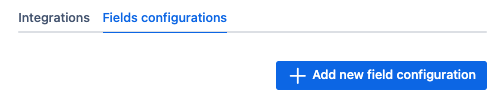
Press the “Add new field configuration“ button to start the configuration. Insert the work item URL to be able to select the desired fields.
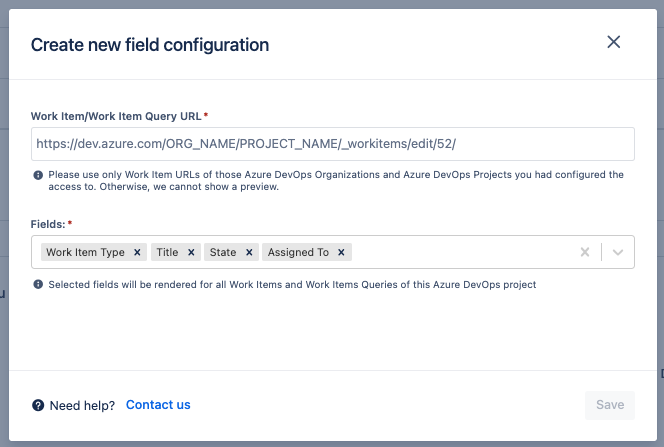
After you pass the link to a work item, you can:
configure the displayed fields
preview the macro rendering
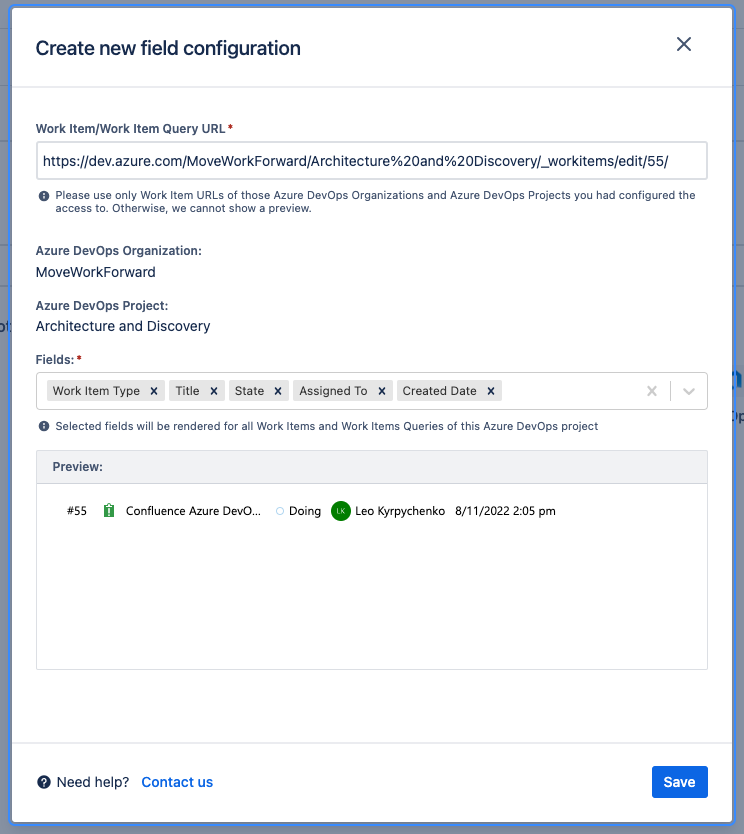
This configuration is saved against an Azure DevOps project and an organization.
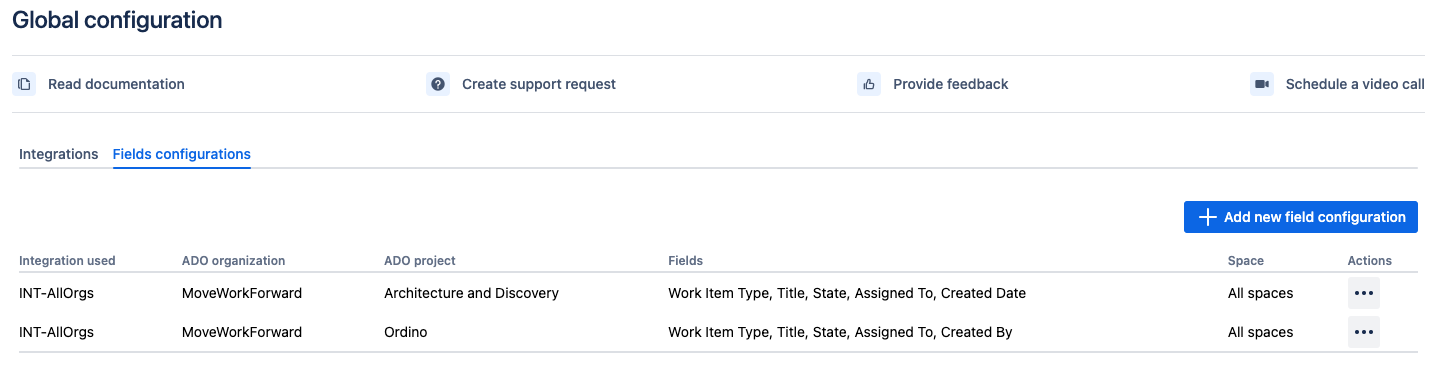
You can change the Azure DevOps work items field configuration by using the Actions menu.
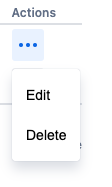
Updated:
