How to get the proper URL to the Azure DevOps query?
In this guide, we'll show you how to obtain the URL for a query in Azure DevOps. You need this link to add Azure DevOps Work Items Query macro to a Confluence page.
Follow these steps to get the proper URL:
Go to Azure DevOps and sign in to your Azure DevOps account using your credentials.
From the Azure DevOps dashboard, select the organisation and project where your query is located.
Navigate to the Boards. Then, select the Queries option.
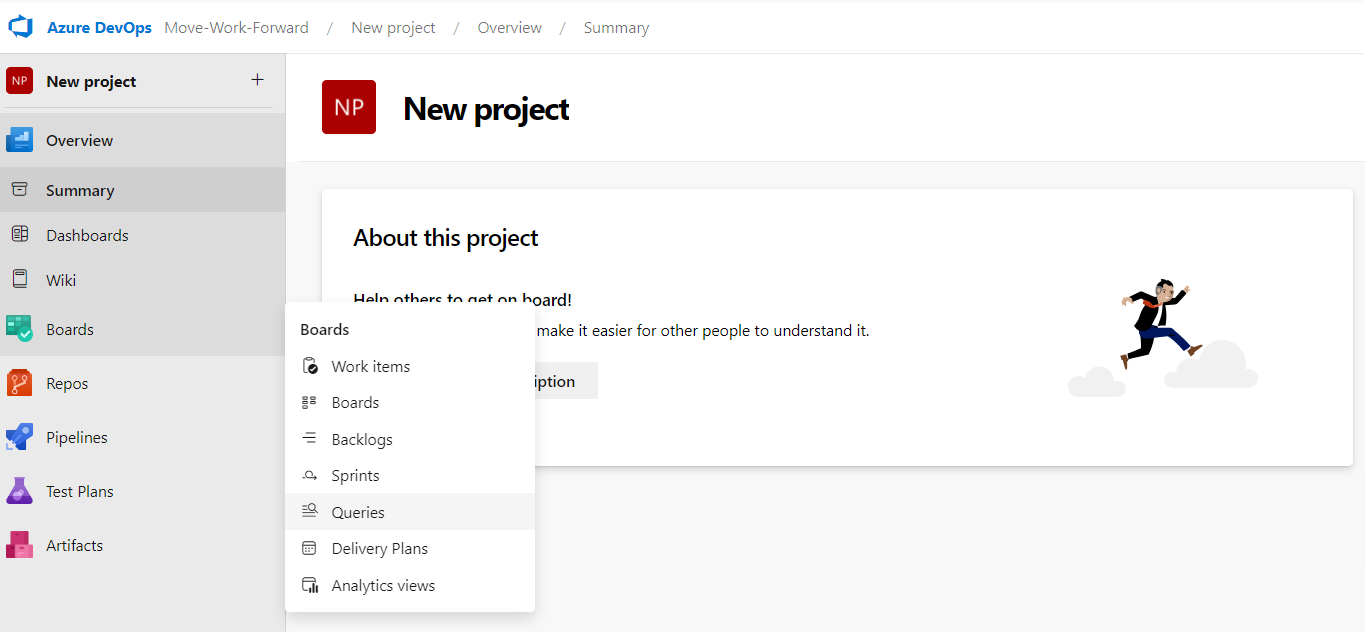
Click on the query you want to get the URL for. This will open the query editor or query results view.
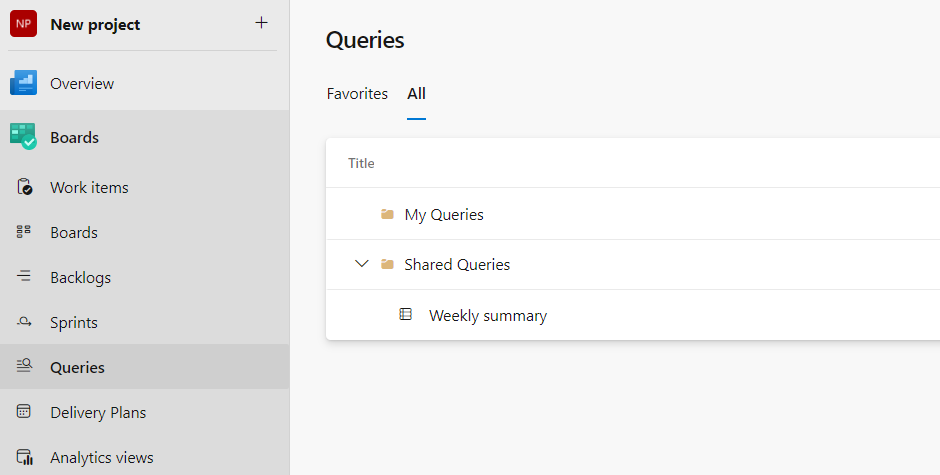
To get the URL for the Azure DevOps query, you need to copy the URL from your web browser's address bar. The URL will contain the necessary information to access the query.
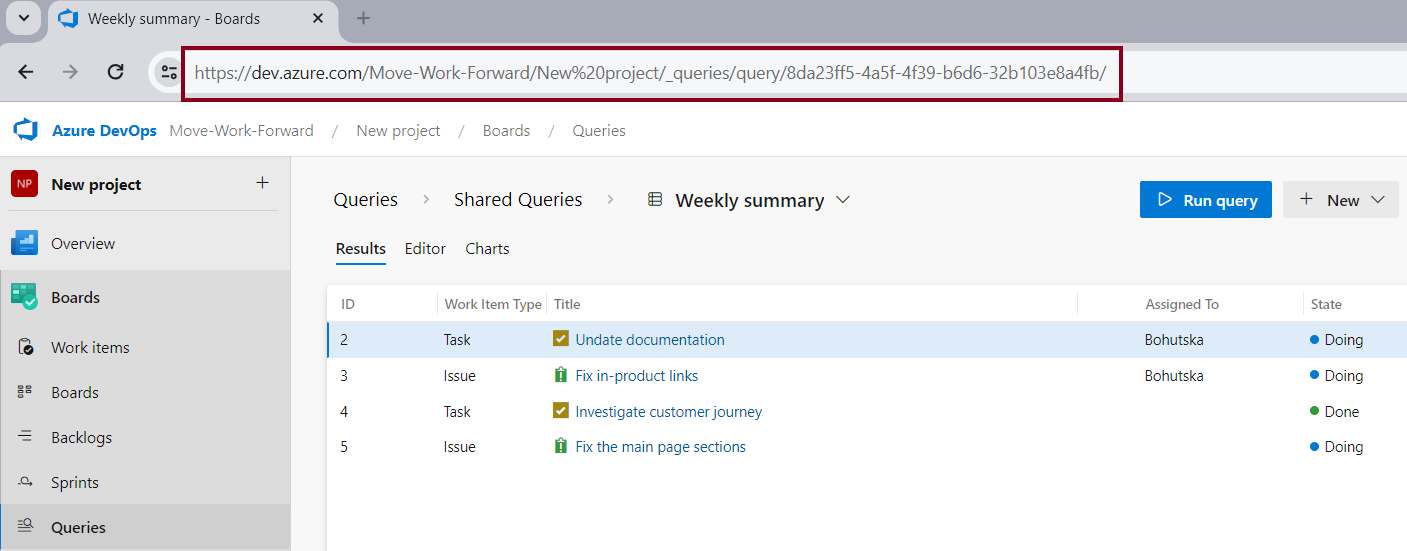
6. Copy the URL and paste it into the macro configuration sidebar.
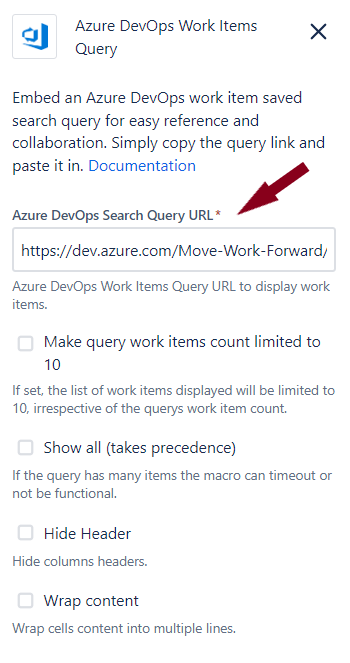
More details are here.
Updated:
