How to Configure a Personal Access Token for Gitlab for Confluence
Personal Access Tokens are used in the integration setup to link your Gitlab and Confluence accounts. This section will cover how to set up your Personal Access Token in GitLab.
How to create Personal Access Token?
From your Gitlab Account, click your profile, then select Edit profile.
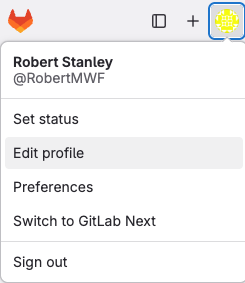
From the User settings menu on the left, select Access tokens and then click Add new token.
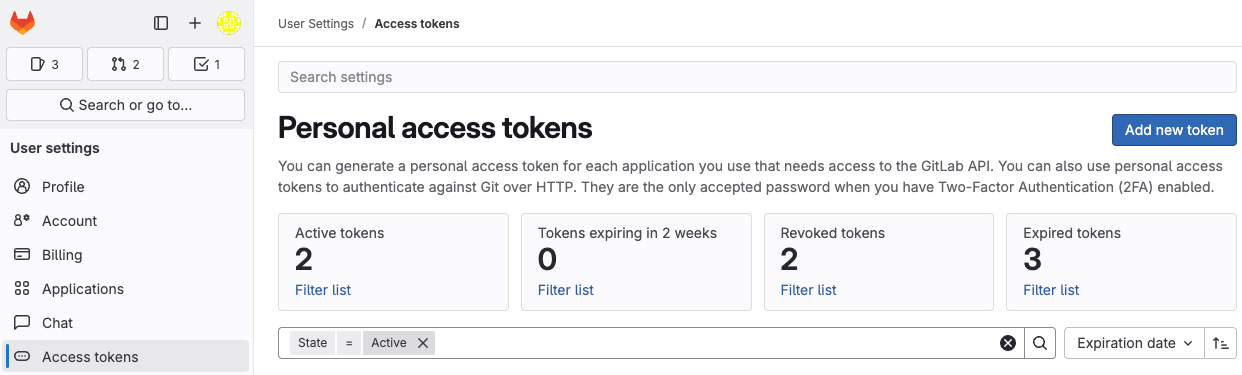
Provide a suitable Token name and Expiration Date; a Description is optional.
Select the read_repository, read_api and api scopes:
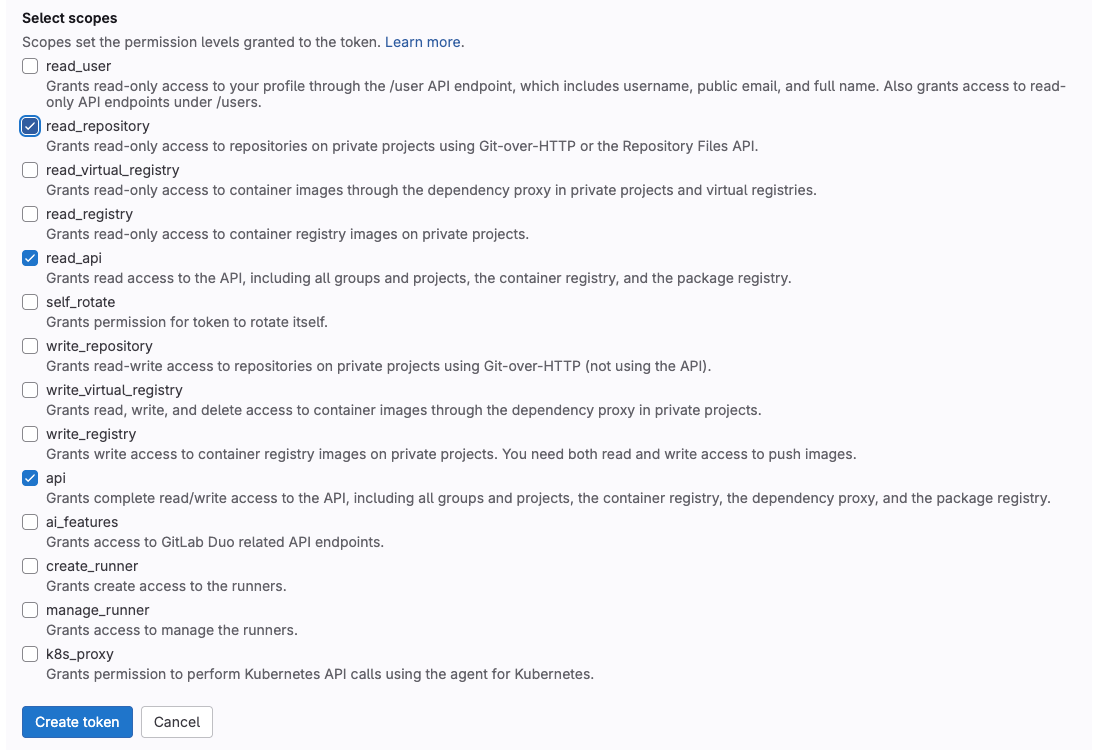
Click on Create token to save it. The token will be used during the integration setup.
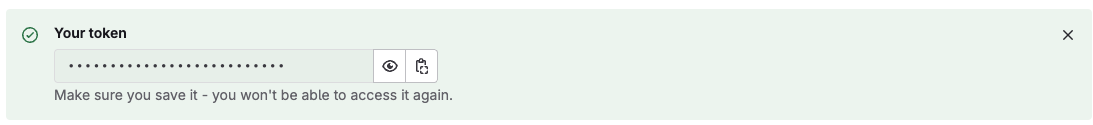
Updated:
