How to configure personal access token to use with the Jigit Development panel
How to configure personal access token to use with Jigit Development panel. Admin and the end user instructions.
Make sure you have Jigit 8.08.22 or above installed
Step-by-step user instructions
Please visit your Jira user profile page and find the Jigit section.
In the Jigit section, please use the Add button to create a new configuration or Actions → Edit on the existing one.
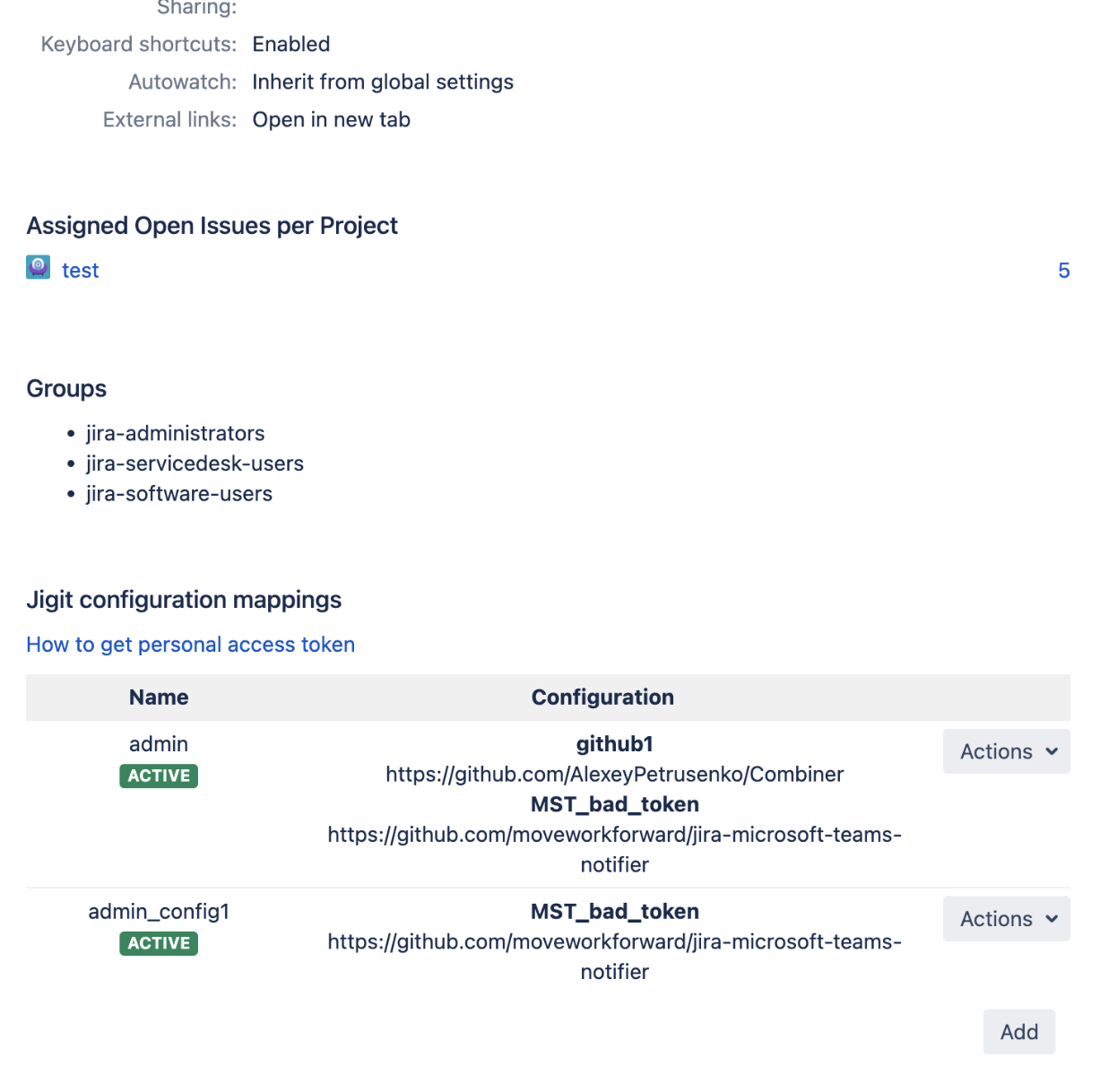
Follow the instructions to create, test and save your PAT. It will be used ONLY for the Jigit development panel and stored in your Jira database.
Step-by-step admin instructions
Jira administrators can configure Jigit to use the user’s PAT instead of admin-configured PAT.
Admin can control this in the global settings.
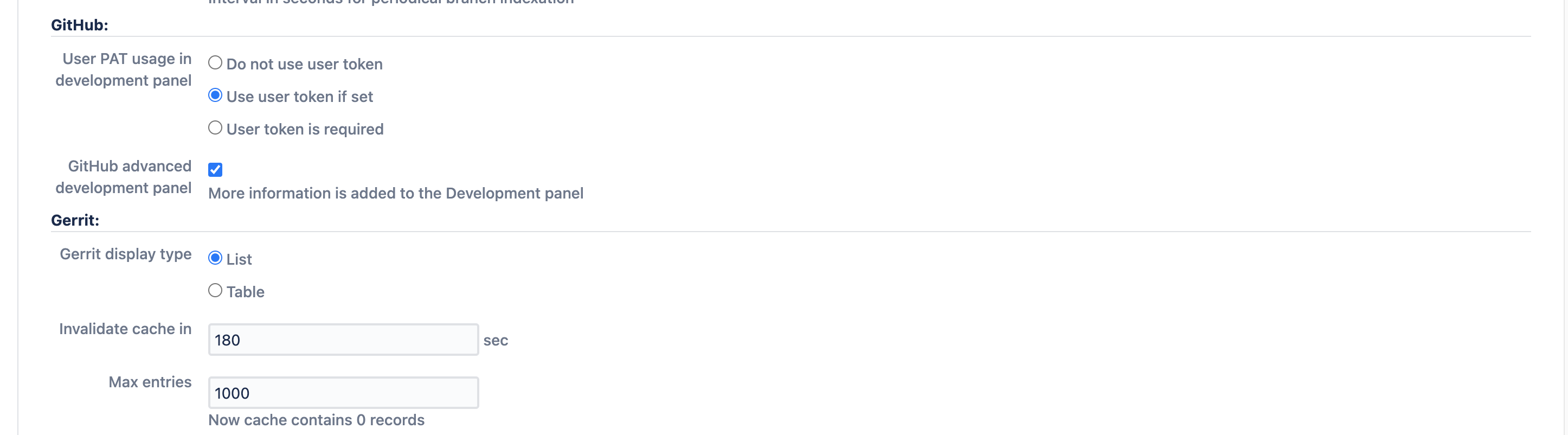
Updated:
