How to configure webhooks with Jigit
Webhook support
Using Webhooks enables Jigit to know about the new commits and pull requests a few moments after they happen.
To configure webhook, you must navigate to Global settings → Enable webhook support.
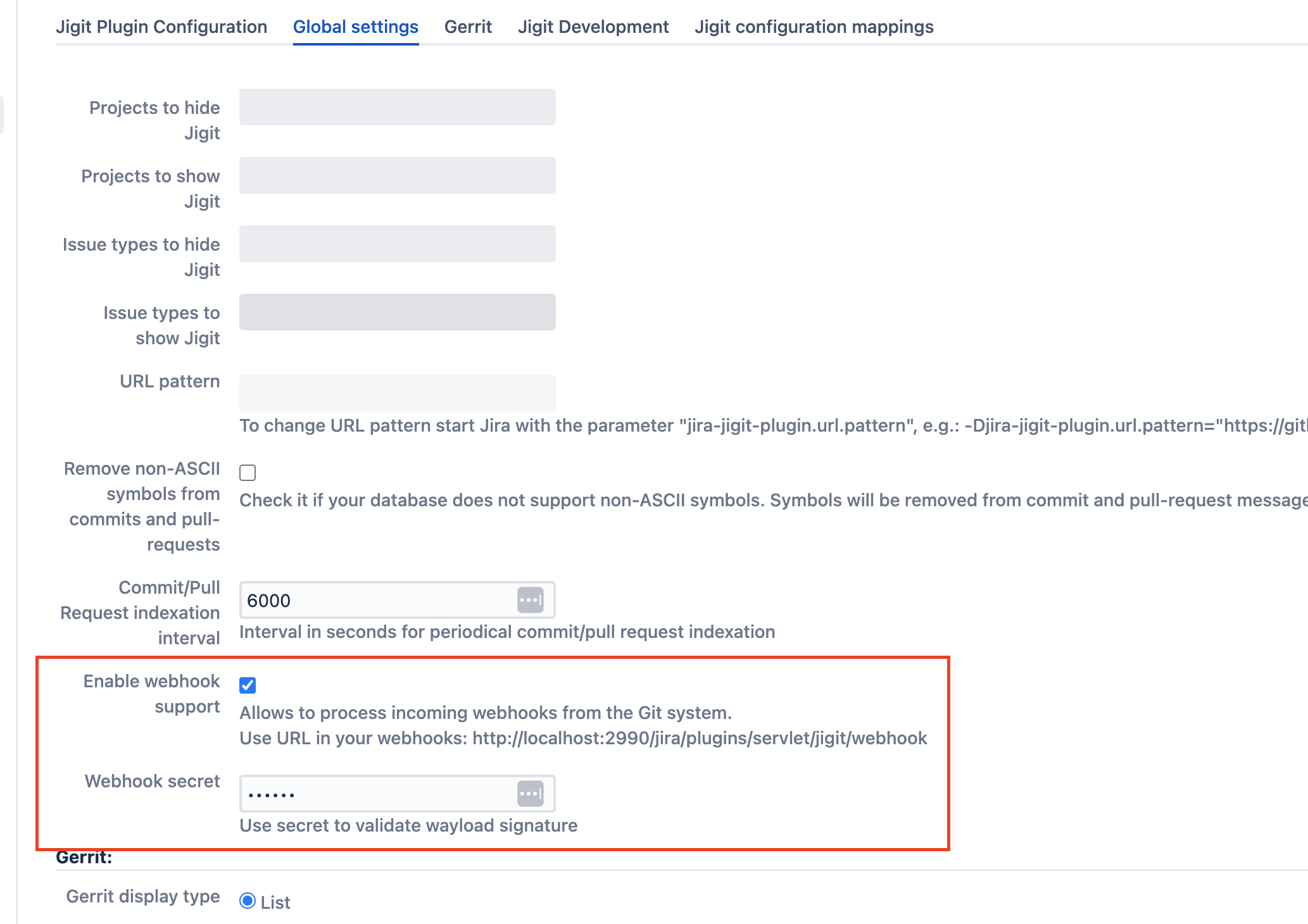
When you enable the webhook support you need to ensure that the URL shown is accessible from your Git server(s).
Webhook URL: JIRA_BASE_URL/plugins/servlet/jigit/webhook
GitHub webhook event
You need to select at least the following events:
branch or tag creation
branch or tag deletion
pull requests
pushes
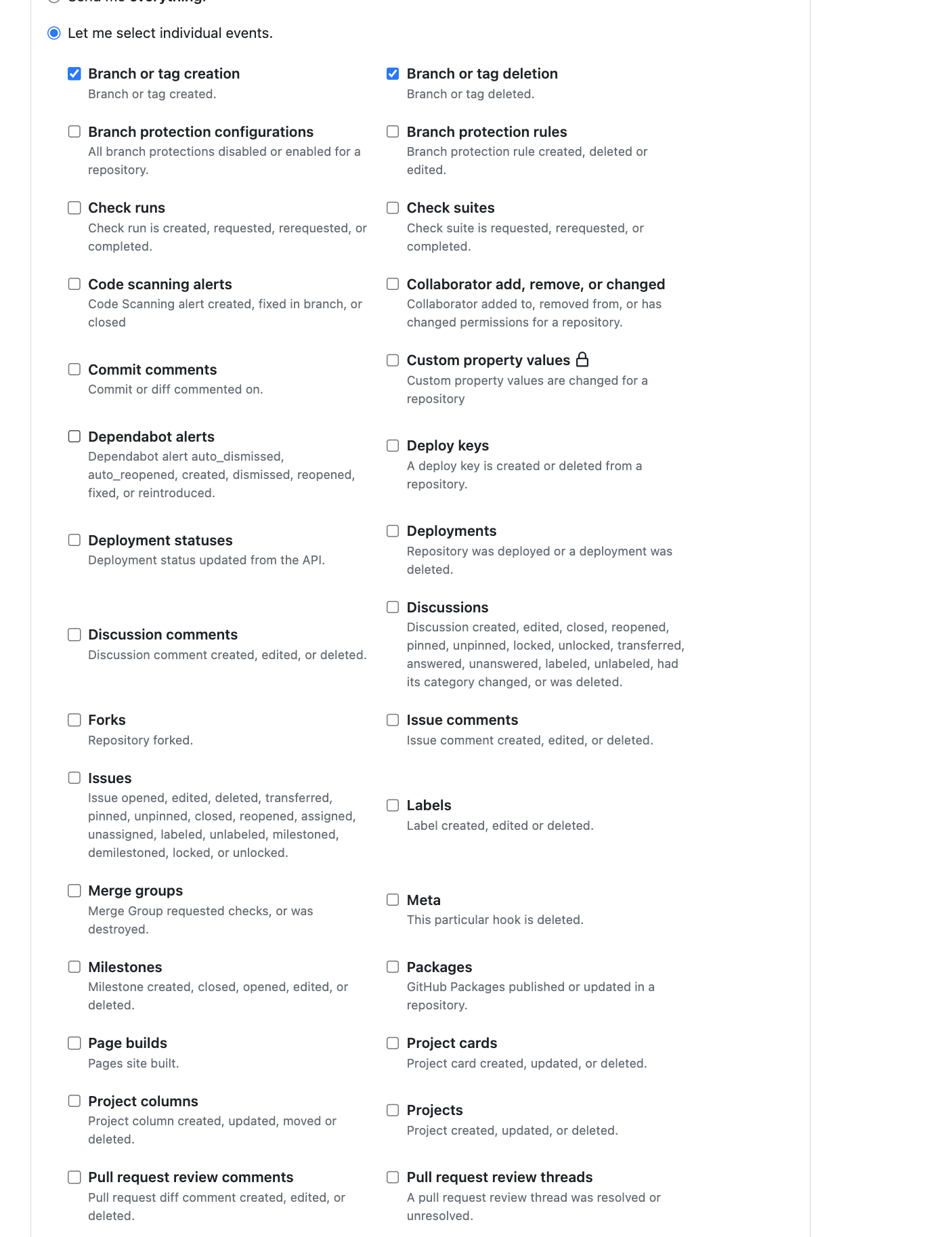

Gitlab webhook configuration
You need to select at least the following events:
push events (all branches)
merge request events
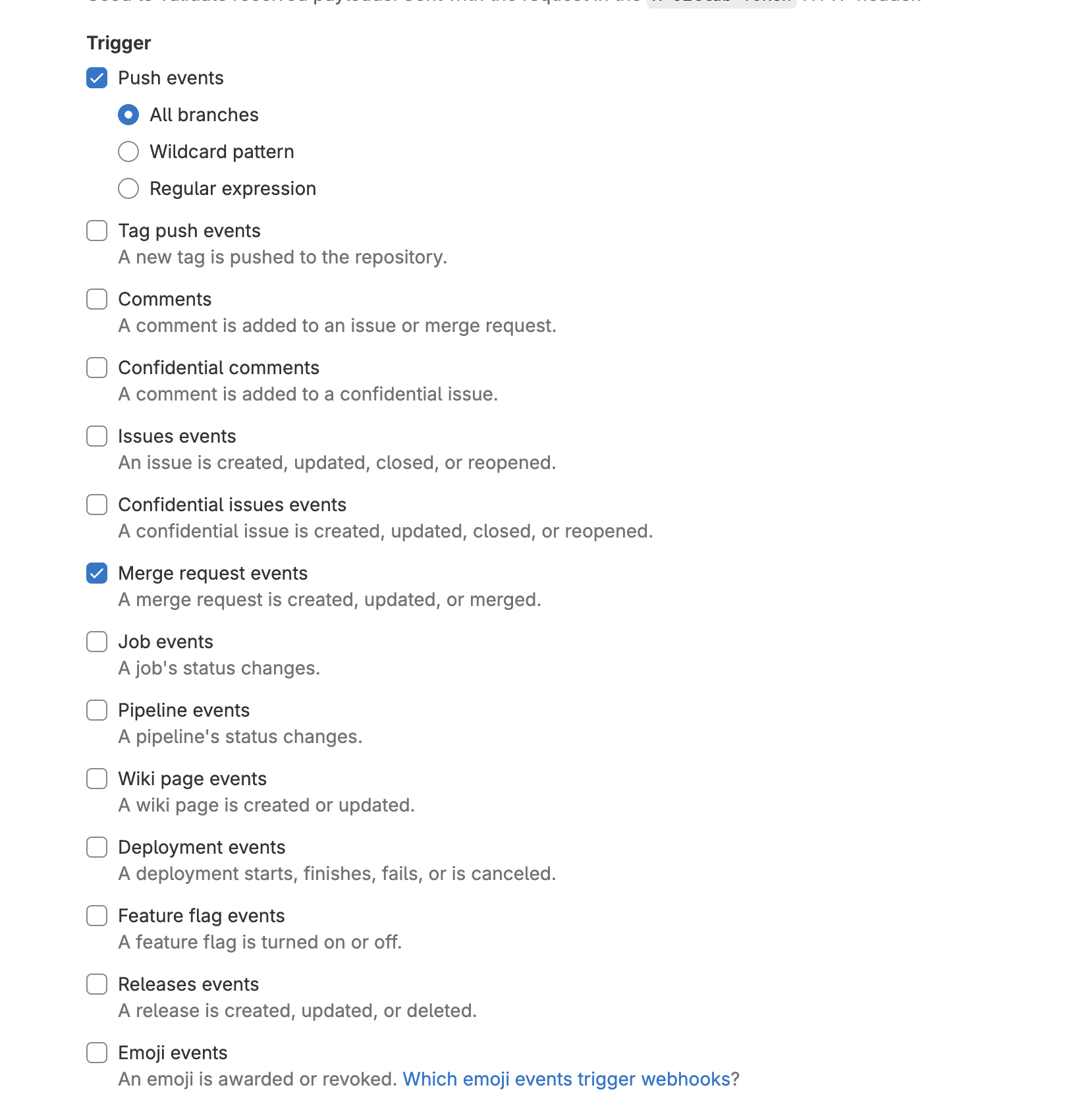
Updated:
