How to define default repositories in Jigit
Defining default repositories is available from version 10.1.6 onwards
The Configurations will need to be indexed before the list of repositories will populate
Click on the profile picture in the top right, then select Profile
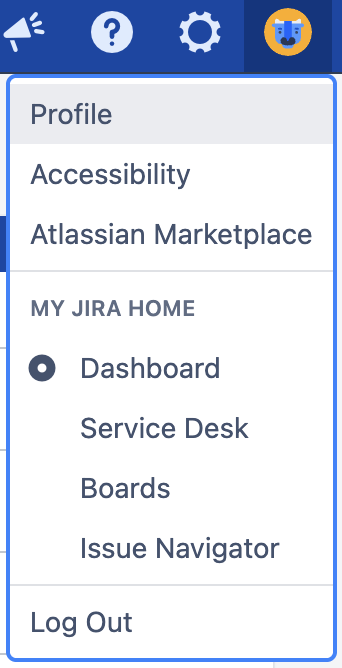
Scroll down to Jigit personal settings
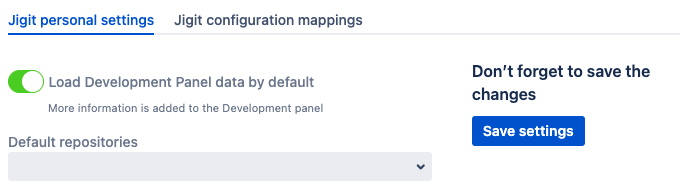
Clicking the drop down arrow will show the list of indexed repositories
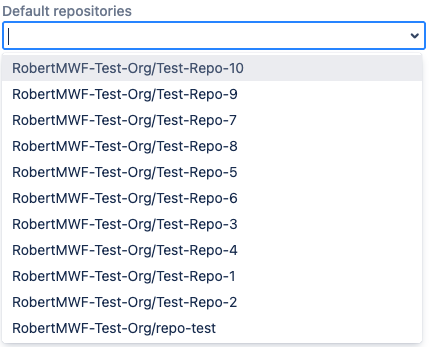
It is also possible to search for specific repositories. Note: the search field is case sensitive

Select the default repository to be used for branch creation and click Save settings
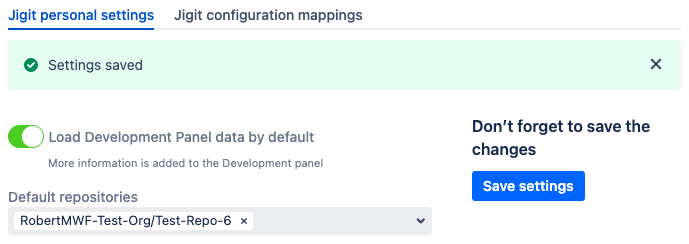
Now when creating a branch, the repository will pre-populate with the chosen default repository
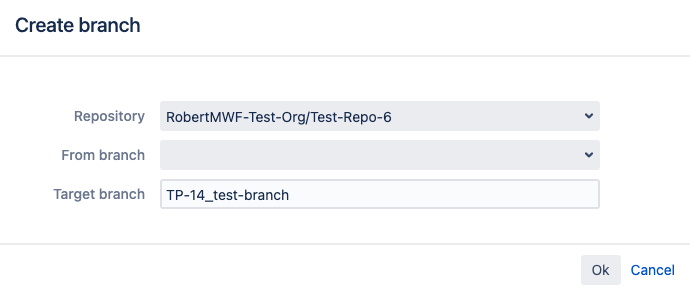
By listing multiple repositories, it will configure the order they populate when using the drop down during branch creation.

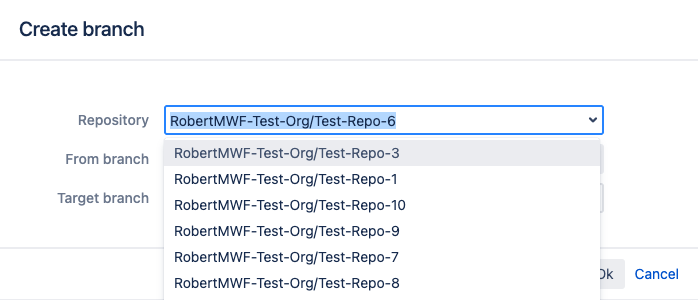
Updated:
