How to enable debug-level logging for Jigit: Jira GitHub GitLab integration?
Debugging allows you to identify and resolve issues or bugs. When users encounter unexpected behaviour, errors, or performance issues, debugging helps pinpoint the root cause and provides valuable insights for resolving the problem.
How to Enable Debugging
If you need to debug the app, please:
Add
jigitwith the DEBUG log level in the Logging and Profiling section: JIRA ADMINISTRATION → System → Logging and profiling → Configure logging level for another package.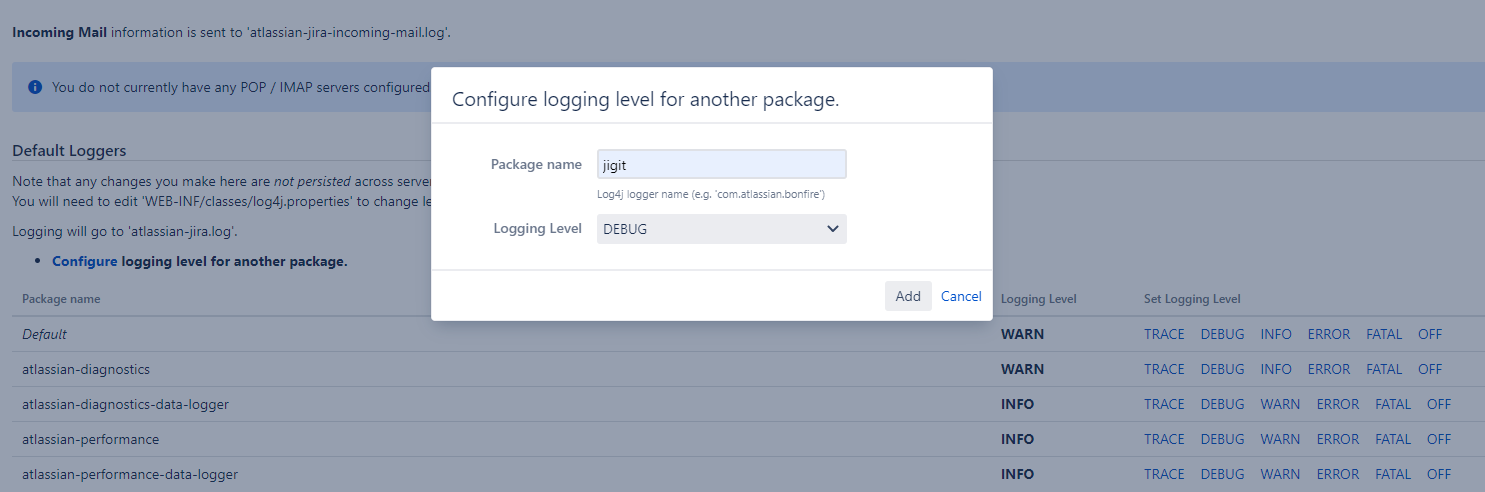
Reproduce the issue you are having.
Send us the support zip or Jira log file only. Navigate to the Audit Log section to export it.
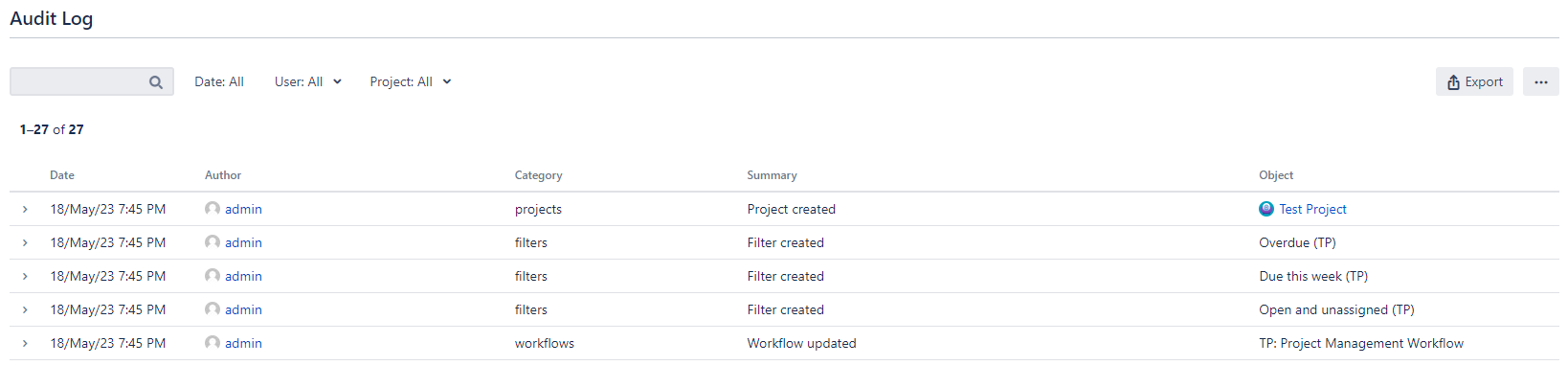
How to Create a Support Zip File
From the System Tab of your Jira Administration, go to Troubleshooting and support tools from the menu bar on the left
Go to the Create support zip tab
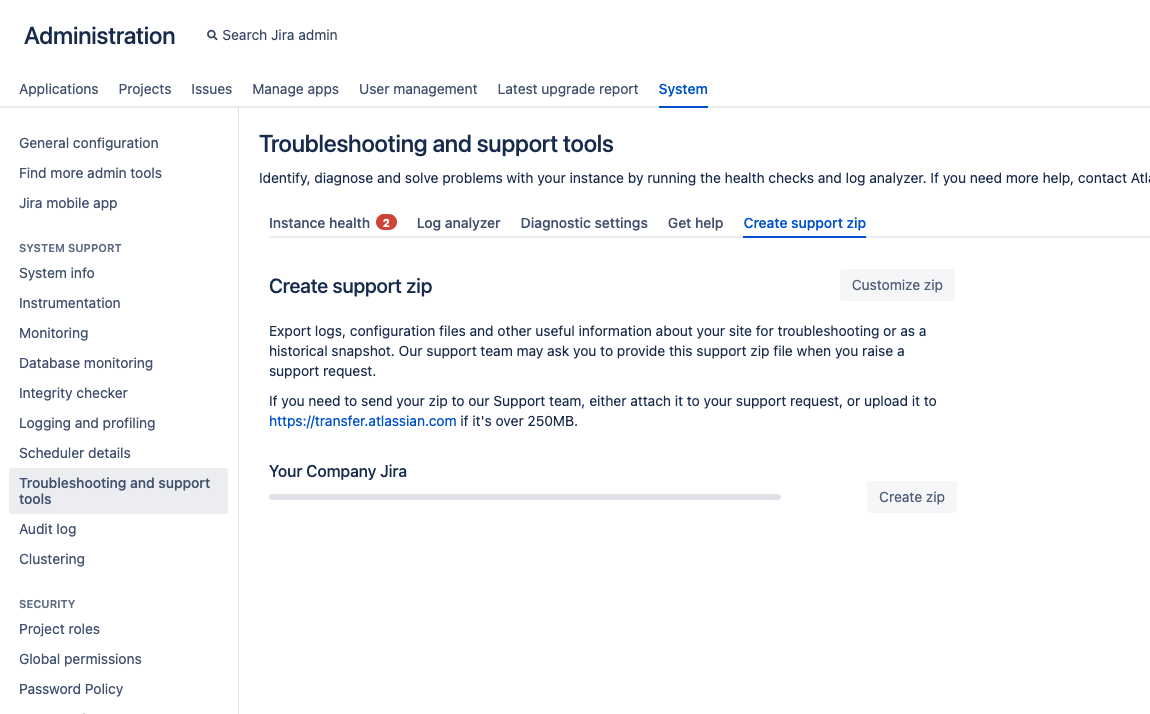
Click the
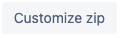 button so that only Jira application logs are included to avoid sending unnecessary information.
button so that only Jira application logs are included to avoid sending unnecessary information.
Click on
 to generate the support zip file
to generate the support zip fileDownload the support zip to finalize the process

Updated:
