Jigit - End user guides
This Jigit guide section contains the end user guides that help people use Jigit on the Jira issue view screen.
This guide assumes you Jira or project administrator finished Jigit application configuration and connected to one or multiple git systems.
Commit messages
The git commit message is associated with a Jira issue when the Jira issue key is used inside the commit message.
The issue key should exactly match.
For instance, the following git commit messages will be linked to the Jira issue DEV-678:
(feature) DEV-678: masked additional PII fields in the request to get git projects.
issue/DEV-678 - masked additional PII fields in the request to get git projects.
DEV-678: masked additional PII fields in the request to get git projects.
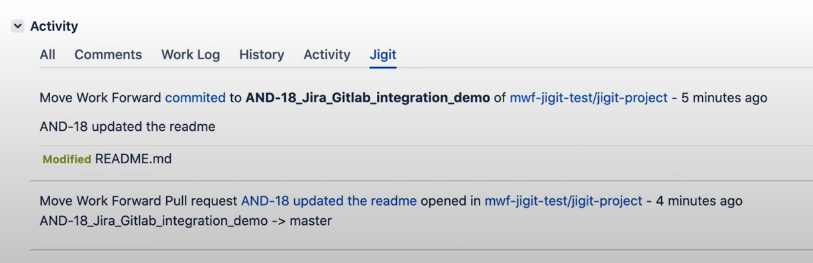
Pull and merge request
The git pull request is associated with a Jira issue when the Jira issue key is used inside the pull and merge request summary/title field.
The issue key should exactly match.
For instance, the following git pull/merge request will be linked to the Jira issue DEV-678 when it contains the following summary:
(feature) DEV-678: masked additional PII fields in the request to get git projects.
issue/DEV-678 - masked additional PII fields in the request to get git projects.
DEV-678: masked additional PII fields in the request to get git projects.
The pull requests linked are shown next to the commits.
Jigit development panel
The Jigit development panel is shown on the right side of the Jira issue view and displays:
branches count in a repository
pull requests with the status
the action button to create the feature branch
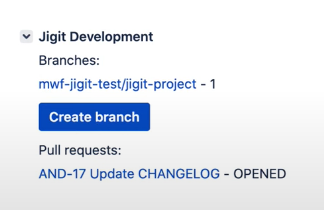
Branches
The branches to be shown must contain the issue key in the branch name.
The issue key should exactly match.
Pull and merge requests
The pull and merge requests to be shown must contain the issue key in the pull and merge request title.
The issue key should exactly match.
Create feature branch
You can create a feature branch directly from the panel. Please do remember to use the issue key, otherwise the nearly create branch won’t be visible by the development panel.
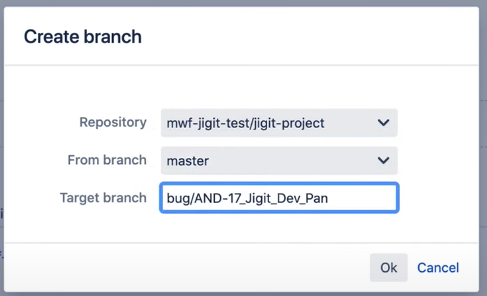
Gerrit
Jigit JQL functions
Jigit adds the following Jira Query Language functions.
issuesWithCommitCount(number) - is the JQL function that narrows down the Jira issue search result by limiting the number of commits associated with an issue.
Gerrit-related JQL functions are here.
If you need any other functions related to the Gitlab or GitHub commits please contact us.
Updated:
