How to connect Jira and Microsoft Teams personal accounts?
To receive personal notifications and make changes to Jira issues directly from Teams, you need to connect your Jira and Microsoft Teams accounts.
To connect personal accounts, a Jira administrator must first link the Jira and Microsoft Teams organisation. Learn more
Open 1-on-1 chat with our Microsoft Teams bot (Move Work Forward with Jira):
Go to Microsoft Teams.
Find our companion app Move Work Forward with Jira in Apps section or follow the link.
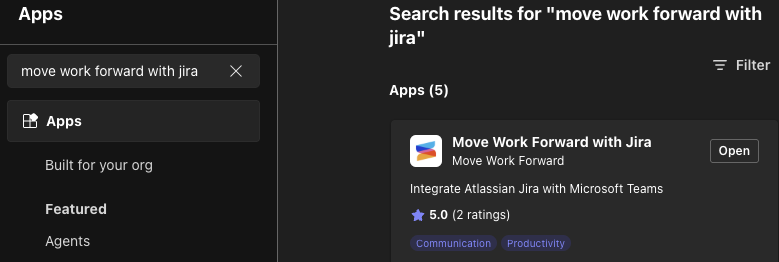
Click on Open to set up a 1-1 chat with our bot.
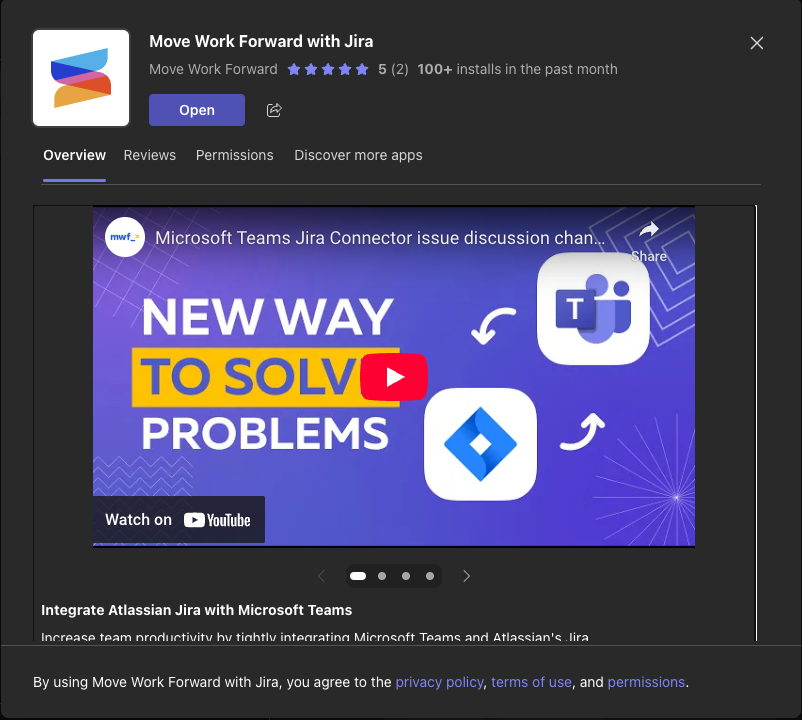
Type
connectcommand in the 1-on-1 chat with the bot.On the card you received click on Connect.
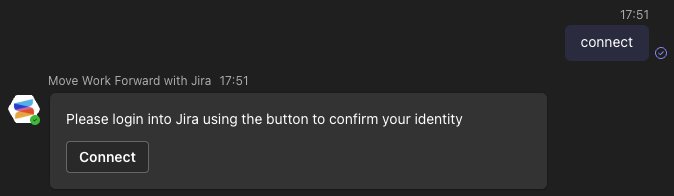
You will be redirected to your Jira instance where you need to click the Connect accounts button.
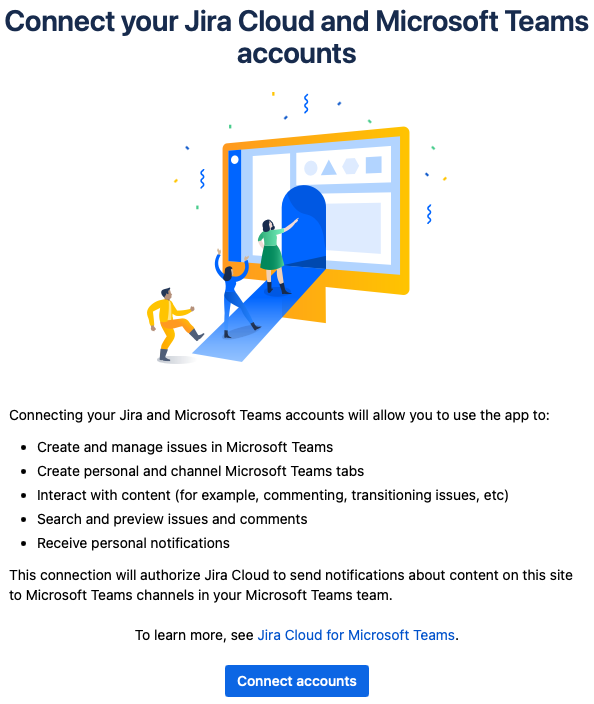
Once the steps above are completed, your Microsoft Teams and Jira accounts will be connected automatically. When this is done the card below should update to the confirmation one.
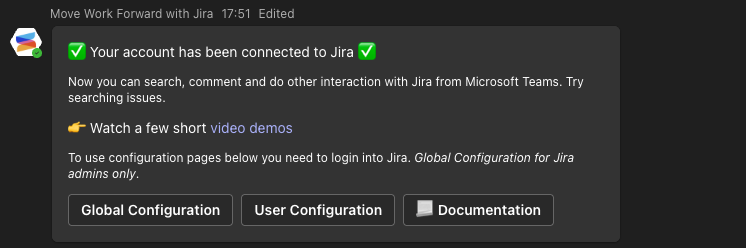
Updated:
