How to map Custom Events to Existing Events?
Jira administrators can map custom event types to system event types to ensure they are processed correctly.
Important: Without this mapping, custom event types won’t be recognized or processed because the app doesn’t know how to handle them. By mapping custom events to existing system events, you enable the app to properly understand and process them.
Go Jira Administration and click on Manage apps section.
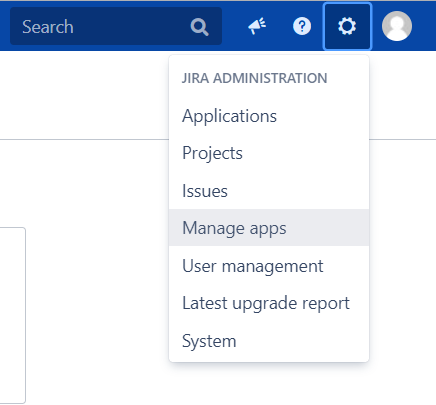
Find our app in the User-installed apps section.
Click on Configure button to go to Global Configuration page.
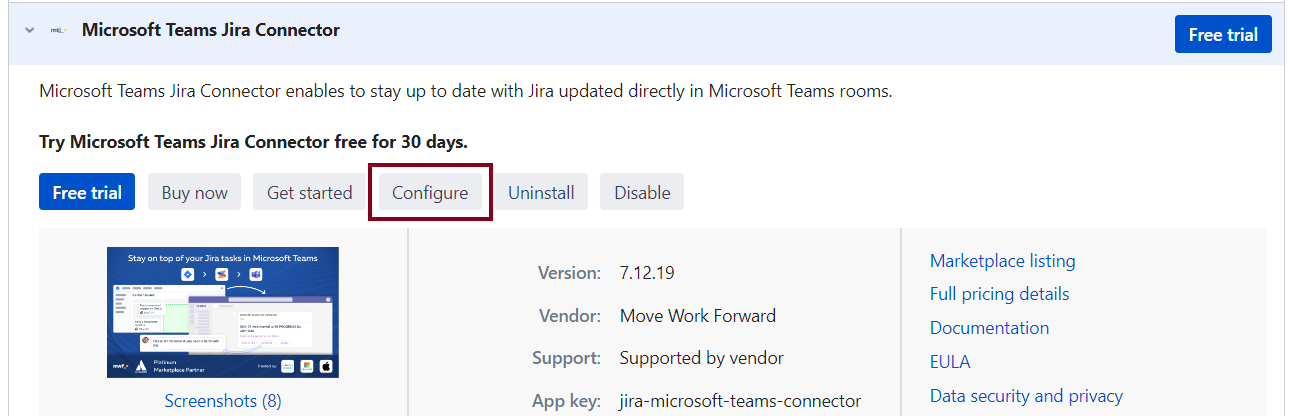
On the Global Configuration page go to Custom Event Types tab.
Select From and To Event Types and click on Add.
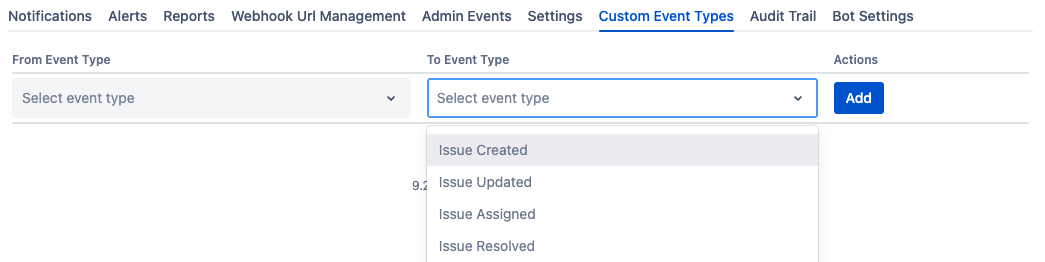
Updated:
