How to use a custom field filter for Jira checklist?
Advanced Microsoft Teams Jira Checklists integration.
Checklist for Jira: custom field setup
Install the plugin Checklist for Jira.
Add the Checklist custom field to the issue screen https://okapya.atlassian.net/wiki/spaces/CHKDOC5/pages/1951596558/Adding+a+Checklist+custom+field. Advise: add it to all possible screens.
Modify the issue by adding the required items to the field:
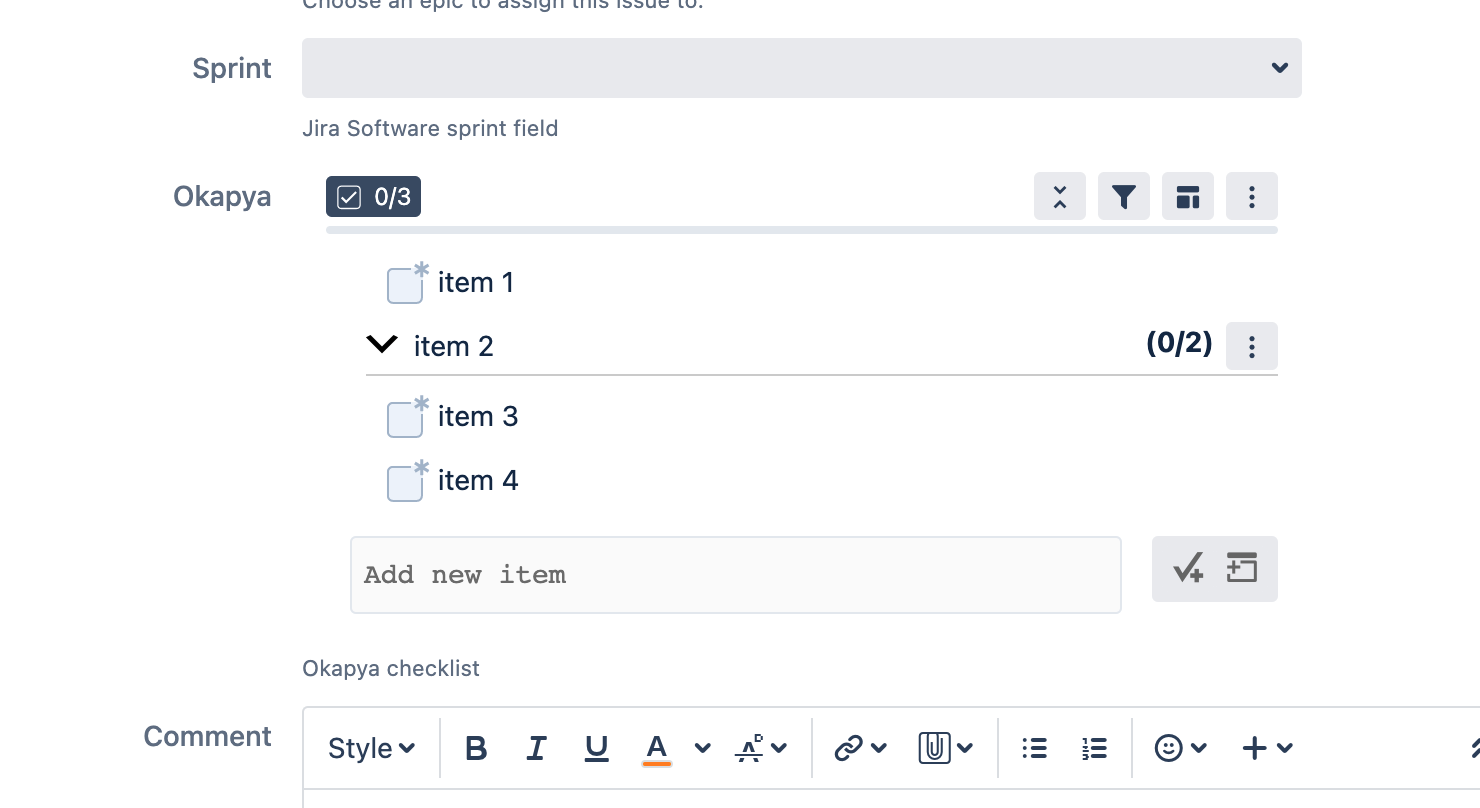
Now Checklist can be used as any custom field during the the notification configuration:
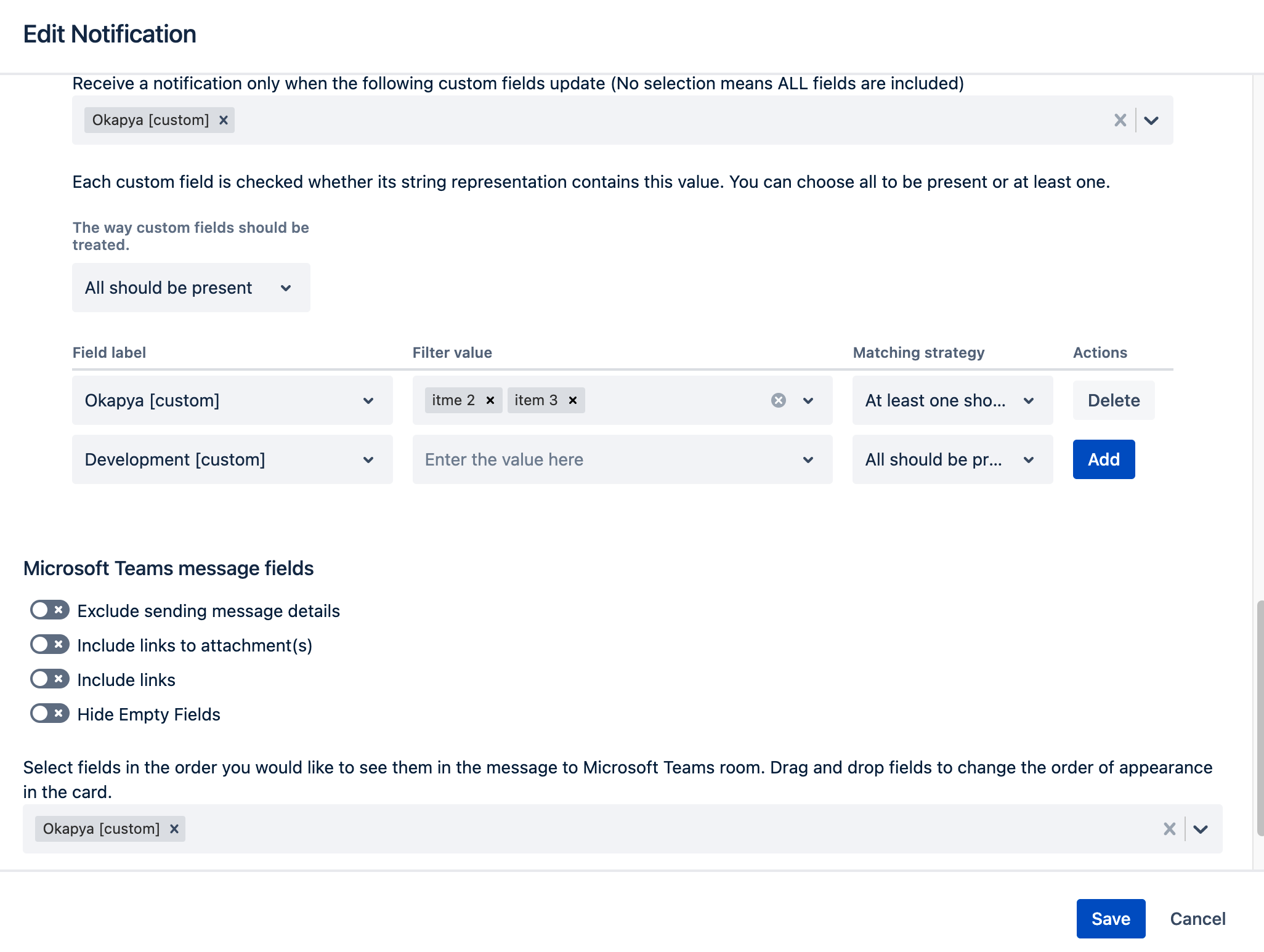
Check the items and receive notifications to Microsoft Teams:
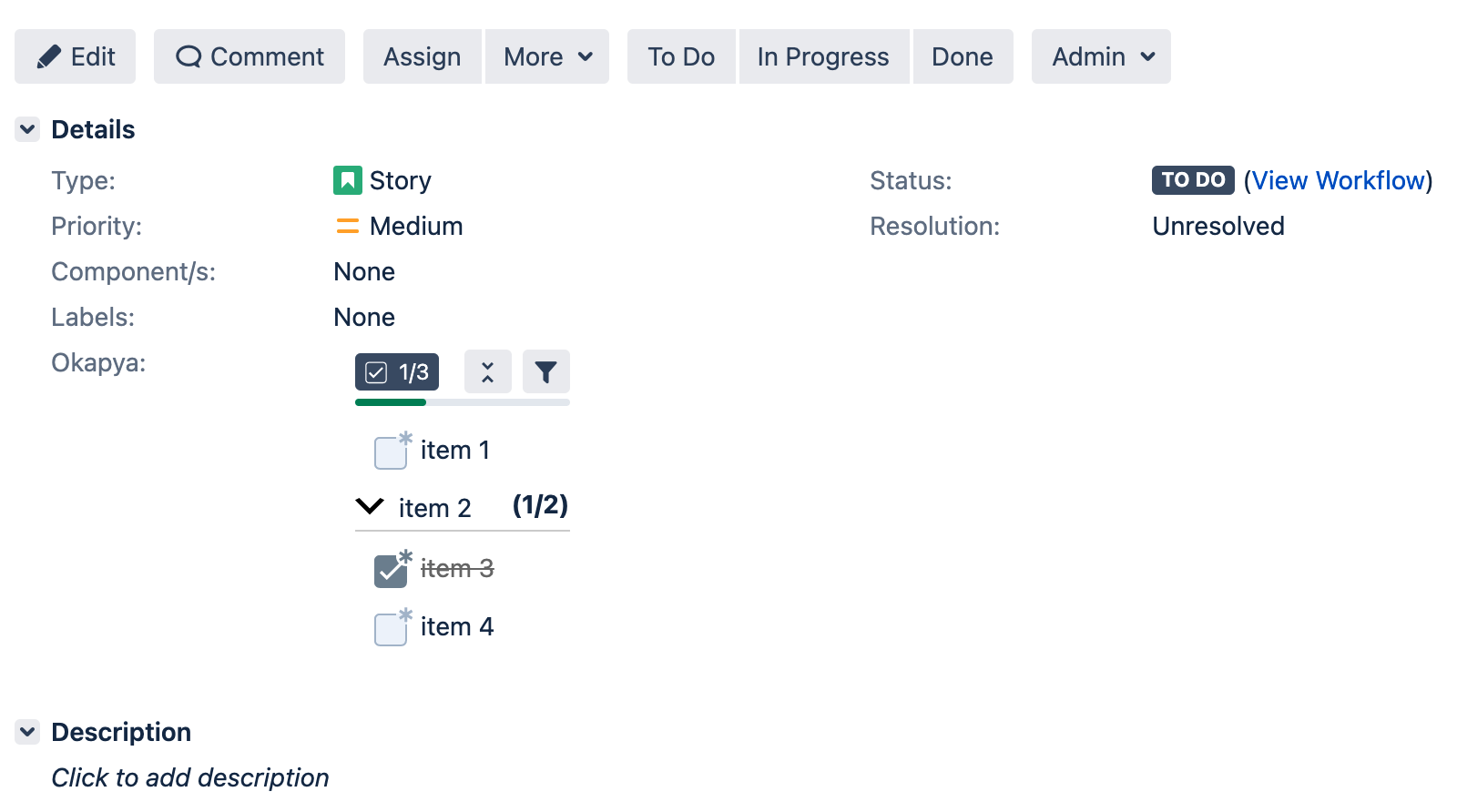
See notification in the Teams:
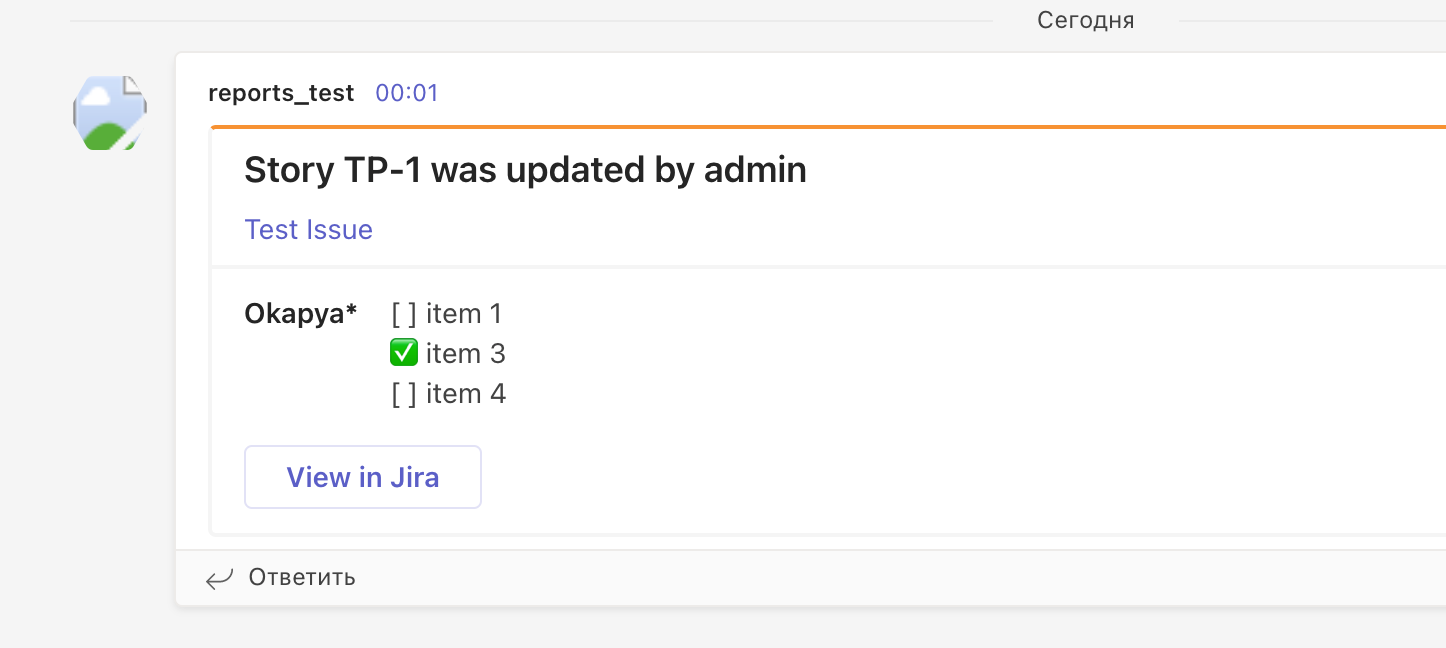
Feedback
If the Checklist for Jira plugin used by your team is not supported or you faced some issues - please reach out.
Updated:
