Get started with CAD Model Viewer for Confluence
Get started with CAD Model Viewer for Confluence
Quick video demo
https://youtu.be/b73x48gB9zsOpen the Model Catalogue
View 70+ model formats directly in Confluence. Supported tools are AutoCAD, Inventor, Fusion 360, Revit, SolidWorks, Maya, 3D Max, CATIA and many more.
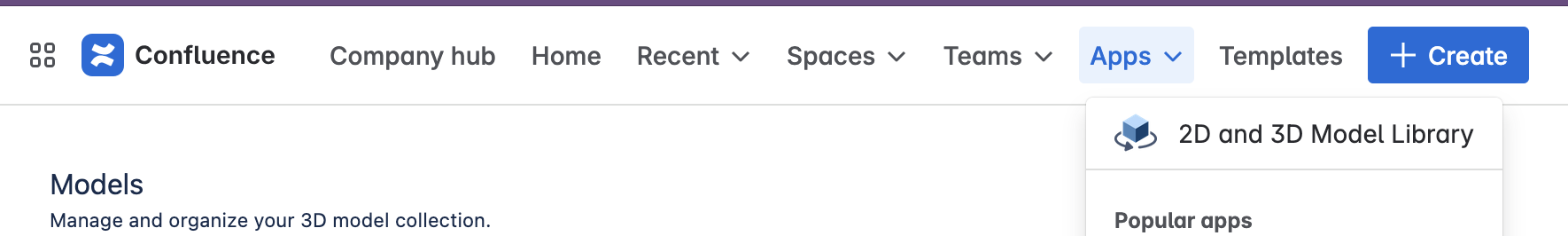
Add a model to be shown in Confluence
During the trial period, you can upload up to 30 models only. To upload more, you’ll need to upgrade to a paid subscription.
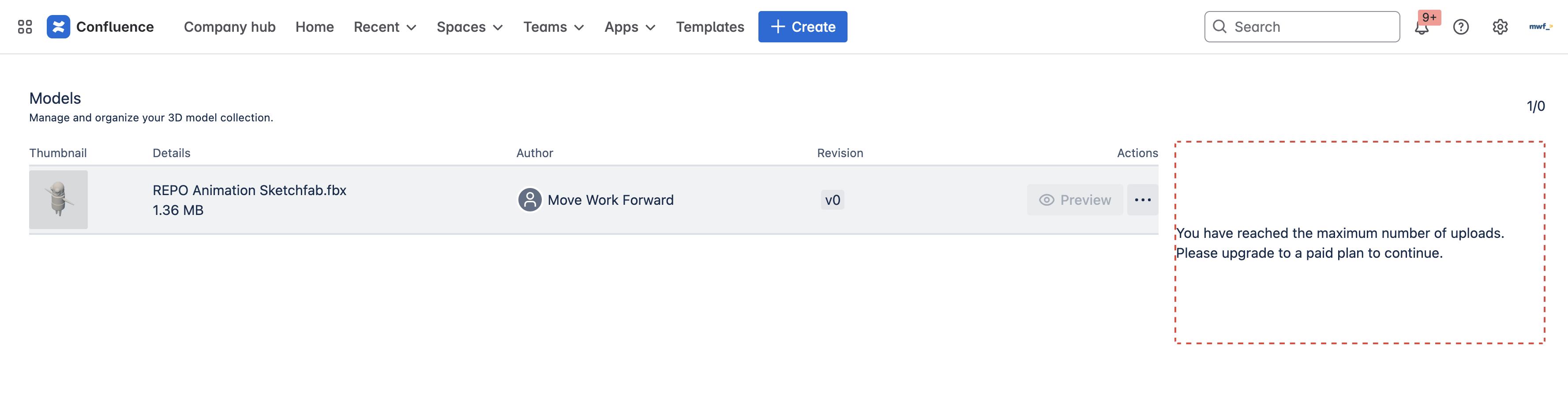
You can find the list of supported file types for model uploads here.
You may need to select the model entry node.
Macro
Find the macro “Viewer”
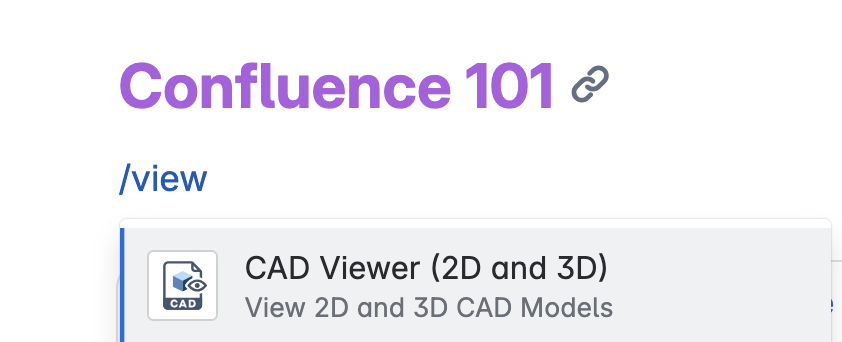
Select the model and the revision
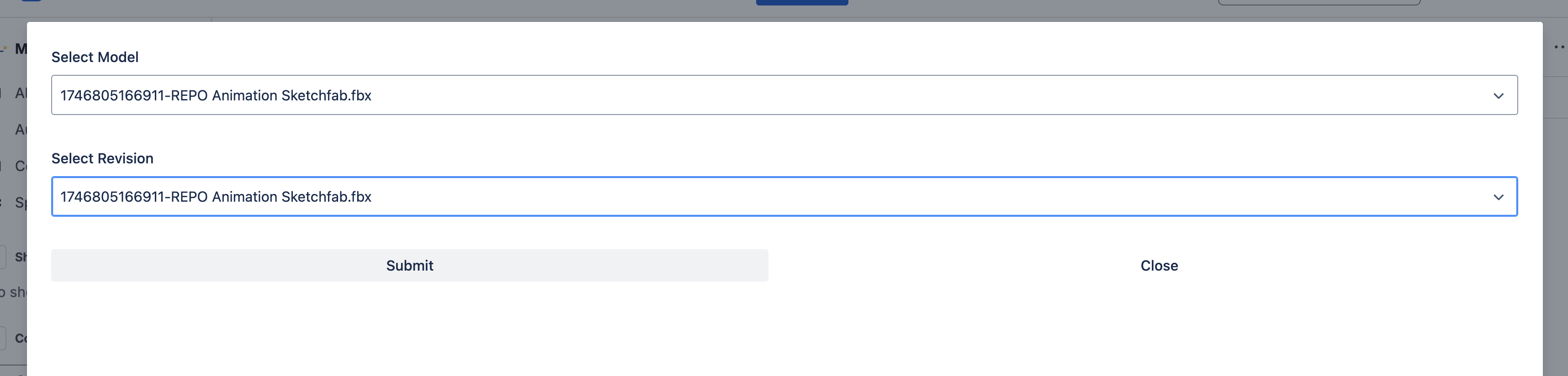
And insert it by clicking Submit. The Macro should show the model.
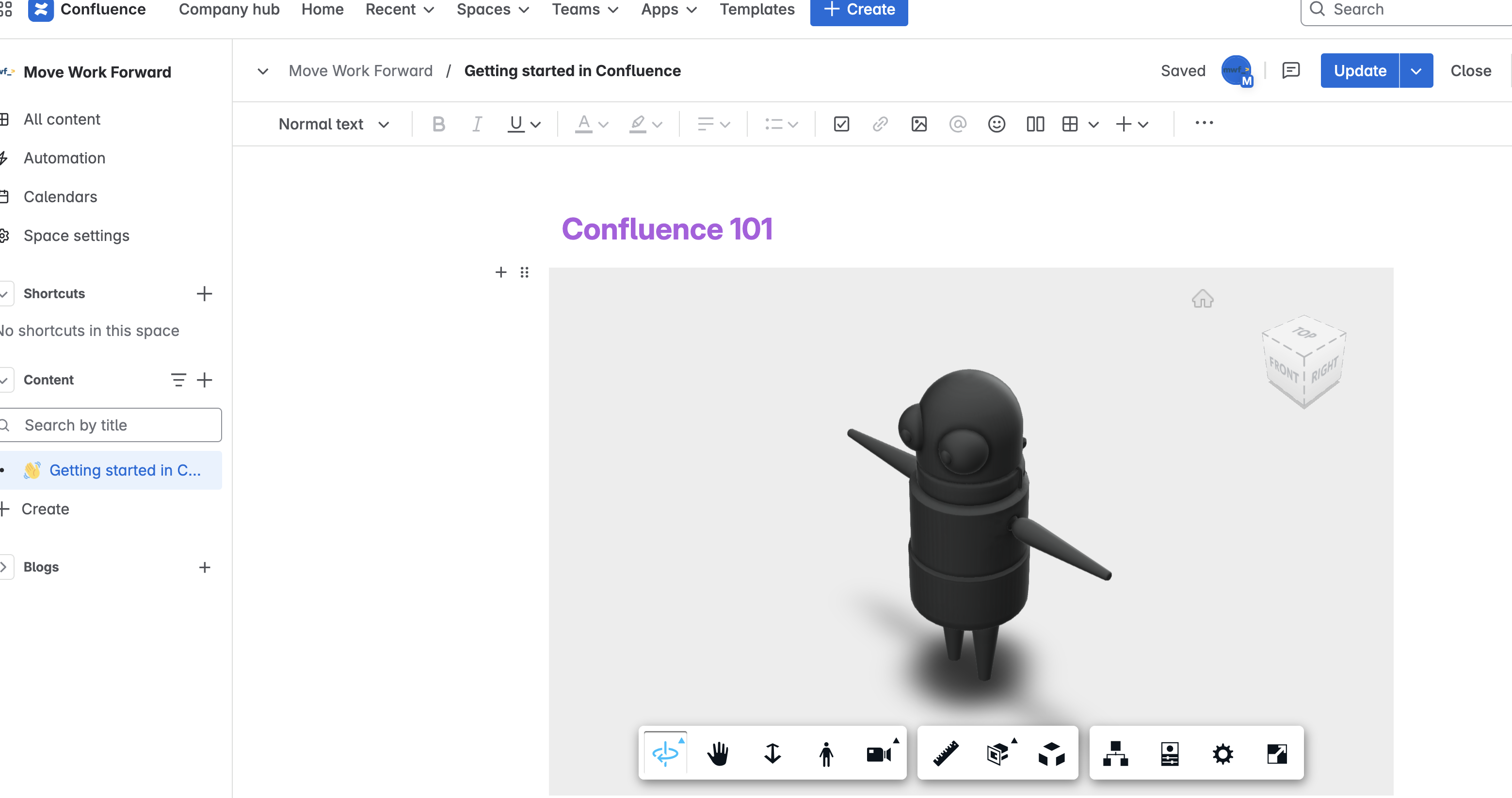
Updated:
