2024-02 Changes to the installation of Data Center apps
To enhance security, we’re changing the way Data Center products handle app installation using Universal Plugin Manager (UPM) and REST APIs. App installation through UPM is now disabled by default. System admins can still enable app installation.
TLDR; To enhance security, we’re changing the way Data Center products handle app installation using Universal Plugin Manager (UPM) and REST APIs. App installation through UPM is now disabled by default. System admins can still enable app installation.
To enhance security, we’re changing the way Data Center products handle app installation using Universal Plugin Manager (UPM) and REST APIs. App installation through UPM is now disabled by default. System admins can still enable app installation.
This change doesn’t affect the installation of apps from the Atlassian Marketplace.
When will this change be available?
Upgrade to the following product version, to activate this change:
Jira Software 9.14, see release notes
Jira Service Management 5.14, see release notes
Confluence 8.8, see release notes
Bitbucket 8.18, see release notes
Bamboo 9.5.1, see release notes
Crowd 5.3 to be released soon
What changes for admins?
Changes to the user interface
We’re removing the Upload app button from the Universal Plugin Manager, so system admins won’t be able to install apps through the Administration.
Here’s an example of the Bitbucket user interface before and after the change.
Before
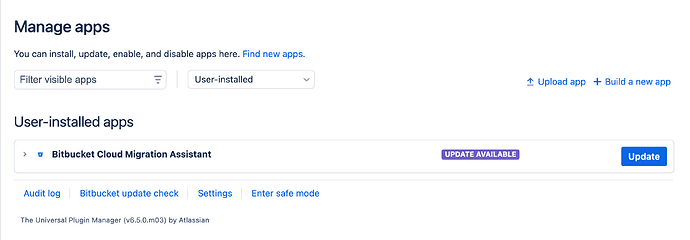
After
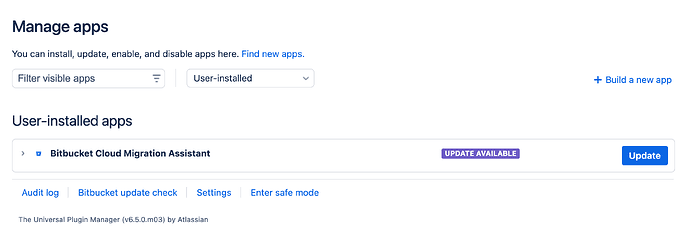
Changes to the REST API
We’ve changed the /rest/plugins/1.0/ REST APIs to block the possibility of installing apps.
How can admins enable API app installation?
The system admin can enable the functionality by setting the upm.plugin.upload.enabled system property to true.
To apply changes admin needs to restart the product instance.
For further details, check respective release notes.
App installation will be disabled for Data Center product instances running on Atlassian Marketplace Plugin Suite (AMPS). To enable it you need to switch to developer mode or set the upm.plugin.upload.enabled property to true.
Is there LTS support for this functionality?
This change will be also implemented in the following supported LTS versions:
Jira Software 9.12 LTS and 9.4 LTS
Jira Service Management 5.12 LTS and 5.4 LTS
Confluence 8.5 LTS and 7.19 LTS
Bitbucket 8.9 LTS
Bamboo 9.2 LTS
