Get started guide for the Compass end user
Get started guide for the end user of Microsoft Azure DevOps Compass integration
Make sure the application is configured by your Compass administrator first.
App usage
Microsoft Teams Azure DevOps Compass Cloud integration support Azure DevOps instances in the cloud (dev.azure.com) ONLY.
Microsoft Azure DevOps Compass supports the following functionality:
Pasting the links to the pipelines in Atlassian Compass components.
Display builds as a part of component activities
Display deployments as part of component activities
Usage instructions
Copy the pipeline link from Microsoft Azure DevOps pipelines. For instance, https://dev.azure.com/MoveWorkForward/Pipelines Testing/_build?definitionId=1
Paste it n the components links (any link section)
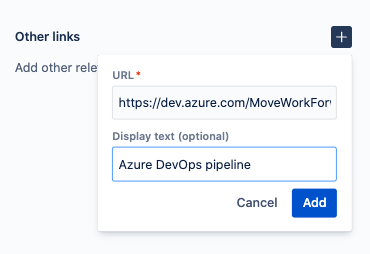
3. After a few seconds, it is visible that the link is the data connection.
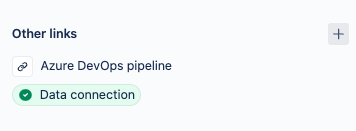
4. Afterwards, you should see the following metrics - Build success rate and Build time
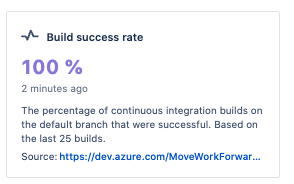
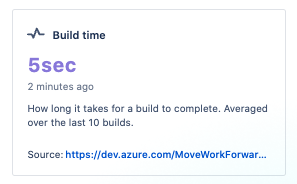
5. In the component activities, you can find builds and deployments
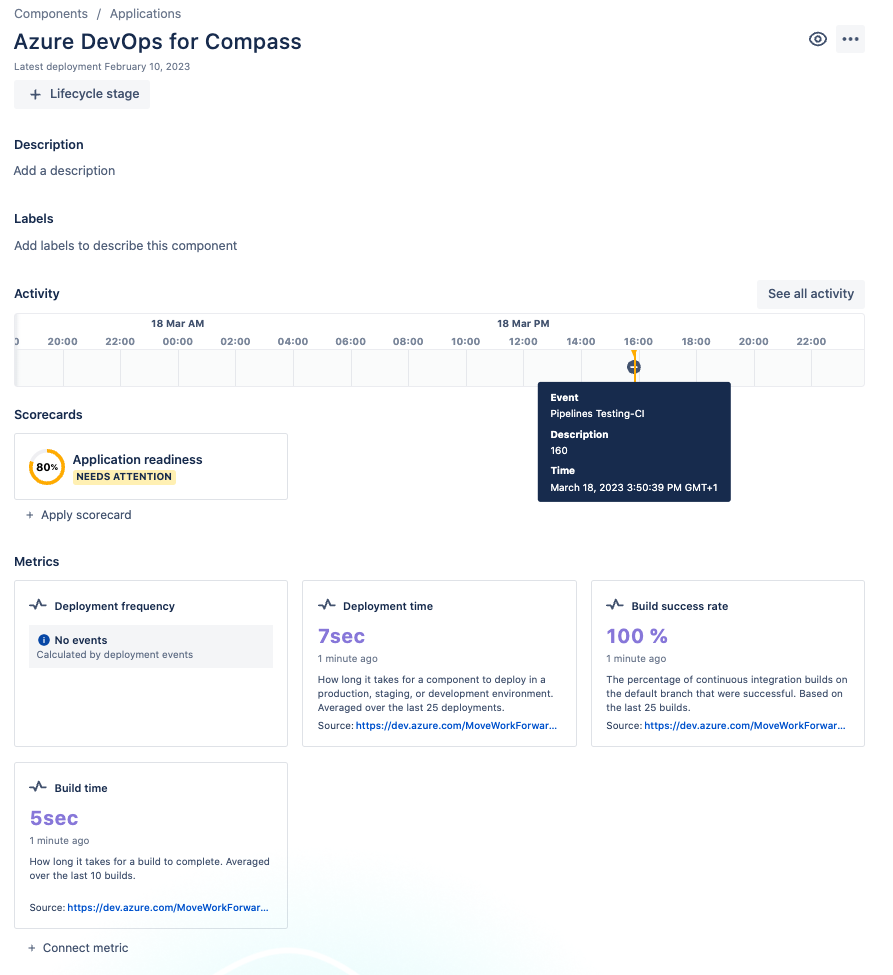
6. For deployments visibility, copy the deployment pipeline Azure DevOps link in the format https://dev.azure.com/MoveWorkForward/Pipelines Testing/_release?_a=releases&view=mine&definitionId=1
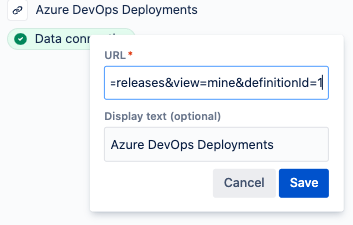
7. When a deployment job finishes, you can see the deployment metrics and activities.
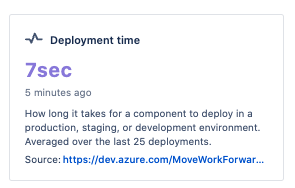
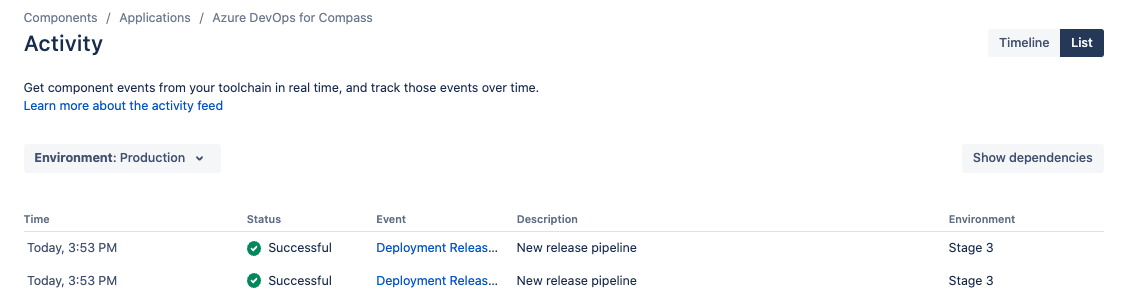
Updated:
