How to get Real-Time Status Updates on Development Tasks
Capybara: GitHub, Linear, Azure DevOps for JSM lets you view real-time status updates for linked GitHub, Azure DevOps, or Linear tasks directly within the Jira work item view.
Open the Jira issue or JSM request that has a linked development task.
Locate the Capybara panel under the Jira issue description.
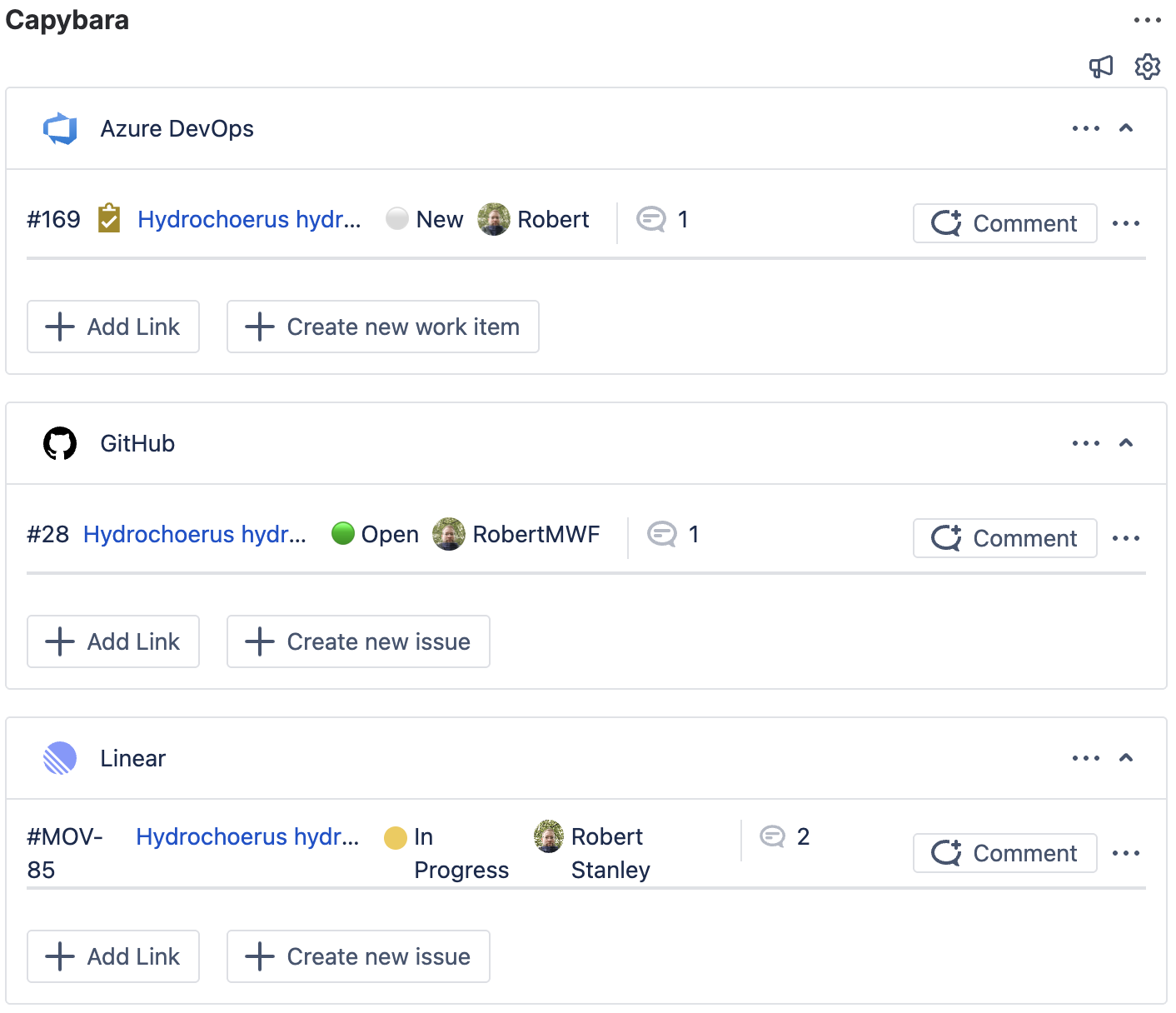
Open the three-dots menu next to the linked task, then choose Edit notification settings.
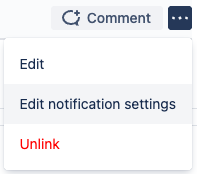
This will display the Notification Settings section beneath the linked task.
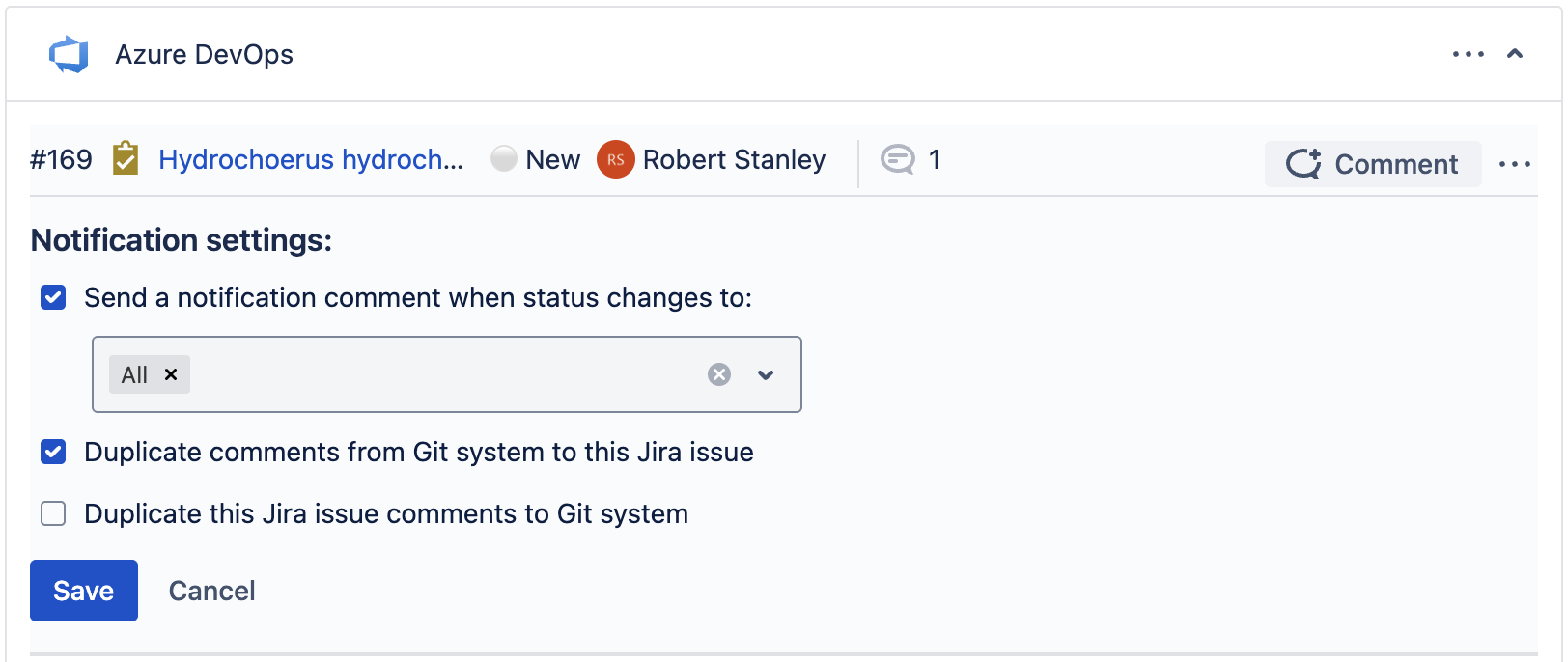
To receive status updates from the linked task in Jira, enable Send a notification comment when status changes to:
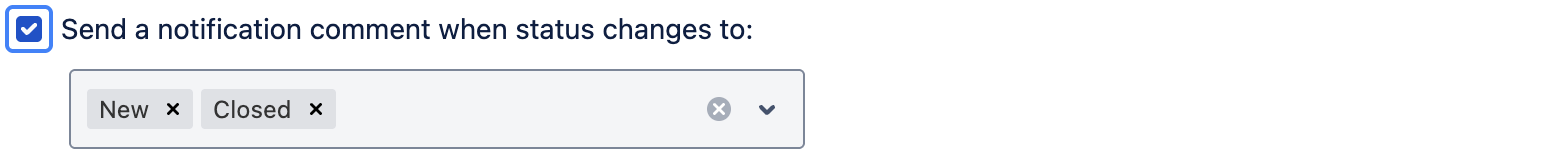
Then select the specific statuses you want to be notified about, or choose All to receive notifications for every status change.
Click Save to start receiving Jira issue comments when the linked task’s status changes.
The Notifications settings section is also present when creating a new Azure DevOps work item or GitHub/Linear tasks within Capybara panel.
