How to create Incoming Webhook URL for Google Chat space?
How to create a Google Chat incoming webhook to receive notifications from Jira Data Center.
Generate Google Chat Incoming webhook
Go to the space where you want to add a webhook.
Open the Google Chat space menu (next to the space title, click the “expand more” arrow). Click on Apps & integrations.
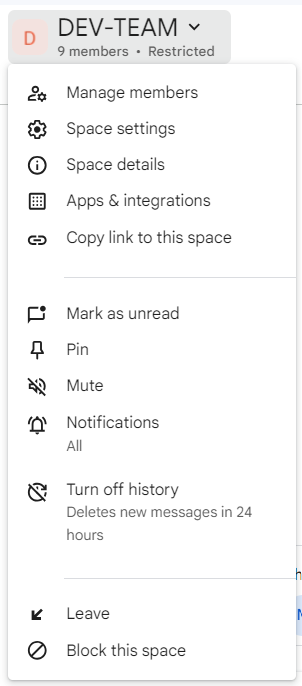
Navigate to the Webhooks section and click on
Add webhooks.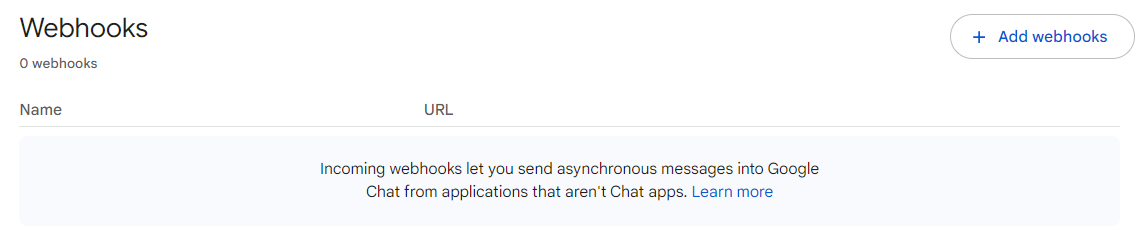
Enter the Incoming webhook details: Name and Avatar URL (if desired). We suggest entering the Jira project name, or just “Jira” for the Name.
Click Save.
To copy the webhook URL, click on the More → Copy link.
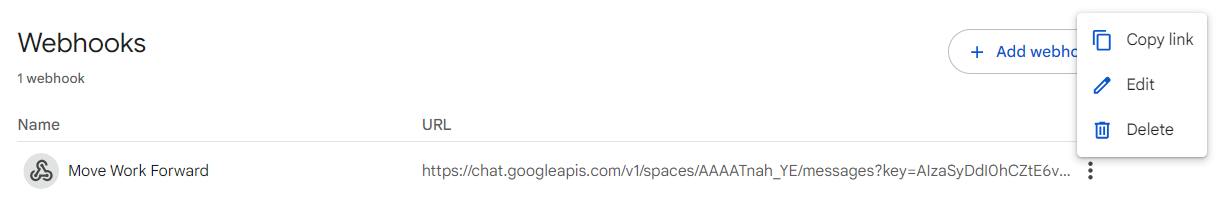
Also you can follow Google’s official guide to generate Incoming Webhook.
Updated:
