How to create Incoming Webhook URL for Google Chat space?
The guide on how to setup Google Chat incoming webhook for Bamboo integration.
Google Chat Incoming webhook generation steps
Go to the space where you want to add a webhook.
Next to the space title, click the “expand more” arrow, and then click Apps & integrations.
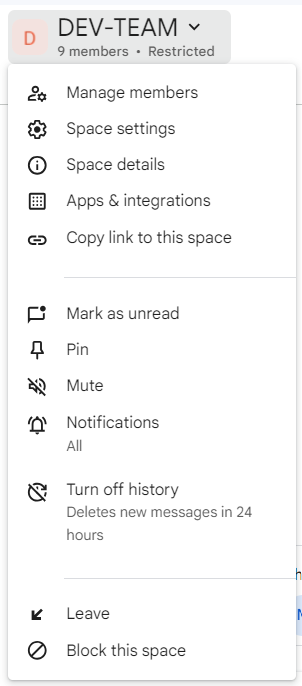
Navigate to the Webhooks section and click on
Add webhooks.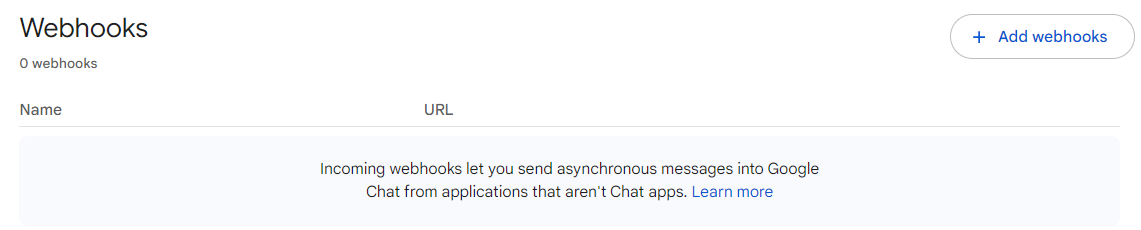
Specify Name and Avatar URL (if desired).
Click Save.
To copy the webhook URL, click on the More → Copy link.
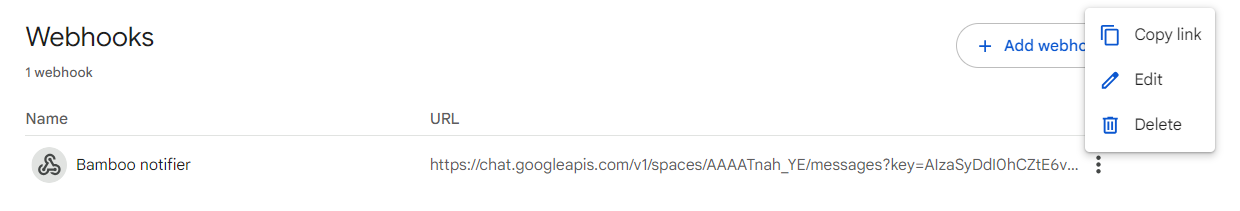
Also you can follow Google’s official guide to generate Incoming Webhook.
Updated:
