Release notes for Compass component guide
Release notes for Compass helps organizations and teams to create and communicate product updates. On the component page you can manage the release notes of the current component.
Benefits
Find and filter release notes that belong to a component
Create release notes for a component that includes multiple categories and subsections
Review and filter release notes of any component (external components are coming)
Do not miss important updates by subscribing to notifications about new release notes to Slack or Microsoft Teams
We do seek your feedback to improve Release Notes for Compass further.
Create release notes
1. Please navigate to the Release notes menu.
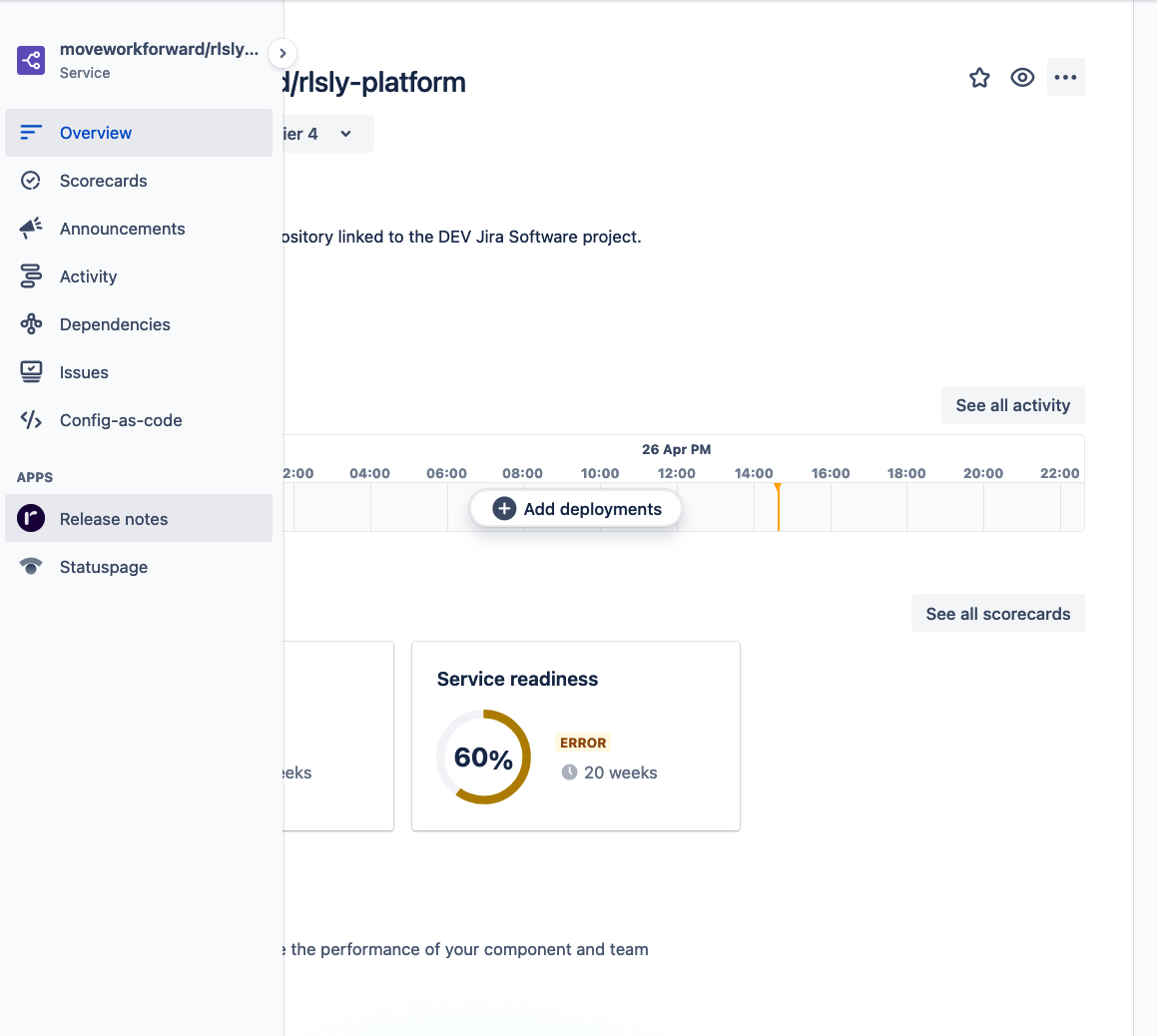
Press on the “Create release notes“ button
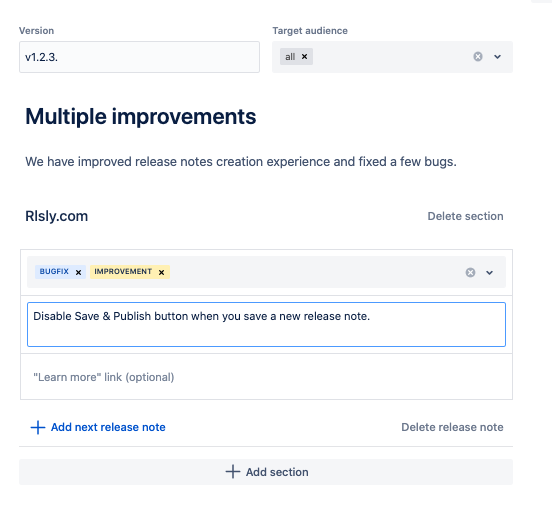
The important fields to consider:
Version - the application version of the product update you want to share
Target audience - the audience of this product update. It is only a label/filter.
Title - the short title of this particular release.
Description - the more detailed explanation, highlights of the release.
Sections - they contain the changes.
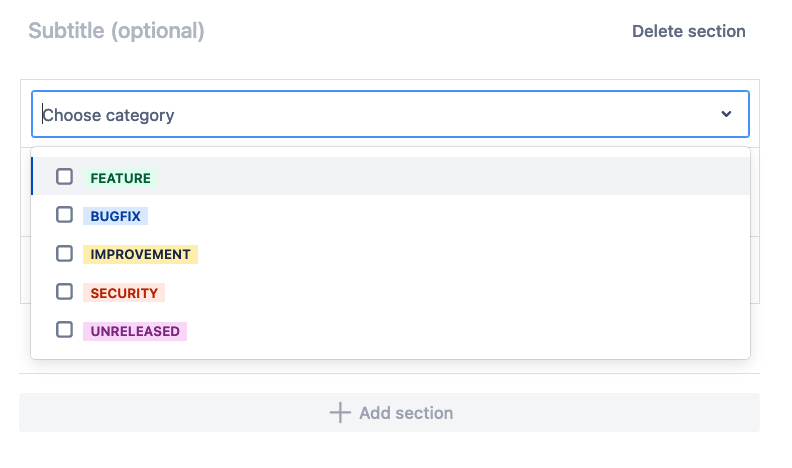
Each section corresponds to a change and may have the following details:
Category - the category of the change. Multiple choice field.
Update description - the detailed explanation of a particular change.
Learn more link - the optional link to an additional guide or explanation of the change.
Add section - an action button to add an additional change/section.
After you have entered all the information, you need to use “Save & Publish“.
Subscribe to release notes notifications
If you want to subscribe to new release notes for a component, you can start the setup using the “Subscribe to updates“ button in the top right corner.
The below experience will be presented.
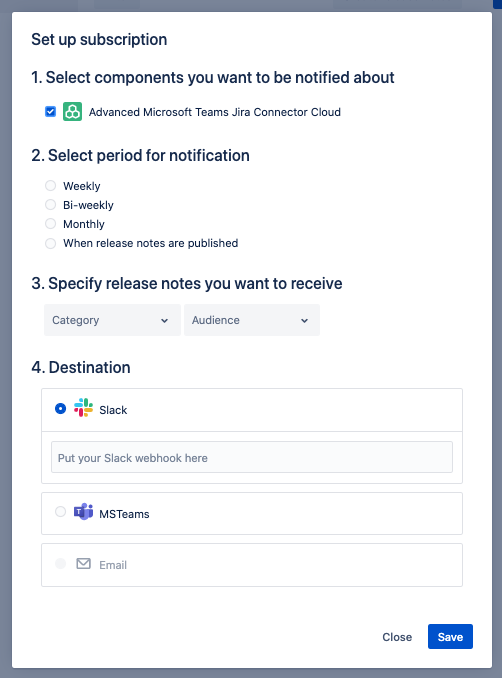
Using this dialogue, you can set up notifications about new release notes for your components.
In the period for notification, you can set up a schedule for when you want to receive the new release notes alert (Weekly, Bi-weekly or Monthly). Alternatively, you can get notified as soon as the new version is published.
As a destination, you can pick Slack and Microsoft Teams.
Email destination is coming soon.
Report bugs or feature suggestions
Please use our contact form to reach out.
Updated:
