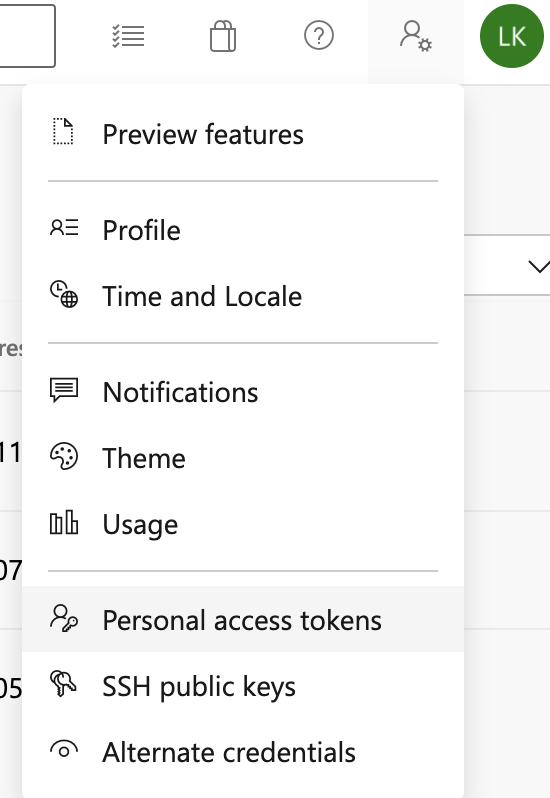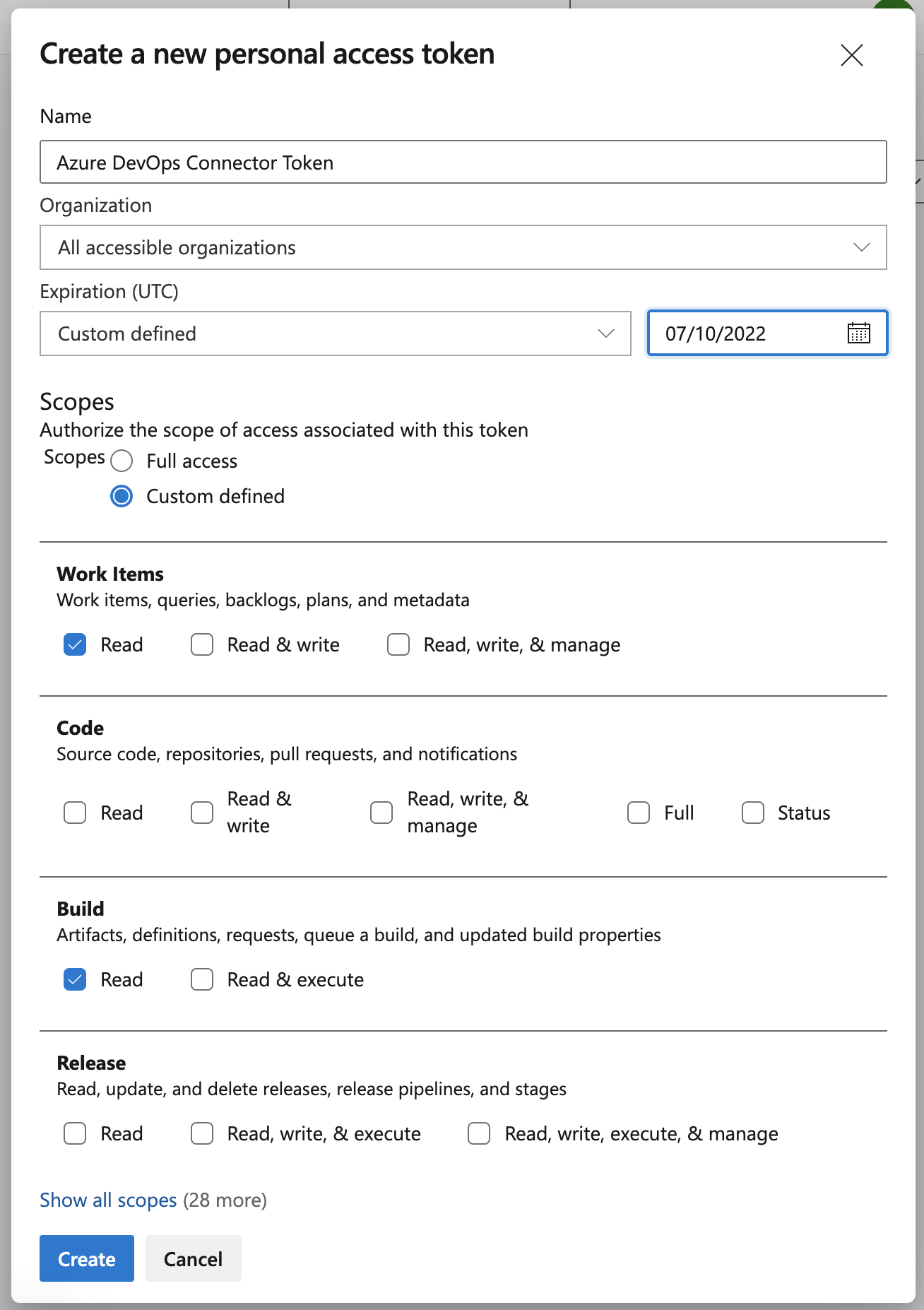How to connect/disconnect Azure DevOps Connector for Confluence with your Azure DevOps instance?
Learn how to effortlessly connect and disconnect Azure DevOps Connector for Confluence.
Getting the personal access token
To move forward with connecting your Confluence and Azure DevOps instances, we recommend you first obtain a Personal Access Token (PAT).
The following steps will help you create a new Personal Access Token:
Navigate to the User Settings in the right corner of the navigation menu.
From the drop-down select Personal access tokens.
Click on the New Token button and generate a new personal access token with minimal scope. Currently, the App needs the token to read-only work items information and read-only access to the builds.
Alternatively, you can use this official guide from Microsoft.
Connect
Once we have got the Personal Access Token we can proceed with Connection Confluence and Azure DevOps instances:
Move to the Confluence Administration section (“gear” button in the right corner of the navigation menu).
Navigate to the Manage app page and on the right sidebar find our application Azure DevOps.
On the Global configuration page enter your Personal Access Token and click on Save. If the token has expired you need to create a new one and enter it here again.
Instead of a button Save button Disconnect appears.
Optional you can indicate Azure DevOps base URL (for use by default) and Azure DevOps organization (inserted in the macro) to not enter them in the macro. Those parameters you can change whenever you wish after the connection.
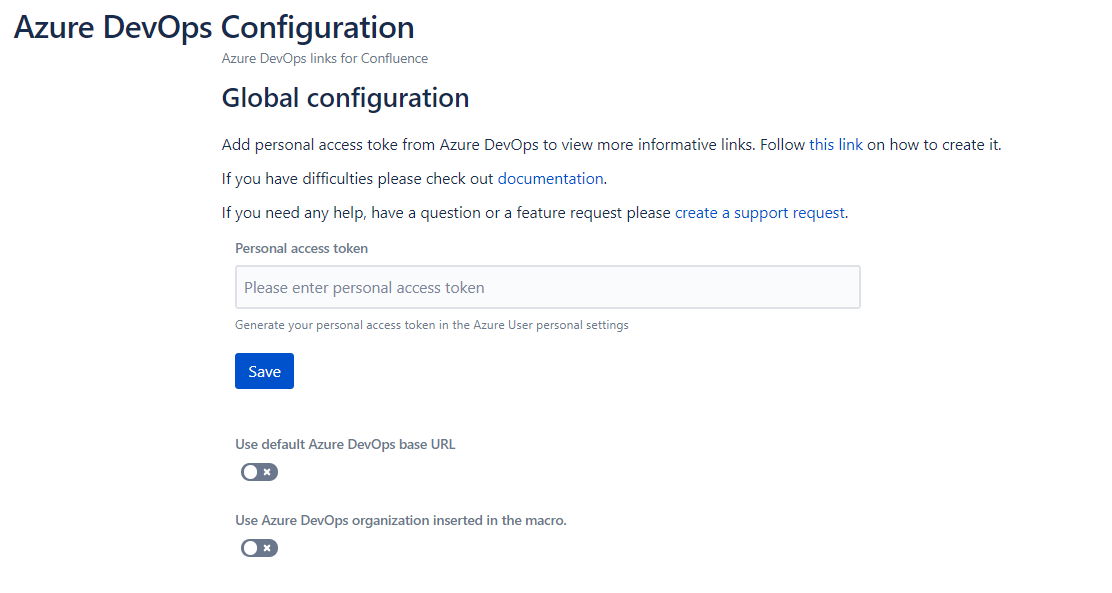
Disconnect
If you need to reconnect or disconnect the Azure DevOps Connector for Confluence with your Azure DevOps instance, please:
Navigate to the Global Configuration page.
Unplug the App by clicking on the button Disconnect.
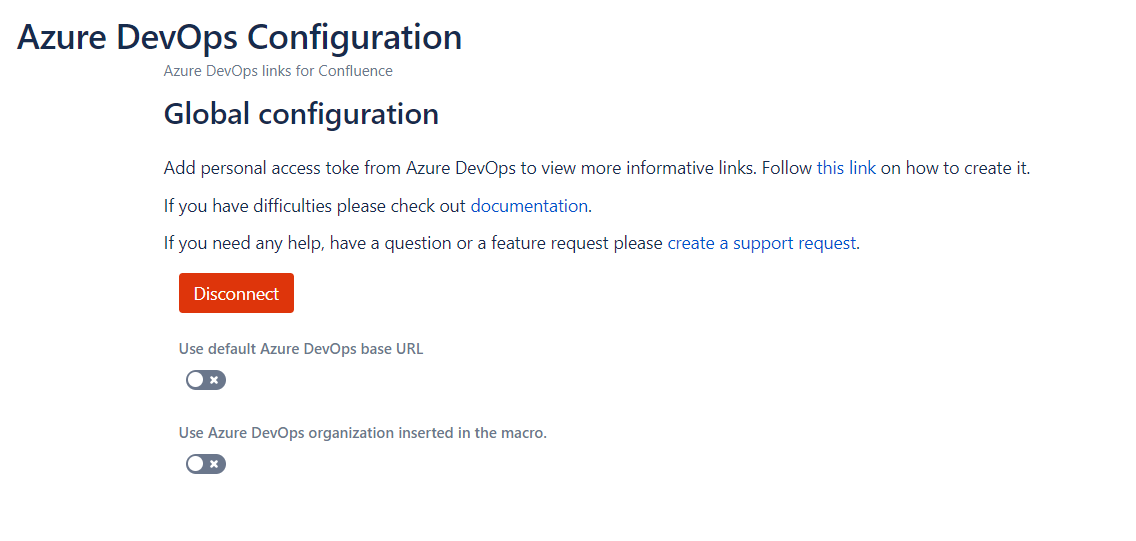
Updated: