How to create and configure an Azure DevOps Query Link macro?
By embedding query links within Confluence pages, you can provide contextual documentation and references. This enables team members to quickly view and collaborate on the same set of query results and saves time and simplifies the process of finding and accessing relevant query data.
Create Azure DevOps Query Link macro
You need to make sure the Query/Work Item/Project can be accessed by the user who created the personal access token. See here how to make shared queries.
We provide 2 convenient ways to create the Azure DevOps Query Link macro:
Copy and Paste a link to Azure DevOps entities to the Confluence page directly.
Use the editor menu on the top (click on the
+button) to reach the Azure DevOps Query Link macro. To make your search easier type the first letters of the macro name.
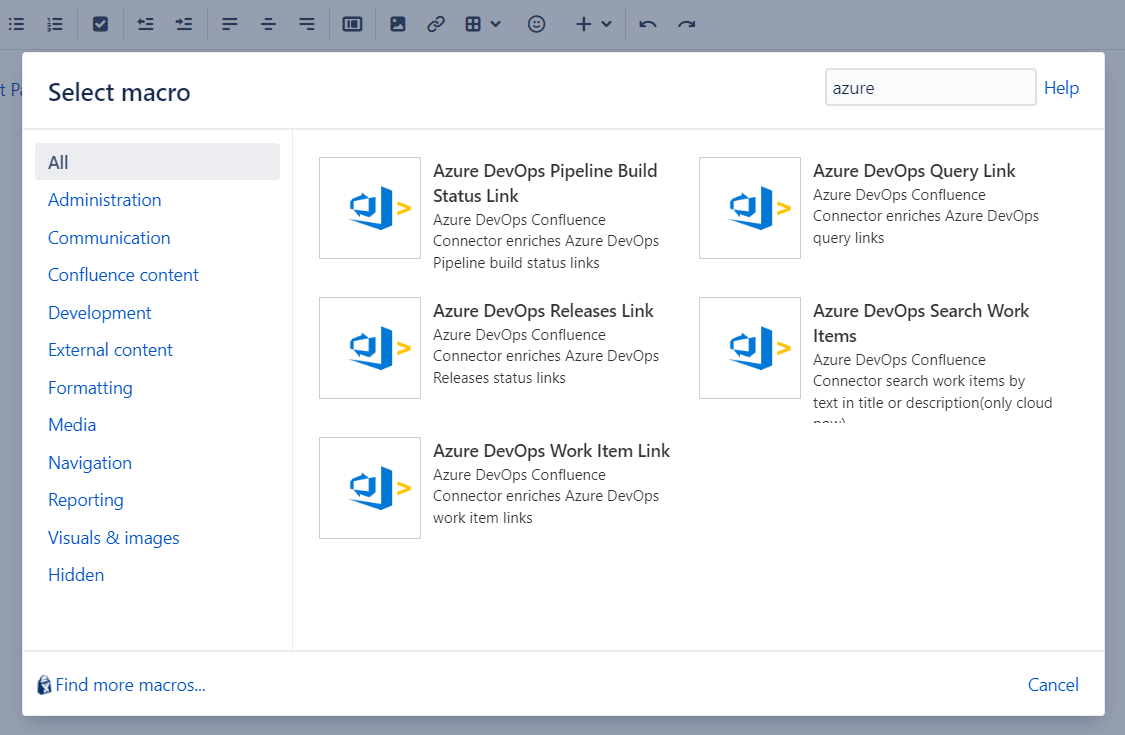
You can copy the query URL from a couple of places:
from the queries list:
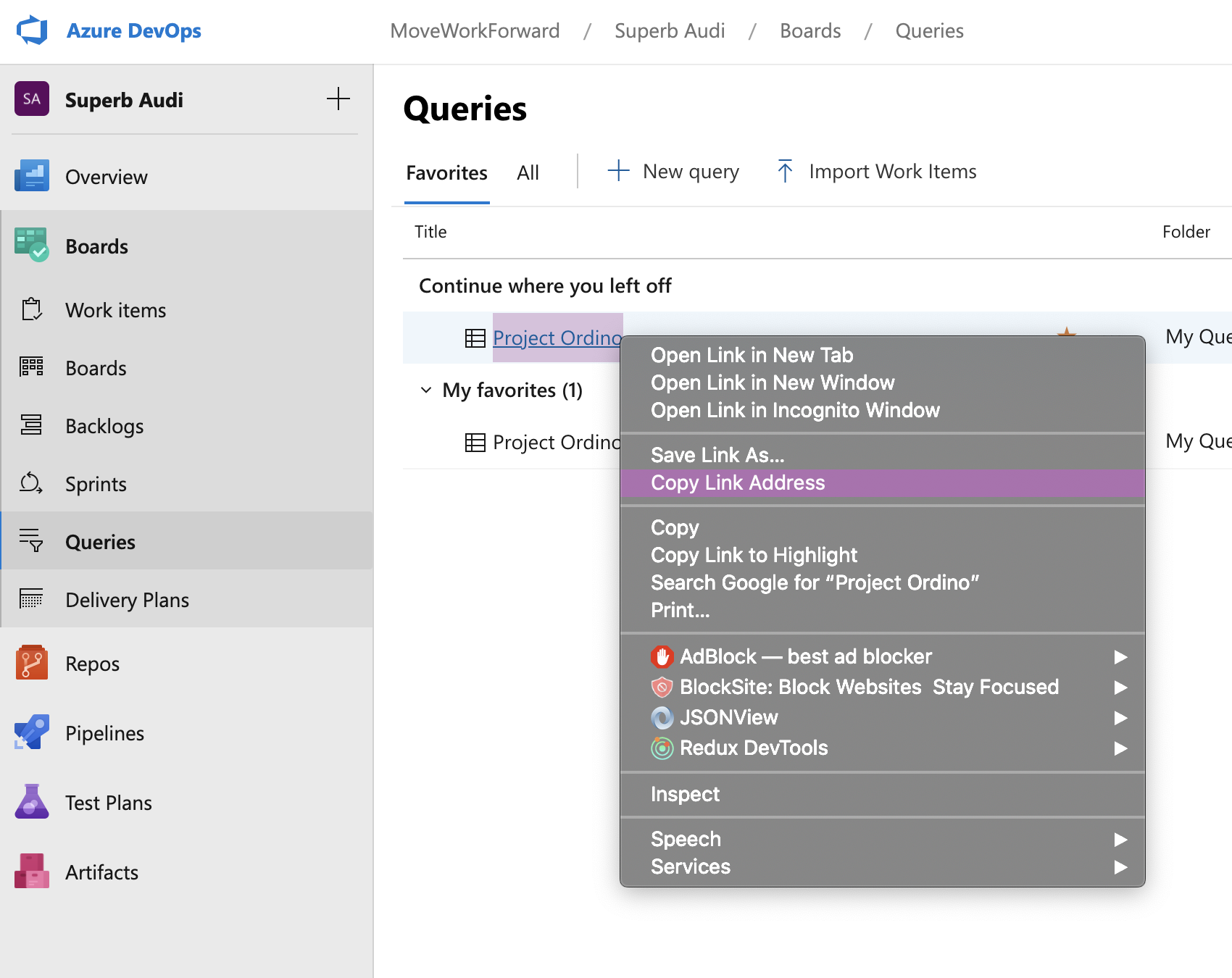
from the location bar of your browser when the query is opened:
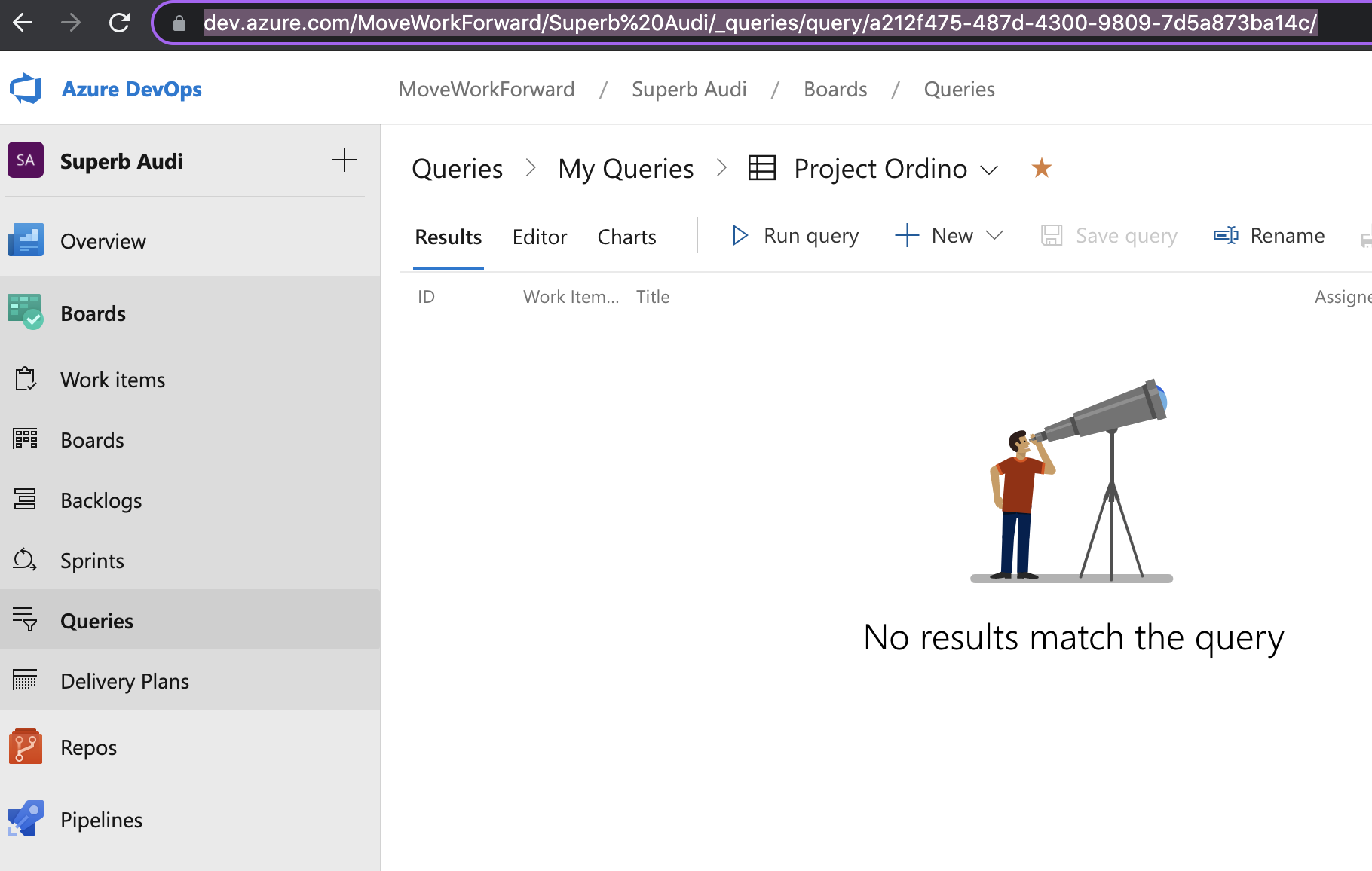
Example of links to Query
https://dev.azure.com/MoveWorkForward/Driverless%20Porsche/_queries/query/a72adfc2-aedb-4d9a-b76a-ab8cdfd8a501/Macro configuration
Enter the link to the Azure DevOps work items query in the macro modal window.
The preview option allows you to verify and validate the macro view before actually inserting the macro into your Confluence page.
Parameterise the results by configuring:
the visible fields;
the number of visible items (in the Fields section’s drop-down are rendered fields based on the organization indicated in work item Url);
hide/show header;
amount of rows to display in a table.
4. Click on the Safe button to insert the macro into your Confluence page.
The feature of changing the number of visible items is available since 1.19.26
The feature which allows hide/show header is available since 1.20.20
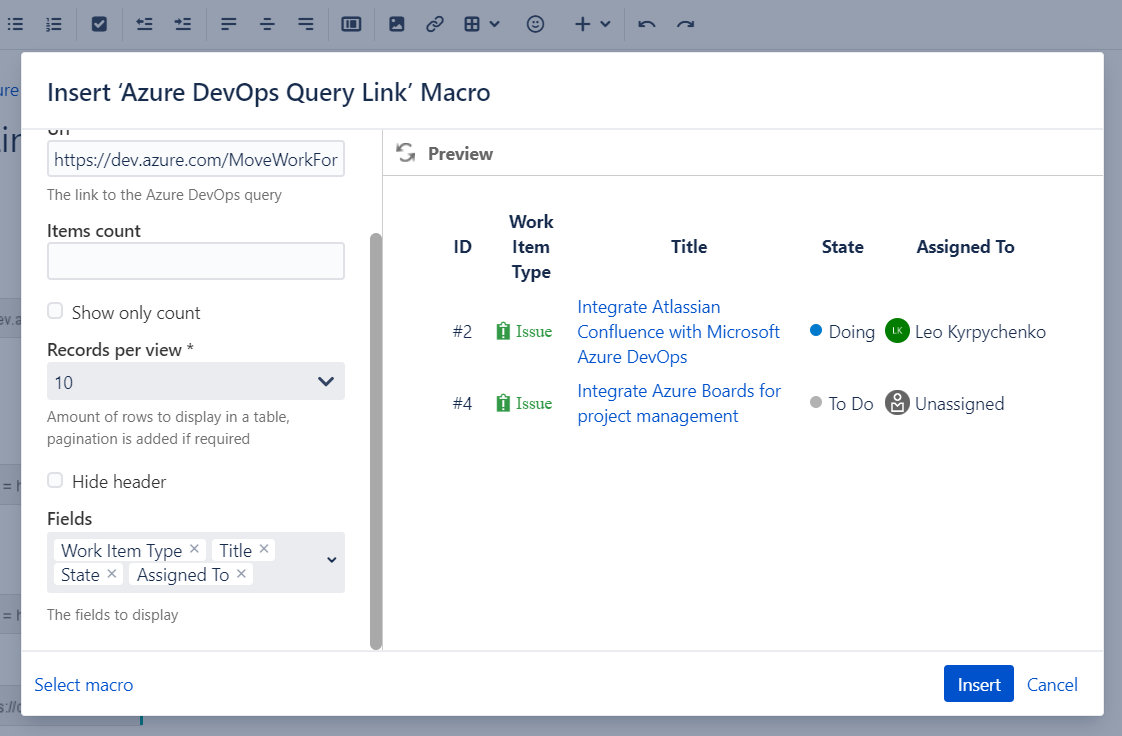
View on the Confluence page
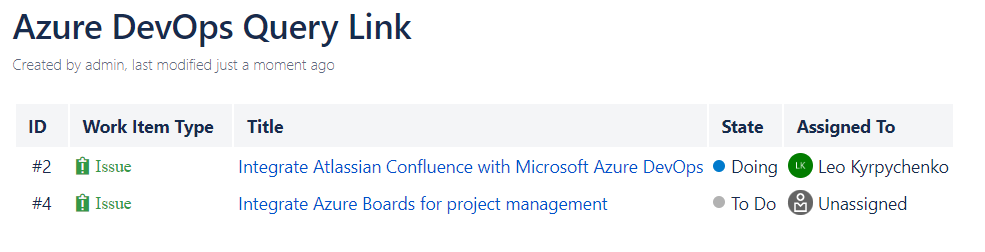
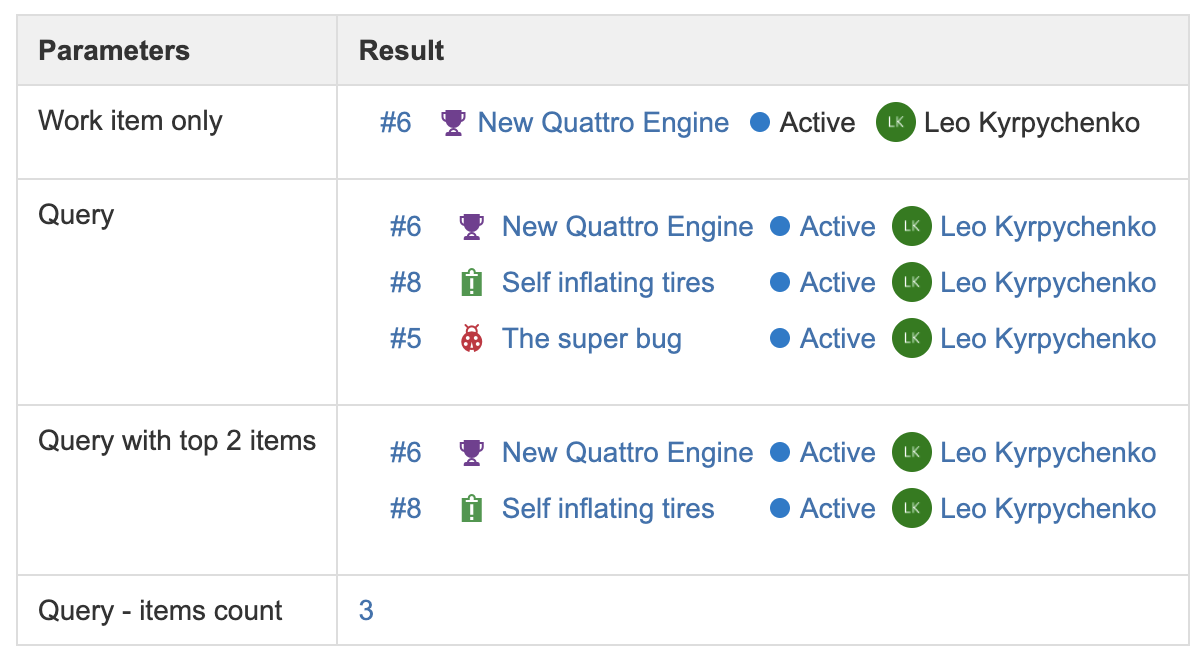
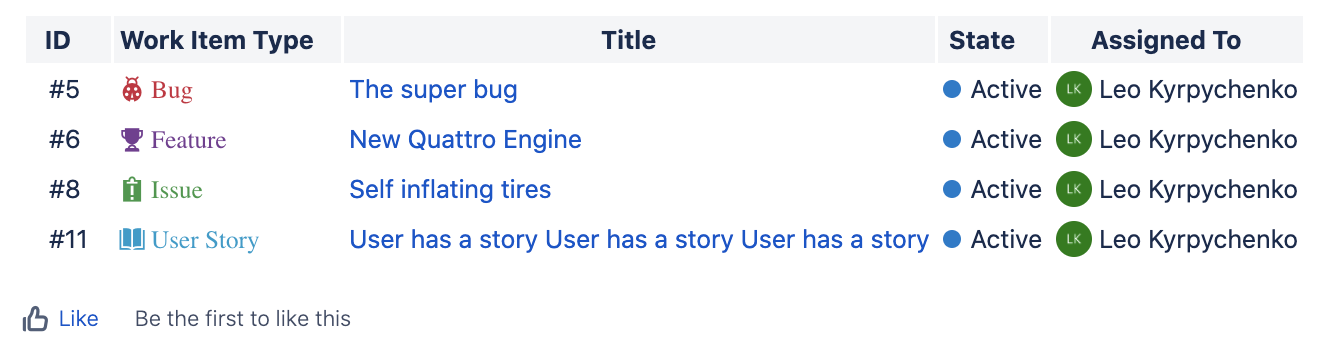
Updated:
