How to rerun data migration?
If the migration process encounters errors or fails to transfer all the necessary data, you can rerun the migration to rectify the issues and ensure a complete and accurate migration. The ability to rerun the migration process allows for a smoother transition from the old version to the new version of the app, minimizing any disruptions to your webhook integrations.
Rerun migration functionality is available only for Bitbucket admins.
This guide is for the Post Webhooks for Bitbucket Atlassian Marketplace application.
You have to navigate to the global settings of the Bitbucket Post Webhook app and check out the Danger zone:
Move to the Bitbucket Administration section (“gear” button in the right corner of the navigation menu).
Navigate to the Add-ons section and find our application Post Webhooks.
On the Global Configuration page, navigate to the Maintenance tab.
Click the Database button to see the Danger zone.
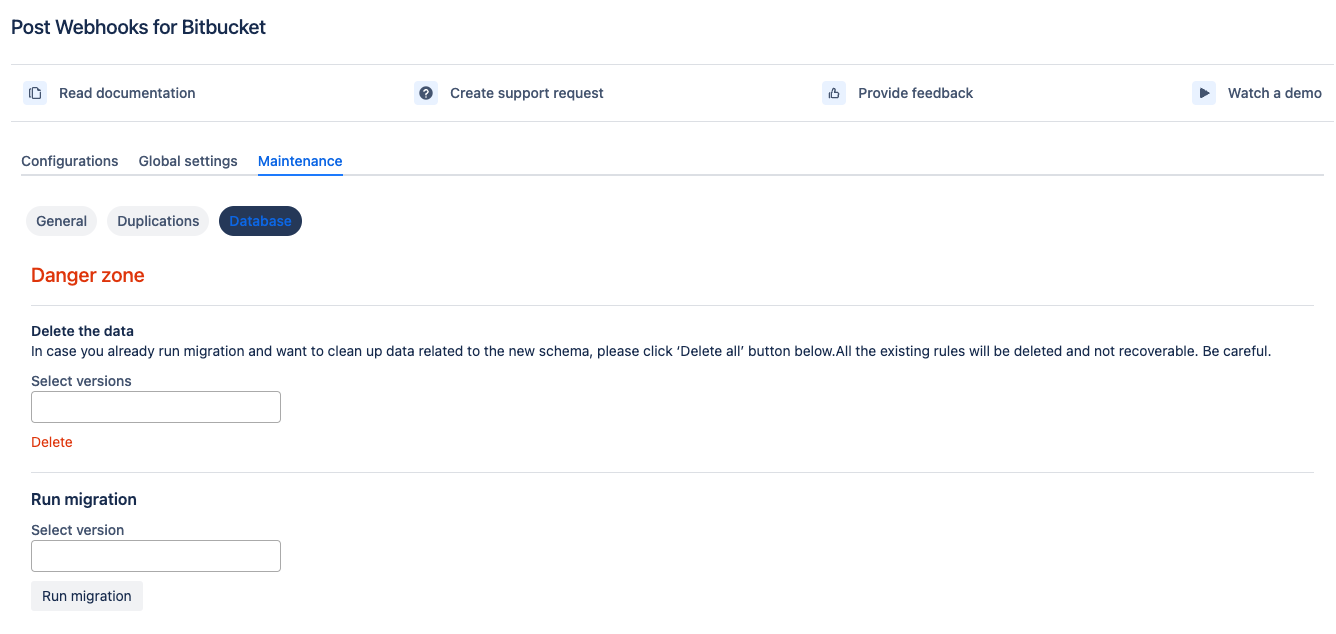
On the Danger zone, you can:
delete allexisting rules (recommended to run before the migration re-run); if you don't do this, the rules will be duplicated.migrateall rules from the old storage to the new one.
We also recommend enabling the debug logging for the migration duration (in case there are issues).
Global Configurations for Bitbucket admins
Updated:
