Trigger GitHub workflows
Trigger GitHub workflows from Bitbucket On-Premise
In order to trigger GitHub workflows from Bitbucket On-Premise (Server or Data Center) you need to configure the Post Webhooks for Bitbucket plugin to send the GitHub-specific payload and authenticate the caller.
Create the GitHub personal access token
Ensure that the token has permission to trigger the workflows.
Store it in the token field.
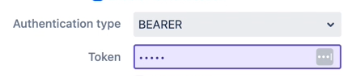
Select payload type as GitHub

Ensure the URL matches the expected GitHub format
The URL should be in the following format https://api.github.com/repos/{REPO_OWNER}/{REPO_NAME_SLUG}/actions/workflows/{WORKFLOW.YML_FILE}/dispatches
Where:
REPO_OWNER is the GitHub org or user that owns the repository where the workflow is stored.
REPO_NAME_SLUG is the GitHub repository slug (the one in the URL).
WORKFLOW.YML_FILE is the name of the file where GitHub workflow is defined. F.e. main-workflow.yml
Workflow example
name: manual workflow
on:
workflow_dispatch:
inputs:
eventType:
description: 'event type'
required: true
type: string
projectKey:
description: 'project key'
required: true
type: string
repositorySlug:
description: 'repository slug'
required: true
type: string
branch:
description: 'branch name'
required: true
type: string
jobs:
greet:
runs-on: ubuntu-latest
steps:
- name: send greeting
run: echo "Event type: ${{inputs.eventType}}, Repo: ${{inputs.projectKey}}/${{inputs.repositorySlug}}"As you see in the example GitHub workflow, it has defined some inputs and they are used in the steps of a job.
Updated:
