Get Started guide for the Confluence end user
Get started guide of GitHub links for Confluence for Confluence end users.
Why?
Gain better visibility and traceability of your documentation with embedded GitHub data. GitHub links for Confluence provide link recognition of the GitHub public and private items: repositories, pull requests, branches, source files, accounts, issues, releases, milestones, etc.
Confluence GitHub integration is realised with GitHub links macro help.
Use cases of GitHub and Confluence integration
How-to guides
GitHub links for Confluence Cloud Guides
Create GitHub links macro
We provide 2 convenient ways to proceed with the GitHub links macro:
You can Copy and Paste a link to GitHub entities to the Confluence page directly.
You can type
/and the first letters of the macro name or use the editor menu on the top (click onthe +button) to reach out to the GitHub links macro. On the right sidebar, you have to insert the link to GitHub entities.
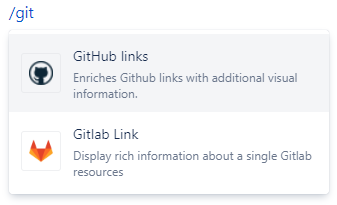
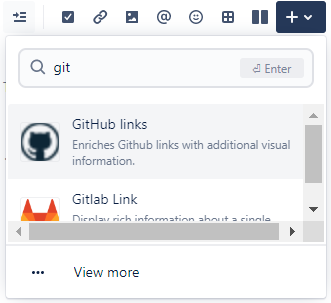
Configuration
The GitHub data displayed on your Confluence page are configurable to match your needs in the best way possible.
On the right sidebar, you can find the GitHub links editor, where you can:
Enter the link to GitHub entities.
Set up the displaying of GitHub entity extended information.
Filter values added to issues and pull requests.
Configure the list of columns for the rendering in the issue table.
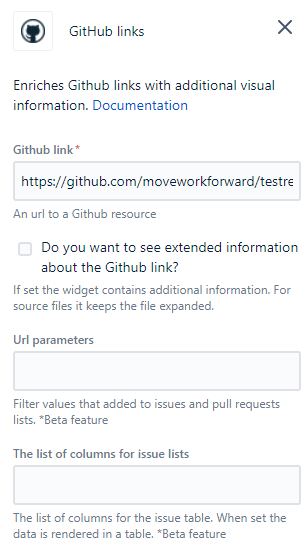
Updated:
