Get Started guide for the Jira end user
GitHub Links for Jira: Getting started guide for Jira end users.
Enhance the visibility and traceability of your Jira issues by embedding GitHub data directly into the Jira issue view. GitHub links for Jira automatically recognizes links to both public and private GitHub items, including repositories, pull requests, branches, source files, user accounts, issues, releases, milestones, and more.
Github links for Jira application is available on the Atlassian Marketplace - https://marketplace.atlassian.com/apps/1217566/github-links-for-jira?hosting=cloud&tab=overview. It can be installed by a Jira administrator.
How to Display GitHub Data in Jira Issues
To display enriched GitHub data directly in the Jira issue view, follow these steps:
Copy and Paste a link to a GitHub, such as a pull request, issue, repository, or file into the issue description, comment section or a supported custom field.
On the right-hand side of the issue view, you can find the GitHub links section.
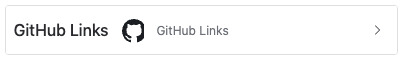
Click to expand the GitHub links section and view live GitHub data related to the linked entity.
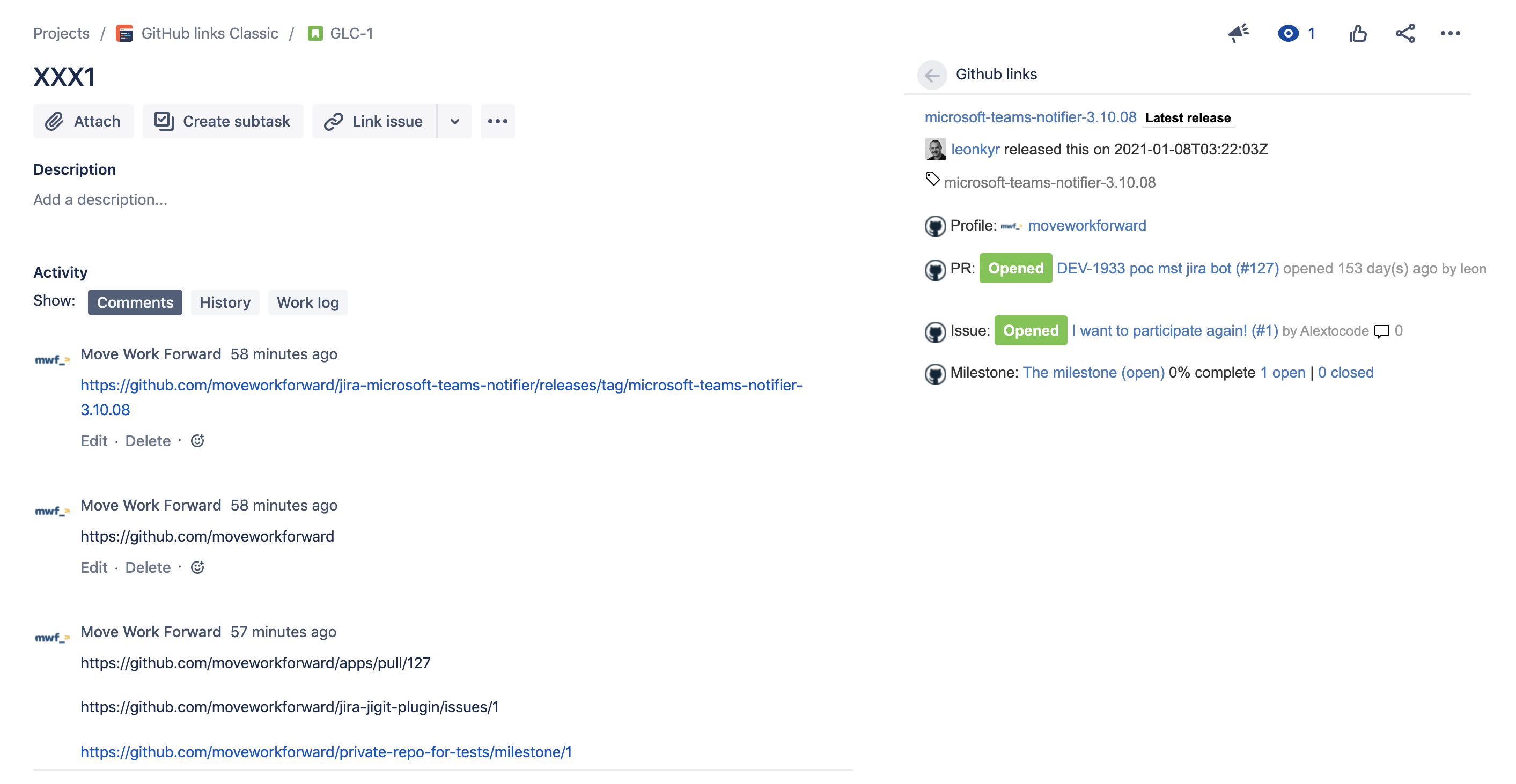
Updated:
