How to review Permissions and Repository Access
Learn how to view which permissions are granted to Github Links for Jira and how repository access can be changed.
Permissions and Repository access
From GitHub, it’s possible to see the permissions granted and adjust the repository access.
In GitHub, click on your profile icon in the top-right and corner and select Settings from the drop down menu.
In the left-hand sidebar, under Integrations click on Applications.
Under the Installed GitHub Apps tab, locate Links for Jira and click Configure.
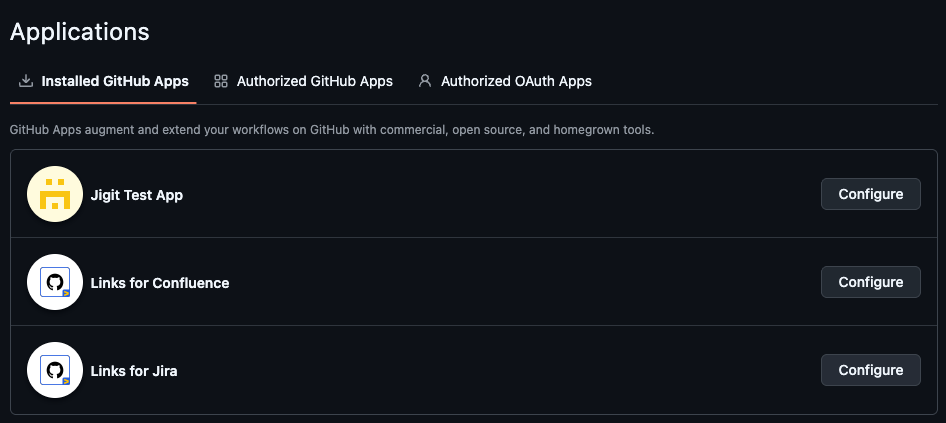
Under the Permissions section, you can view the current permissions granted to the application.
In the Repository access section, you can update which repositories the application can access.
After making any changes, be sure to click Save to apply the updates.
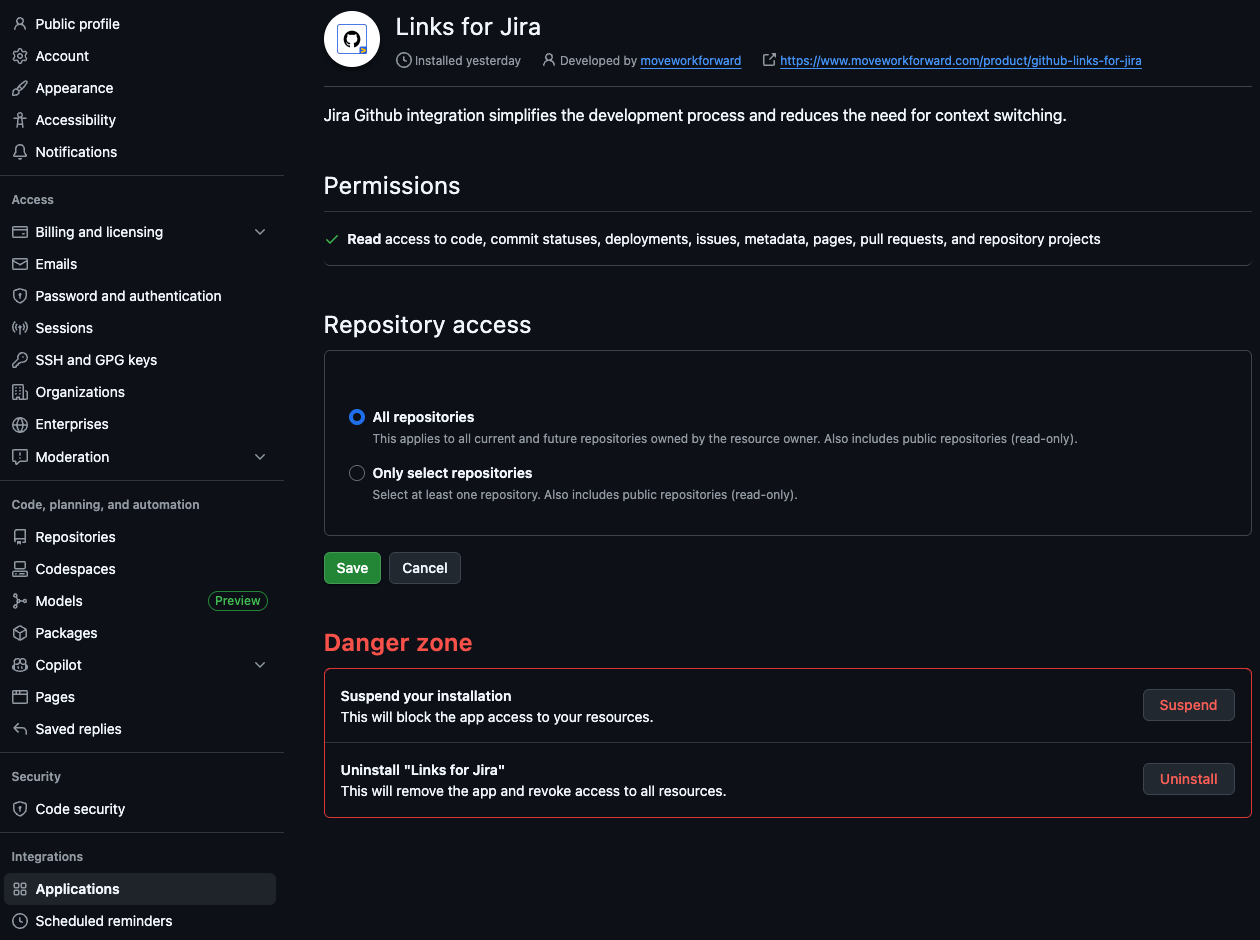
Updated:
