How to get enriched links to GitHub entities?
Enjoy seamless integration, easy access, and enhanced visibility with enriched links to your GitHub entities.
To display enriched GitHub links directly on a Jira issue view page, follow these steps:
Copy and paste the URL of the relevant GitHub entity into the issue description, a comment, or a supported custom field.
On the right-hand panel of the issue view, locate and click the GitHub Links panel to expand it.
You’ll see up-to-date GitHub data related to the linked entity displayed in the panel.
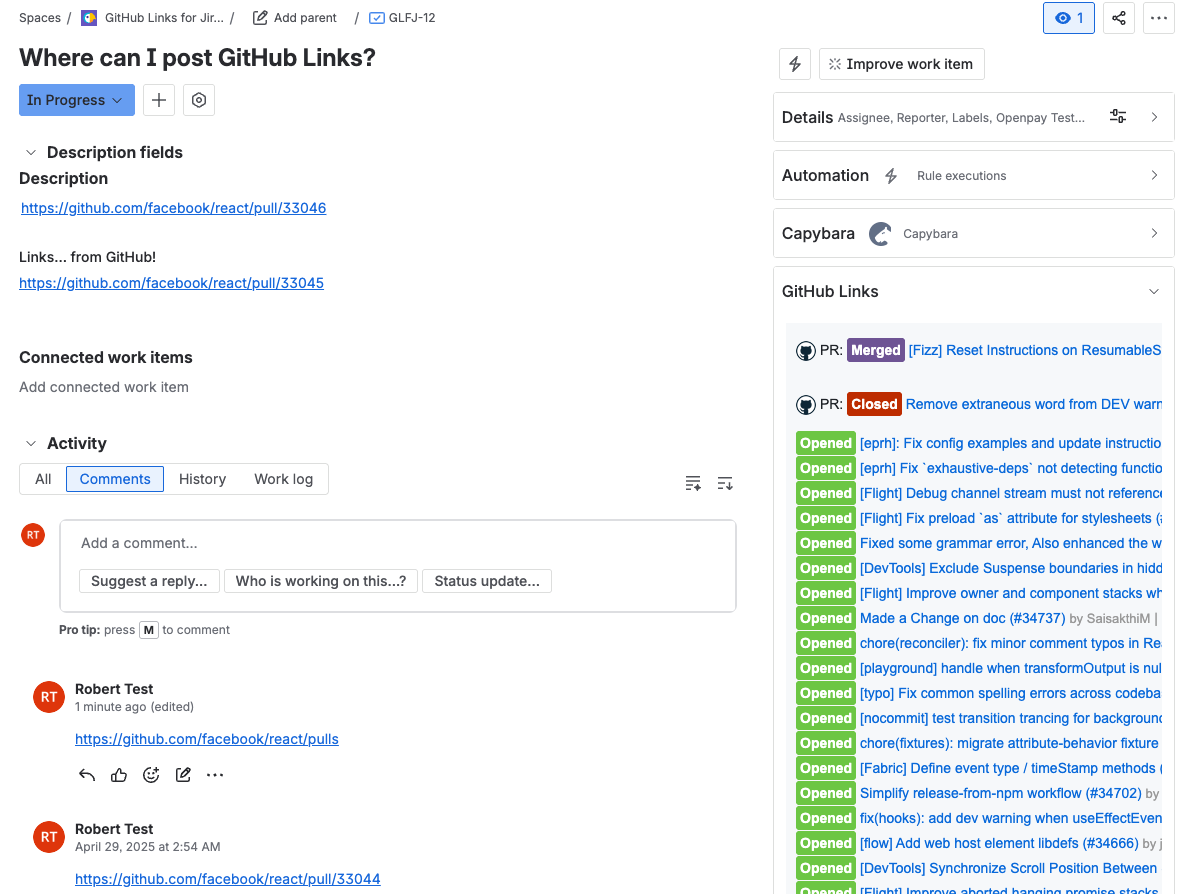
Updated:
