How to create a pull or merge request in Jira using the Jigit app?
By creating a code review (a pull or merge request) using the Jigit Development Panel, developers can quickly identify any issues or potential problems with their code and make the necessary changes before it is merged into the main branch. This not only improves the quality of the code but also helps to prevent bugs and other issues from occurring later on.
To сreate or link branches to a Jira issue, and сreate or link code reviews using Jigit Development Panel your Jira administrator needs to enable parameter Display repositories in the development panel during Jigit Plugin Configuration. To enable this, please contact your Jira administrator.
To create a code review using the Jigit Development Panel, you have to follow the steps:
Go to the Jira issue that corresponds to the code review you want to create.
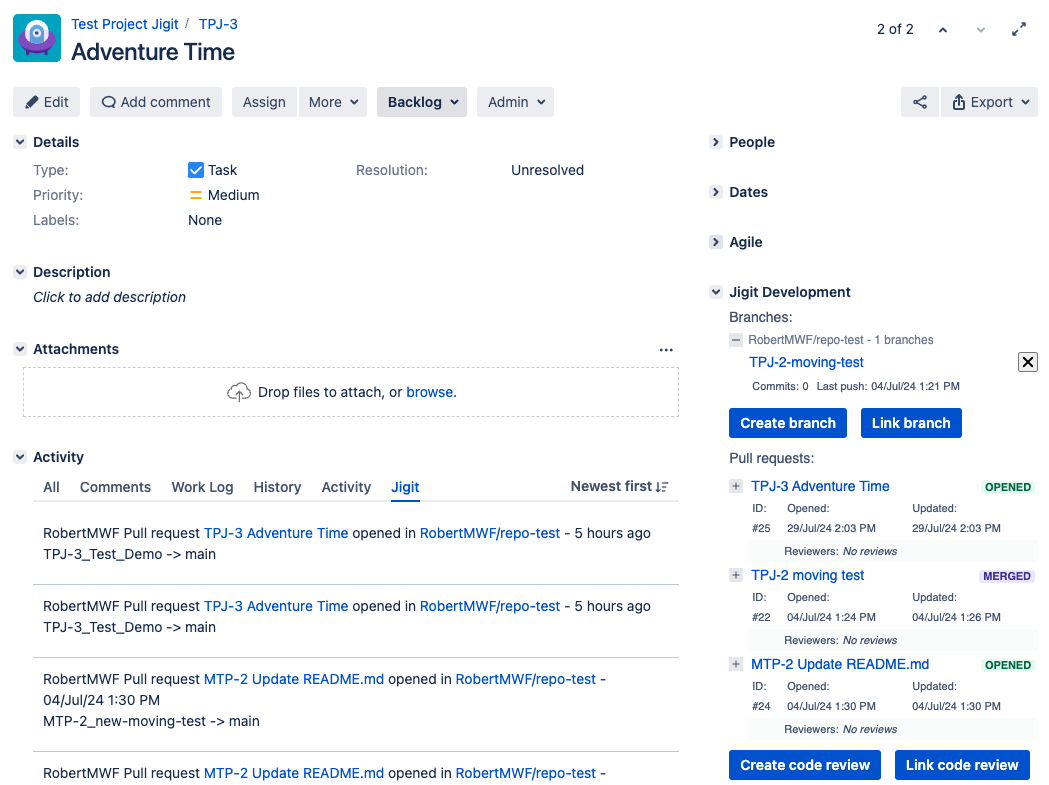
On the Jigit Development Panel click on the Create code review button, which will open a dialogue window.
In the dialogue, select the desired branch from which you want to create a new code review, the target branch and the title.
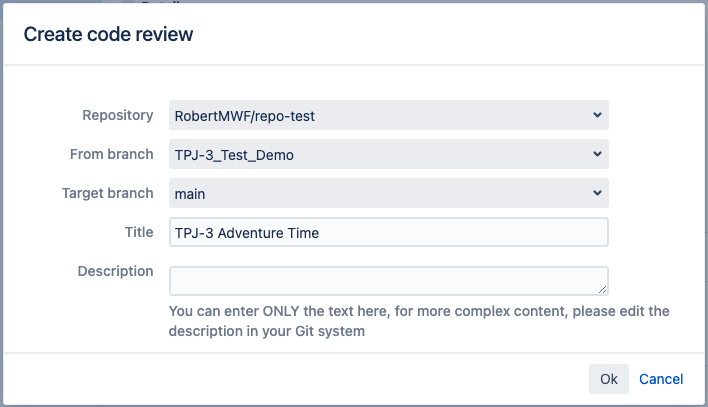
Click on Ok button and the code review will be created and visible on Jigit Development Panel.
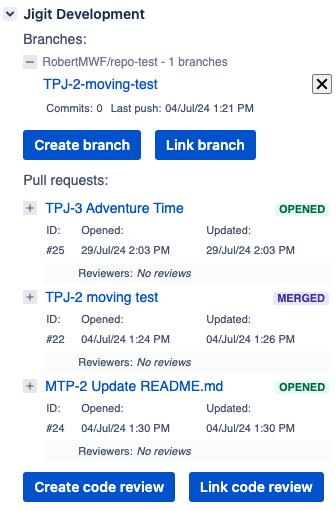
How to link Git entities to Jira issues?
How to create a feature branch in Jira?
Updated:
