How to configure default branch name masks in Jira?
When creating branches in Jigit, default branch name masks can be configured to automatically generate branch names that align with predefined naming conventions. This streamlines the branch creation process and minimizes the potential for user error.
To configure new branch name patterns, from the Manage apps section, select Jigit Plugin Config, then from the Settings tab, click Jigit Development
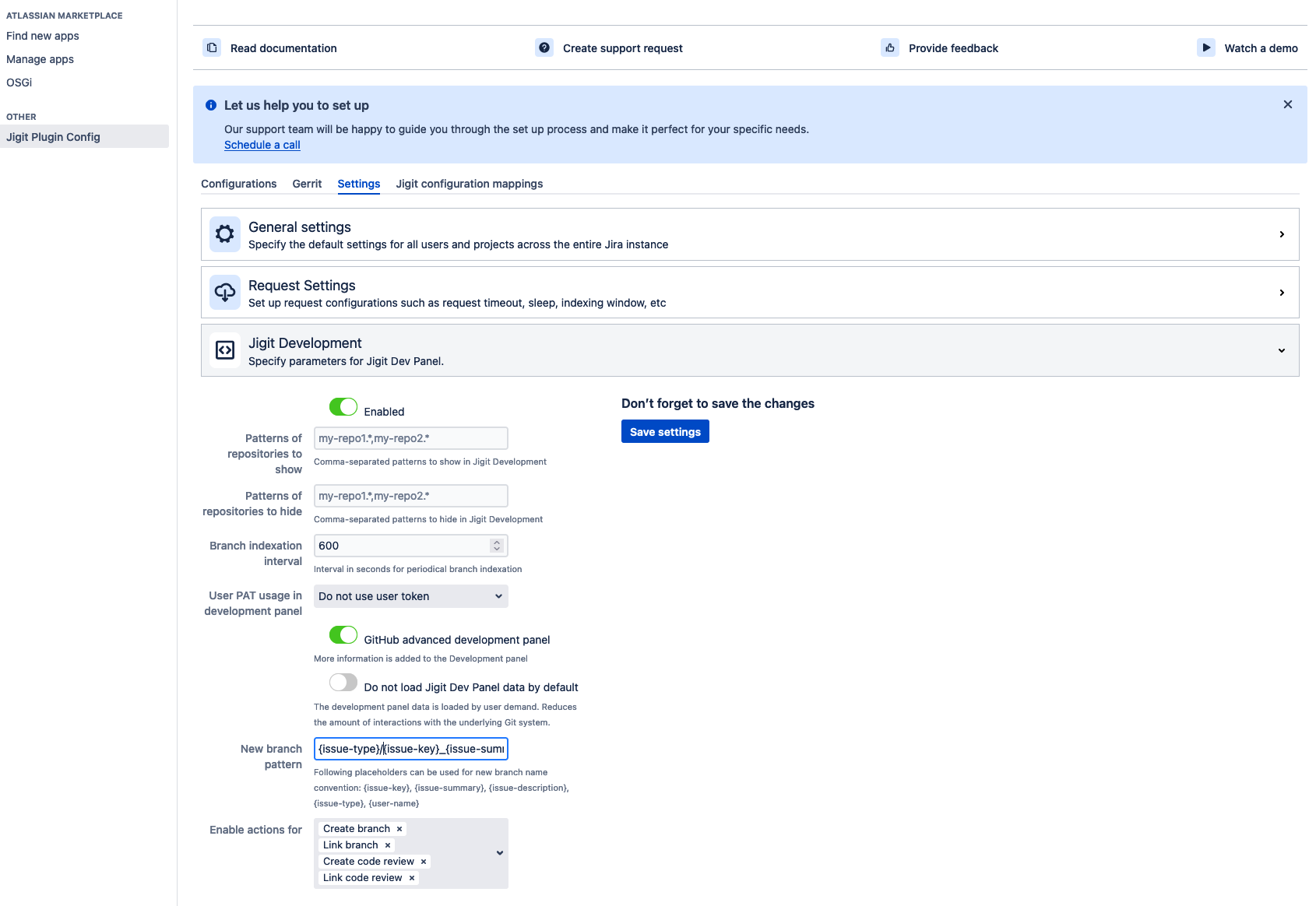
From here you can find the New branch pattern option:
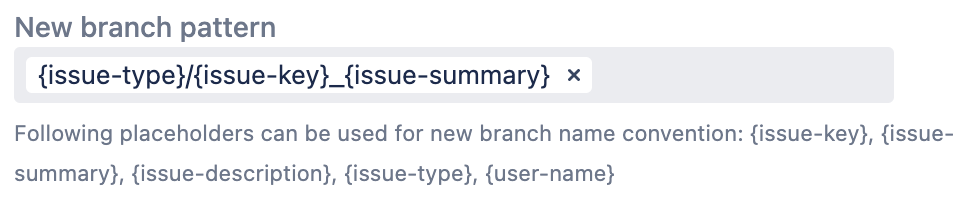
Click and type to add new branch patterns, alternatively remove branch patterns by clicking the x at the end of the pattern.
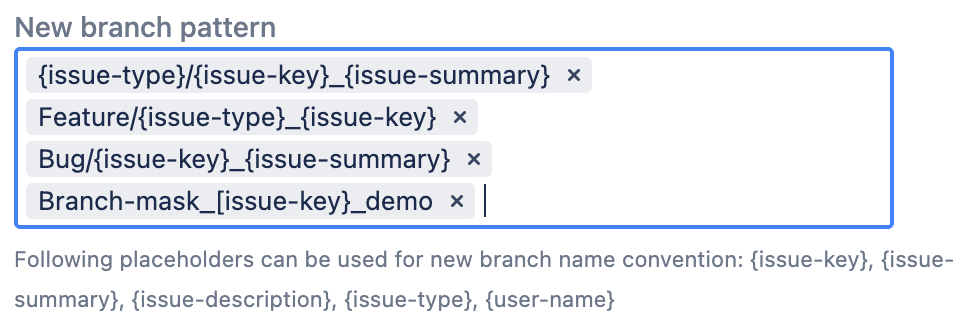
Once done, don’t forget to click Save!:
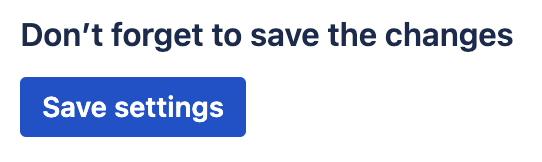
Now when creating branches, the dropdown will allow you to select from the pre-defined branch masks:
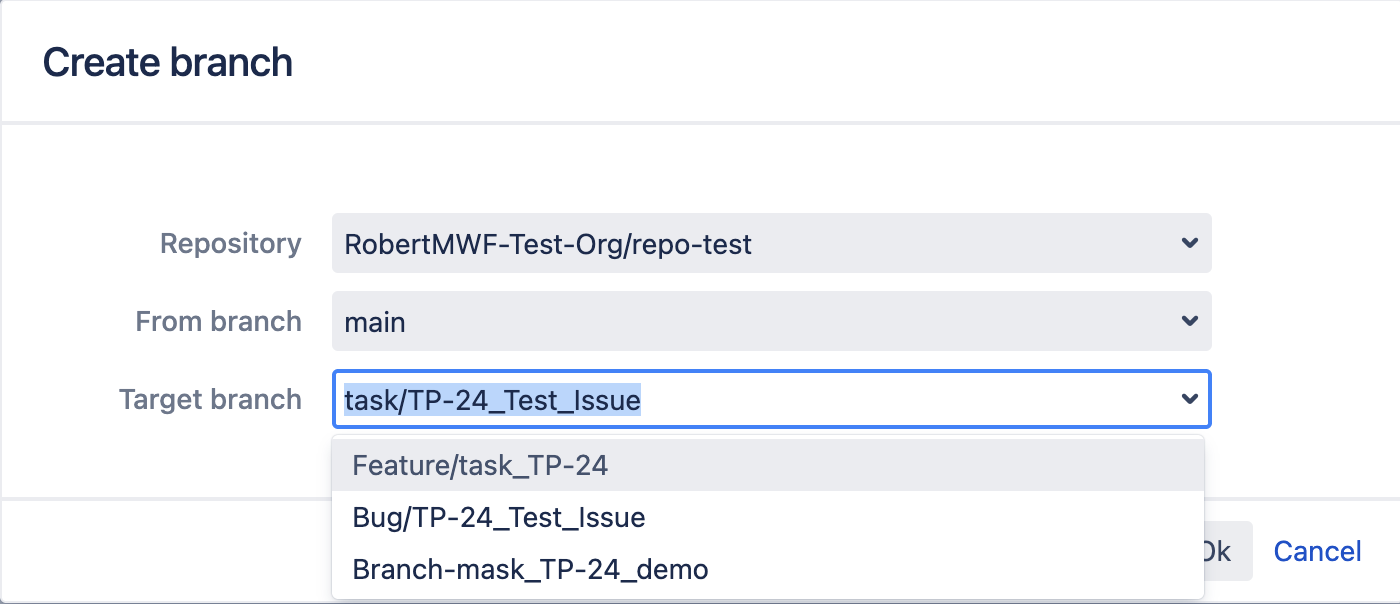
How to link a branch to a Jira issue?
Updated:
