How to re-authorize Bitbucket cloud Marketplace app
How to re-authorize the Advanced Microsoft Teams Connector for Bitbucket for bitbucket.org
After the app is installed on the workspace, nothing happens. Once you navigate to a repository and configure the app in the repository settings, an on-screen popup (bottom left) asks to review the app access.
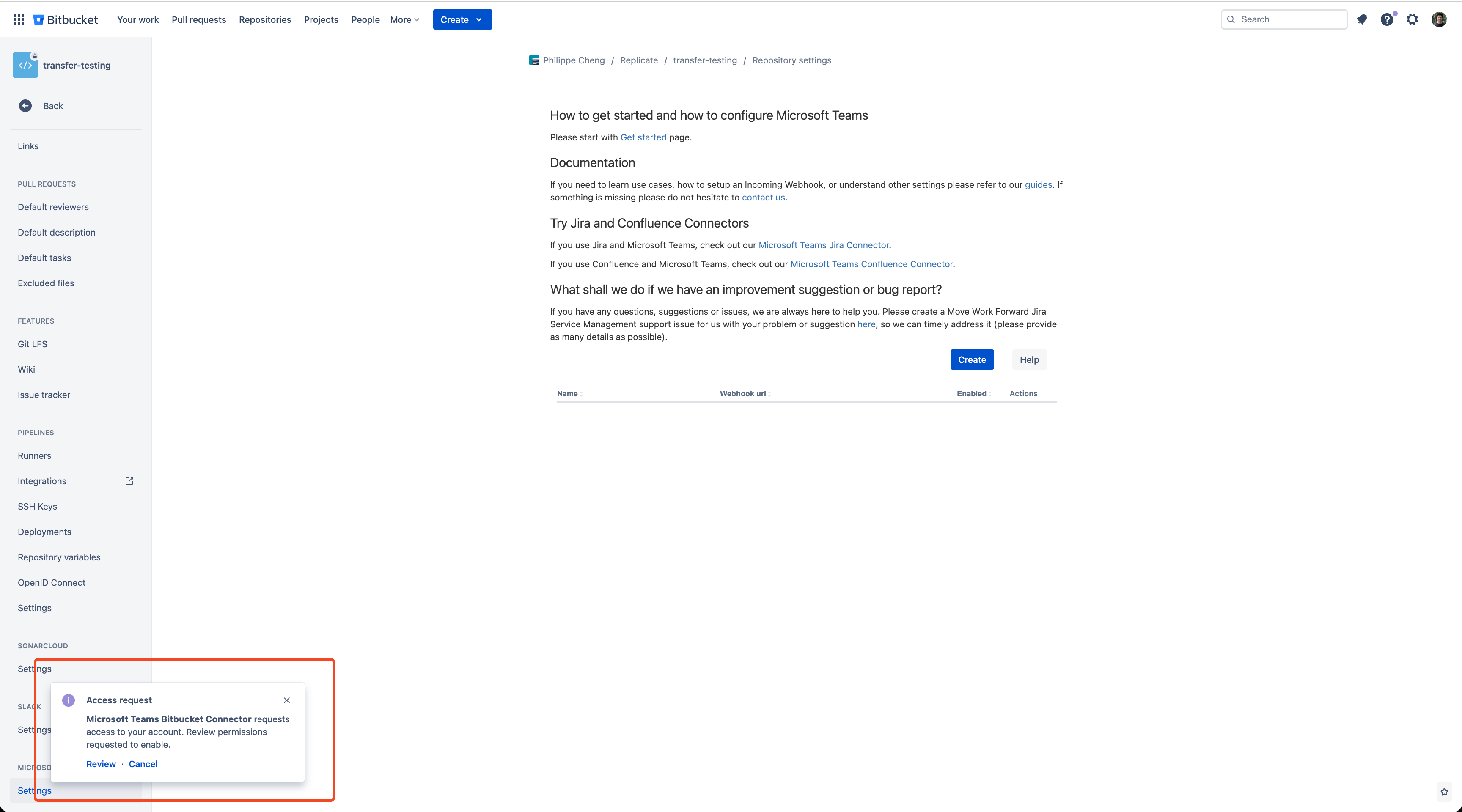
You must review and give the app access before configuring the connection. If you have cancelled the pop-up before, it will not reveal itself the next time you try to establish the connection.
Can you give the following a try?
Navigate the Application authorizations setting in your account settings - https://bitbucket.org/account/settings/app-authorizations/
Check the "You have denied access to the following applications." section at the bottom of the page.
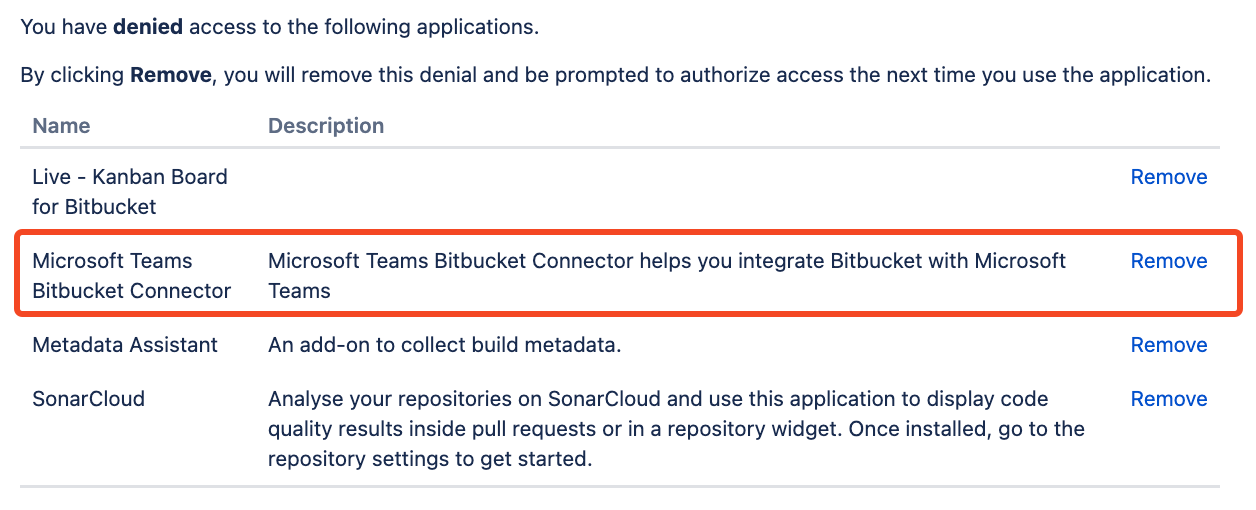
If the "Microsoft Teams Bitbucket Connector" app is in that section, you'll need to remove it.
Once removed, navigate to a repository > repository settings > Microsoft Team Bitbucket section (bottom of the left navigation panel).
The popup should appear for you to review and approve.
If the pop-up doesn't appear, try using a different browser. Safari's security features may prevent it from showing up.
Updated:
