How to embed a Confluence page inside Microsoft Teams
How to embed a Confluence page inside Microsoft Teams
Steps on how to embed a Confluence page inside a Microsoft Teams tab
Ensure your Confluence has a HTTPS Internet-accessible URL. For instance, https://confluence.moveworkforward.com
Create a new Tab in the Microsoft Teams channel and use the Website standard extension.
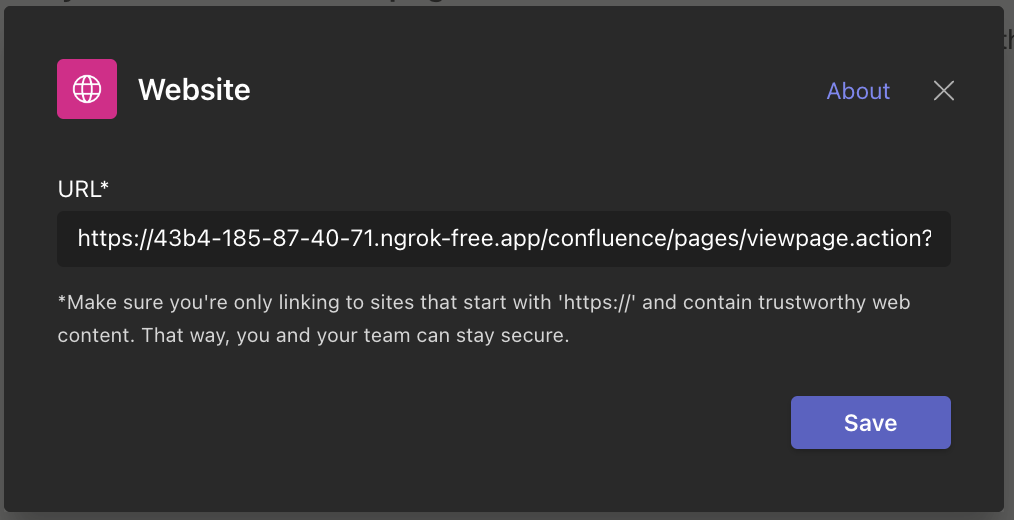
Insert the page URL inside the URL field and click Save.
Each user must log into Confluence, but it ensures your content is protected.
Here is a short video demo - https://www.loom.com/share/9a8aeab269f74e7c91e13a4f89a86e2b
Updated:
