How to create Microsoft Teams Incoming Webhook Url
Create Microsoft Teams Incoming Webhook Url
Here are the details from Microsoft.
Go to the Microsoft Teams channel configuration, Connectors and add an Incoming Webhook Connector.
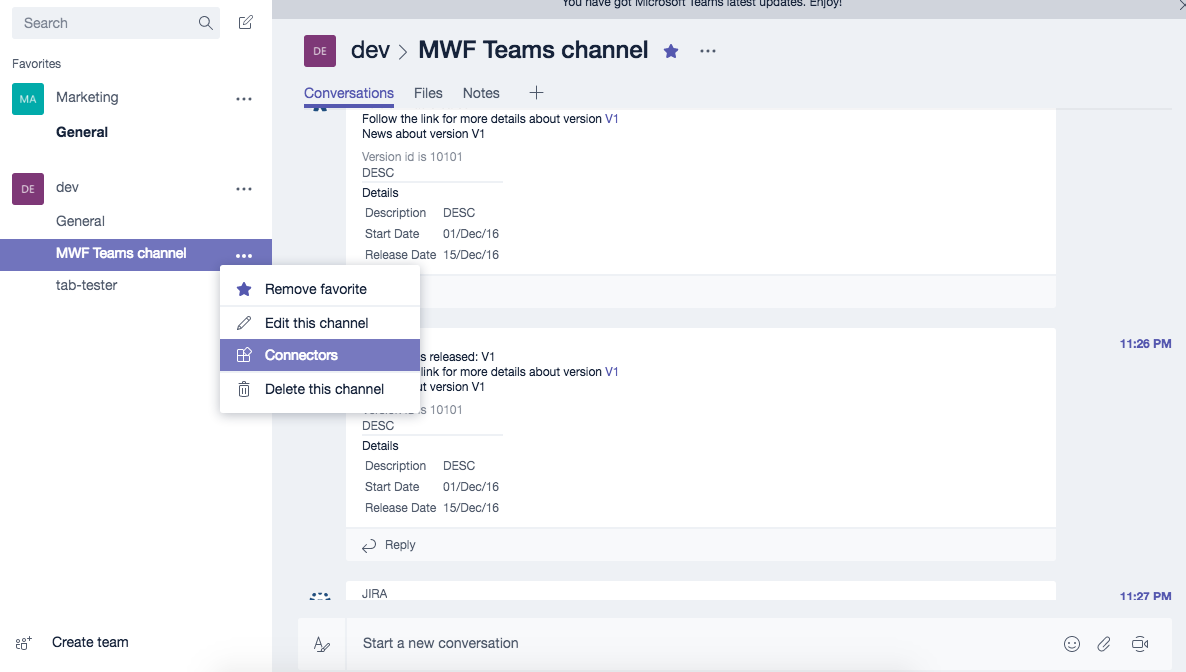
Find an Incoming Webhook and add one. Put the name as Jira and set the Jira logo.
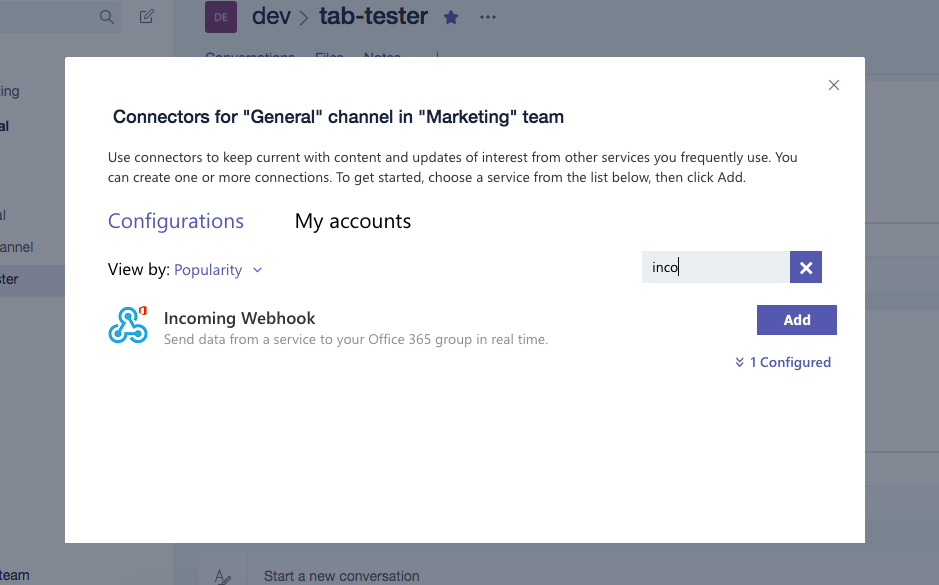
Set the name and the icon of the Connector.
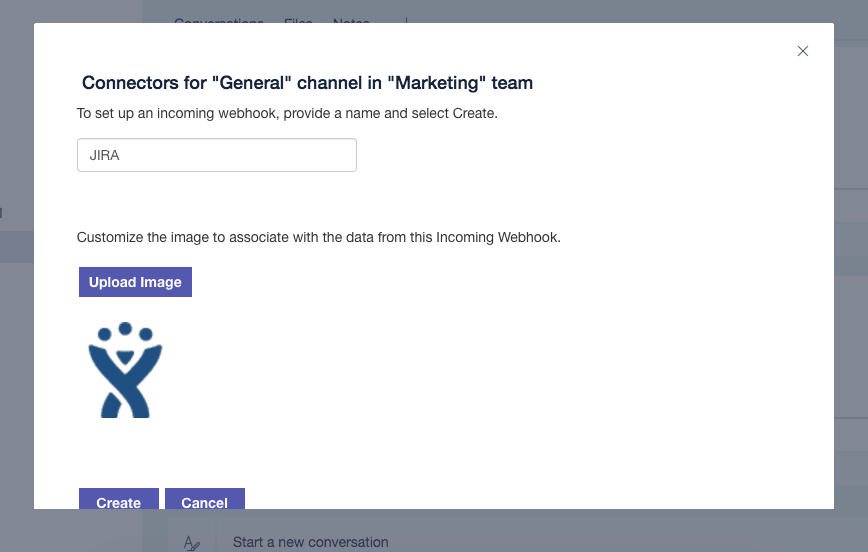
Copy the webhook URL that will be used later on during the configuration process.
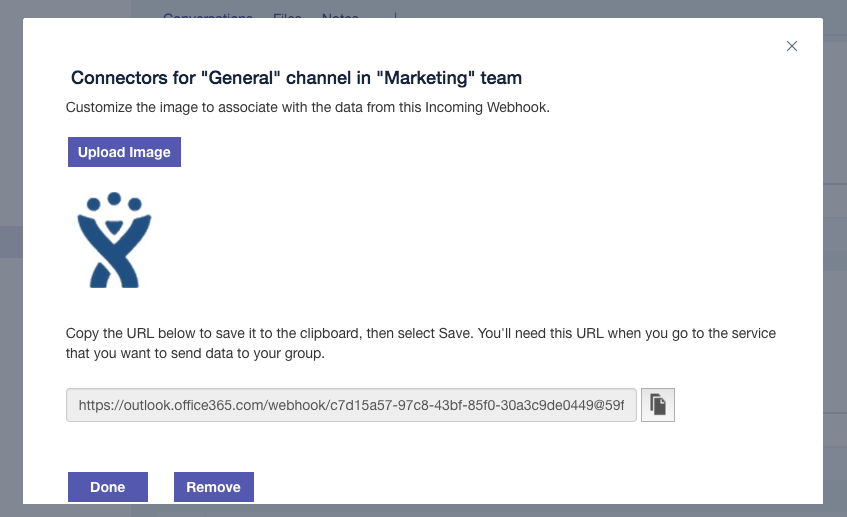
Updated:
