How to use Checklist for Jira and Microsoft Teams integration
Advanced Microsoft Teams Jira Checklists integration
Checklist for Jira
Plugin to install: https://marketplace.atlassian.com/apps/1211562/checklist-for-jira?tab=overview&hosting=server
Add Checklist custom field to the issue screen: https://okapya.atlassian.net/wiki/spaces/CHKDOC5/pages/1951596558/Adding+a+Checklist+custom+field
Advise: add it to all possible screens.Now Checklist can be used as any custom field in the configuration:
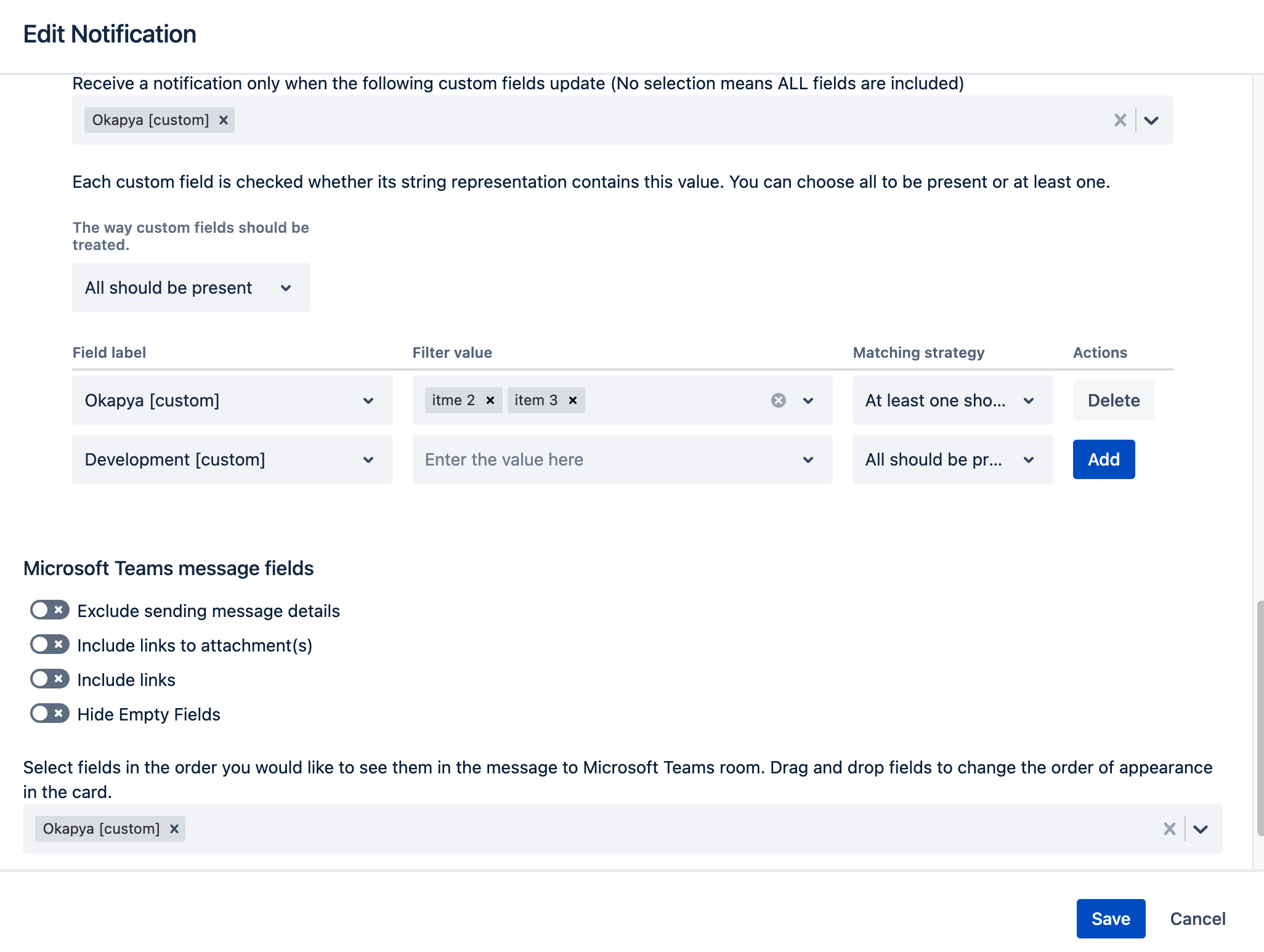
Better to test with the “Issue updated“ event.
Modify the issue by adding the required items to the field:
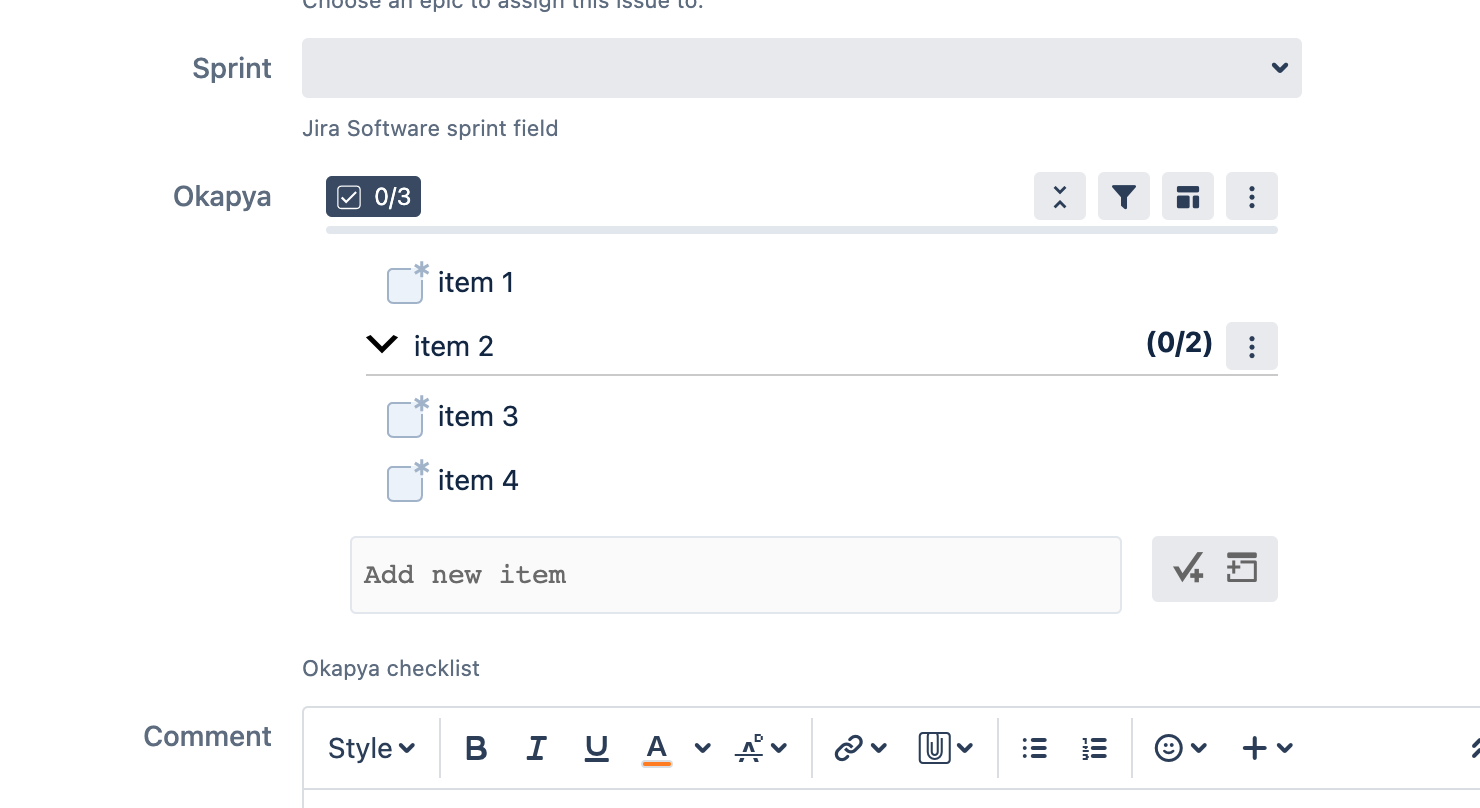
Check the items:
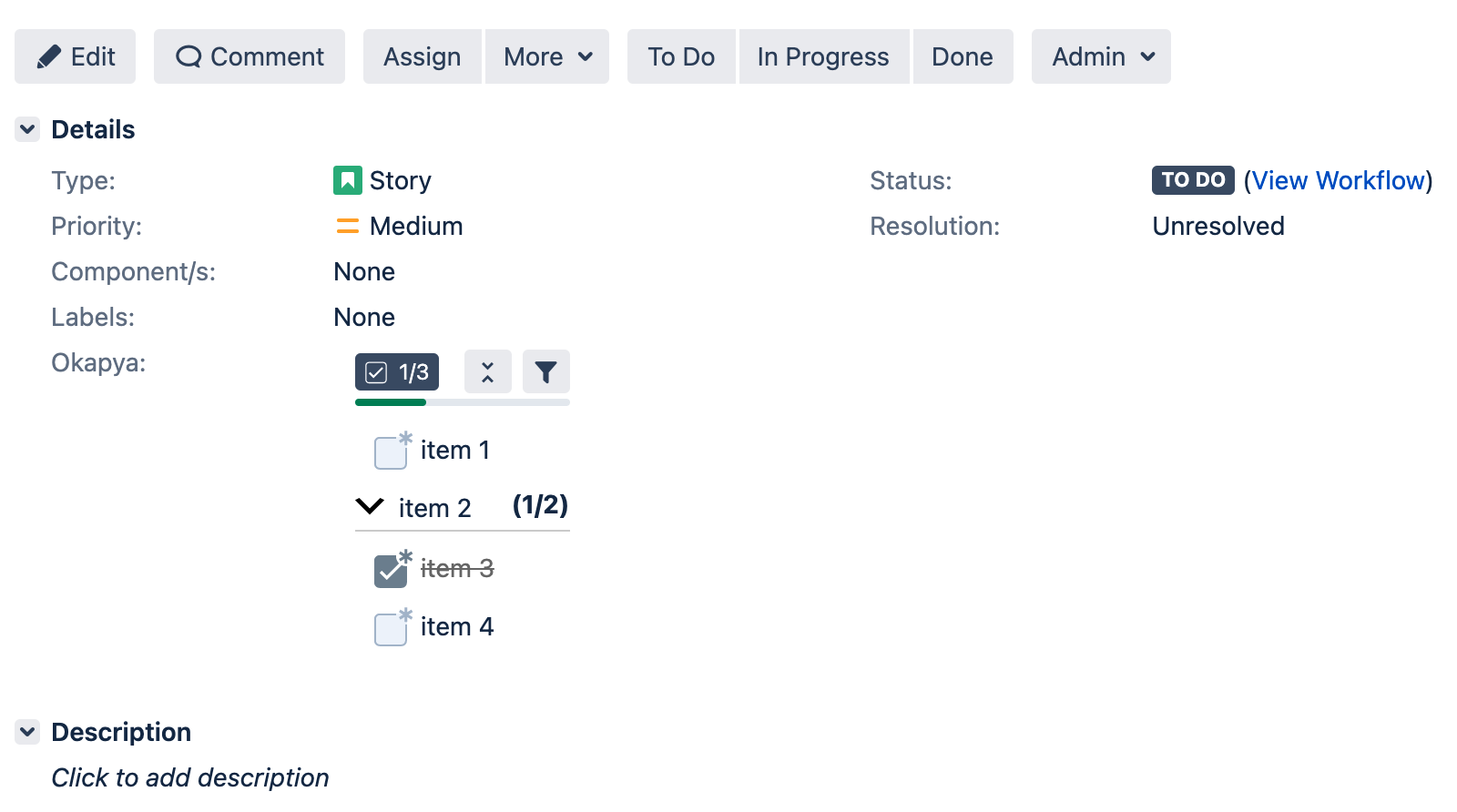
See notification in the Teams:
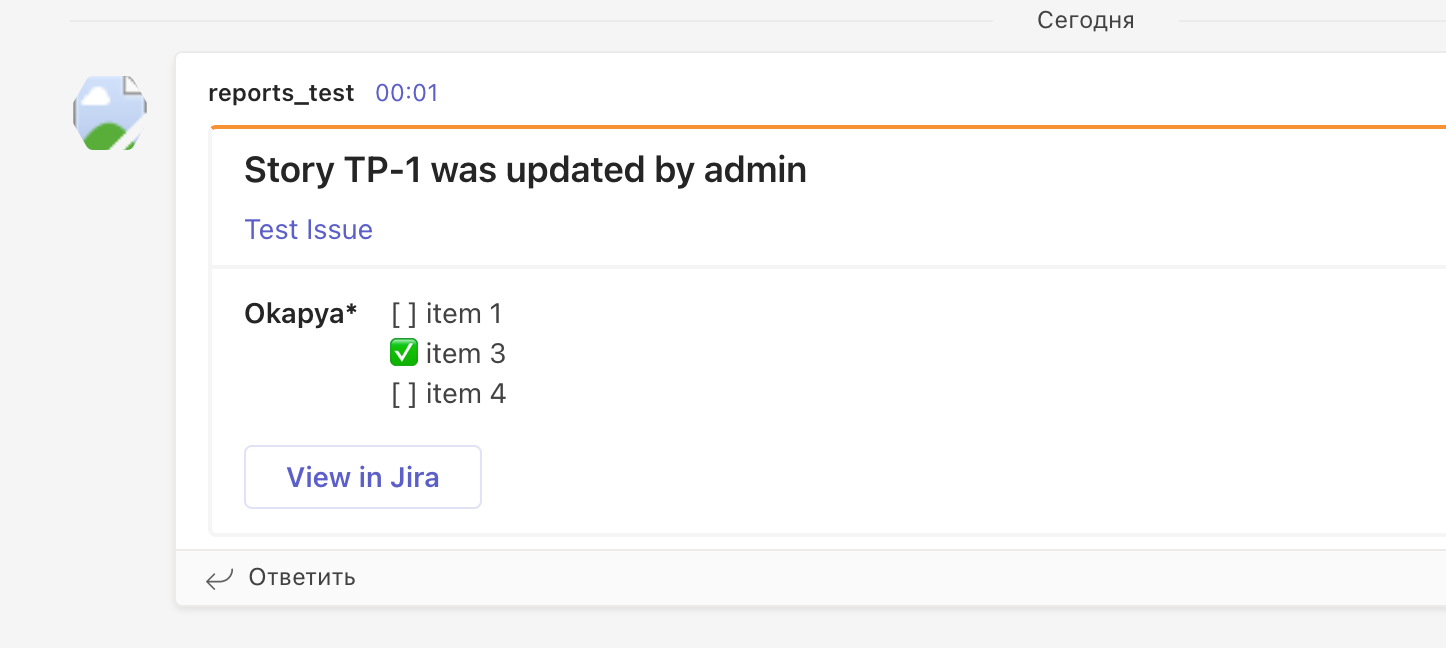
Feedback
If the checklist plugin used by your team is not supported or you have feature requests - please reach out.
Updated:
