Advanced Microsoft Teams Connector for Jira with Bot
Guides on how to setup and use Advanced Microsoft Teams Connector for Jira with the companion Microsoft Teams Bot/Application.
Install Microsoft Teams App: https://appsource.microsoft.com/en-us/product/office/WA200002855?tab=Overview
Benefits
Increase team productivity by tightly integrating Microsoft Teams and Atlassian's Jira. With this integration, you can streamline your day-to-day work.
You will save time by not jumping back and forth between Jira and Microsoft Teams. With notifications, tabs, searches, and interactive cards, you can move work forward with ease.
To sum up:
save time
help others
increase productivity
do not miss important information
reduce notifications noise by using multiple filters and rules to narrow down notifications
get only what you care about using personal/direct or team/channel notifications
Features
Notifications, customisable messages and interactive cards
In this 2-minute demo, you can see how to set up notification rules, and configure multiple filters, and notification destinations. Afterwards, your team can easily interact with cards.
Discussion channels
In this short video, you can see a demo on how to create an issue discussion channel from Jira and come back to it later.
Search and link enrichment
Watch this short video on how to use the search functionality with Advanced Microsoft Teams Connector for Jira.
Tabs
Watch this 1-minute video on how to use tabs.
Personal notifications
The personal notifications available only when the Move Work Forward with Jira bot is used, because the notifications are coming to your directly from the Bot.
You can access personal configurations in the User Profile menu.
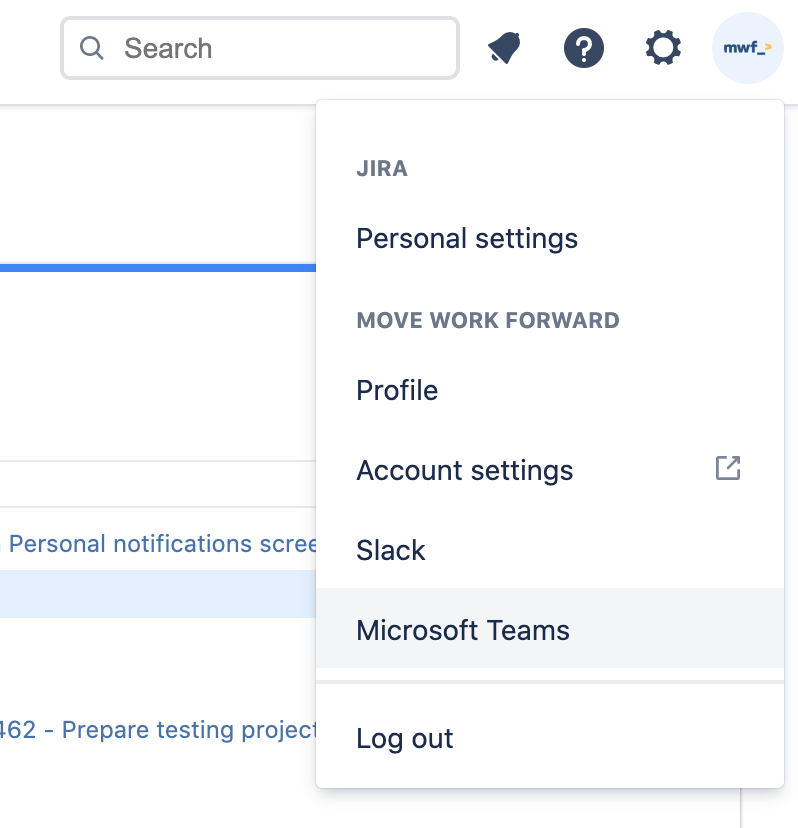
The personal rule can notify you in Microsoft Teams when the issue and the event match filters specified in one of the rules.
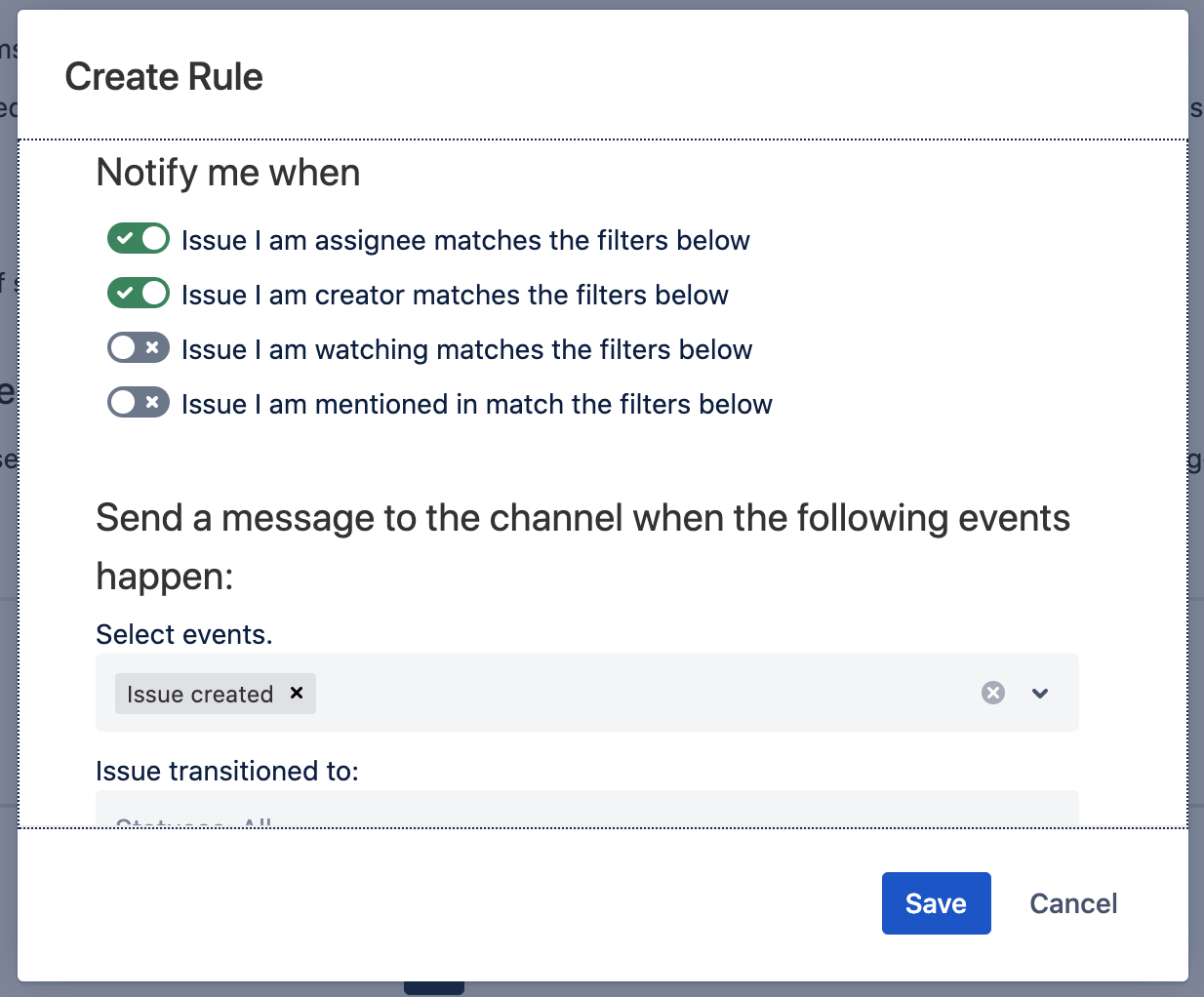
Personal notifications from Jira to Microsoft Teams
Setup
Tenant mapping
Please watch this short video demo on how to connect Jira and Microsoft Teams.
User account mapping
Please watch this short video demo on how to link Jira and Microsoft Teams user accounts.
Additional resources
Updated:
