How Azure DevOps for Jira works and what data is stored
The guide that details Azure DevOps for Jira architecture, API calls and data processed
This document related to Azure DevOps for Jira.
Architecture
Setup
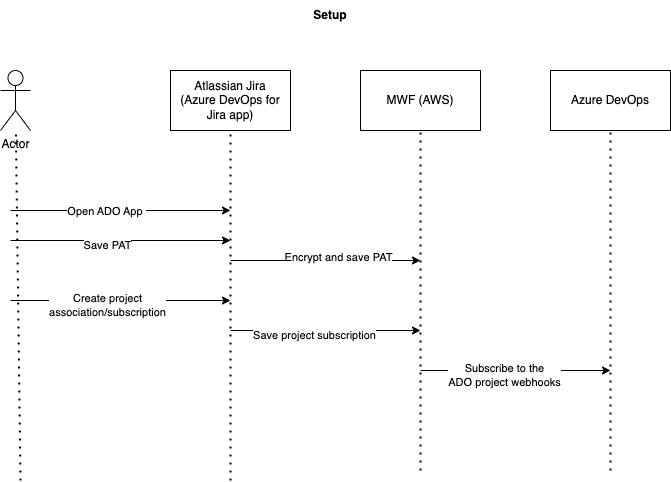
Azure DevOps webhook processing
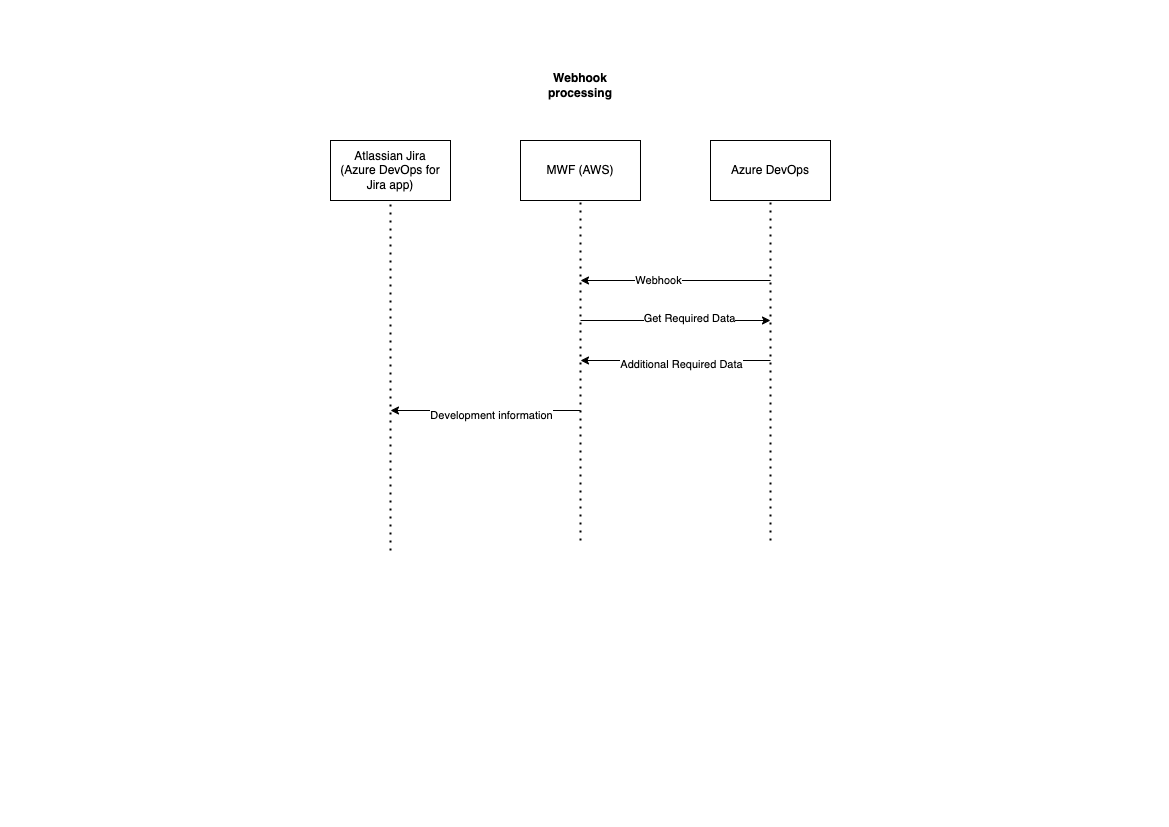
APIs used
Setup
When the PAT is saved
We use the current user identity and ensure it is a Jira admin
We encrypt the PAT using AWS KMS
The token is saved and linked to the Jira tenant
When the Azure DevOps project is associated/saved
We save in our database the project linked to the Jira tenant
We call Azure DevOps for Jira to create a subscription to the following events:
code changes
build and release pipeline runs
For the above call, the PAT owner must have View/Edit Subscription permissions on the ADO project, otherwise, this operation fails.
Webhook processing
The app does not store any data. Some data is passed via the AWS Cloud Watch logs and store for 7 days for debug purpose. We always work to reduce the amount of data logged.
When Azure DevOps notifies our endpoints
We identify the event type
We call Azure DevOps to get the entity metadata using REST APIs (if we don’t have everything we need to process an event)
The app prepares the Jira payload to share the development information like:
commits
branches
pull requests
builds
deployments
Create a feature branch
The changes are coming here: The user will need to Login before the feature branch creation to ensure the user’s identity and remove any write-scope permission from the global PAT. This will enable Azure DevOps for Jira to create the feature branch on the user’s behalf.
When a user uses the UI of the application to create a feature branch:
We call the app's backend it ensure the user has access to the Jira
The app retrieves the PAT and calls Azure DevOps to create the feature branch
The feature branch will be visible only if the Azure DevOps project sends webhooks.
Data processed and stored
Jira application installed
Jira tenant information provided by Atlassian is stored in the DB
This data is masked in the logs
Setup
The following data is stored:
The encrypted PAT is stored in the DB.
The PAT is masked in the logs.
The configuration metadata is stored in the DB (Ids of things).
Webhook processing
The only data stored for 7 days are the logs in the Cloud Watch.
The data that comes via webhooks and APIs could be potentially stored.
Create a feature branch
Only the logs are stored off the operation.
Data deletion
When the Atlassian application is uninstalled, the app’s metadata is scheduled for deletion within 60 days.
Azure DevOps for Jira helps integrate Jira with Azure DevOps.
Updated:
