How to fix a disabled repository list when creating a branch?
In this article, you can find information on possible reasons for the disabled list of repositories on the Azure DevOps branch creation modal in Jira.

Access level
Check the access level of the particular user. To be able to create branches, the user must be granted a Basic access level or greater.
Users granted Stakeholder or lower level to private projects have no access to source code. Otherwise, users granted Stakeholder access to public projects have the same access as Contributors and those granted Basic access.
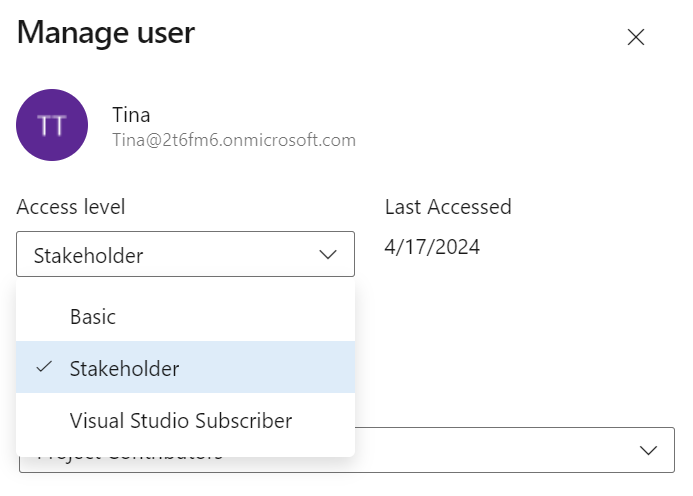
To change the access level for the particular user, organisation owner (admin) needs to:
In the Organization settings page, open the Users section.
Find the user whose access level you want to change. Click on Manage user.
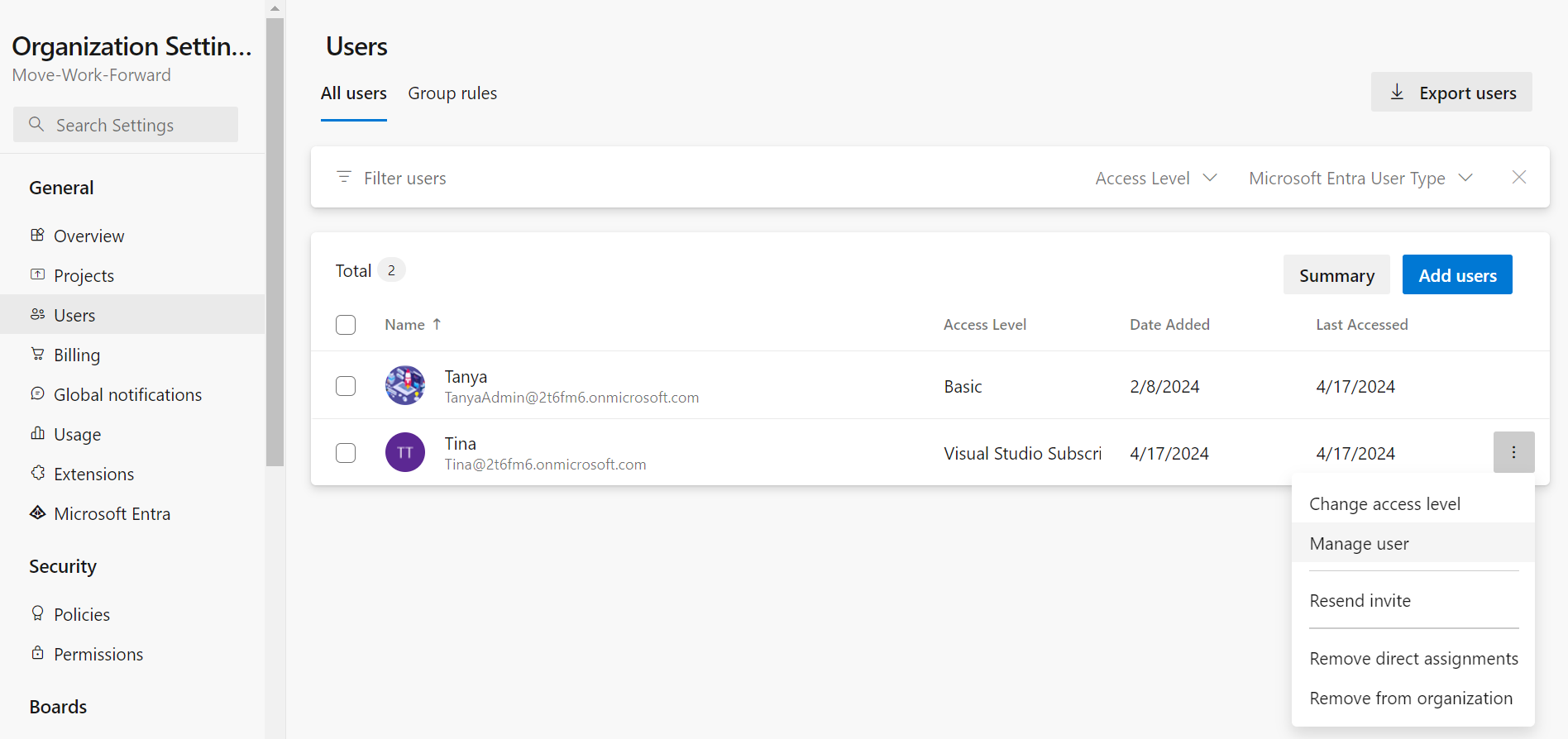
Depending on the organization's setup, they may have options such as Basic, Stakeholder, Visual Studio Subscriber etc. Choose the Basic access level.
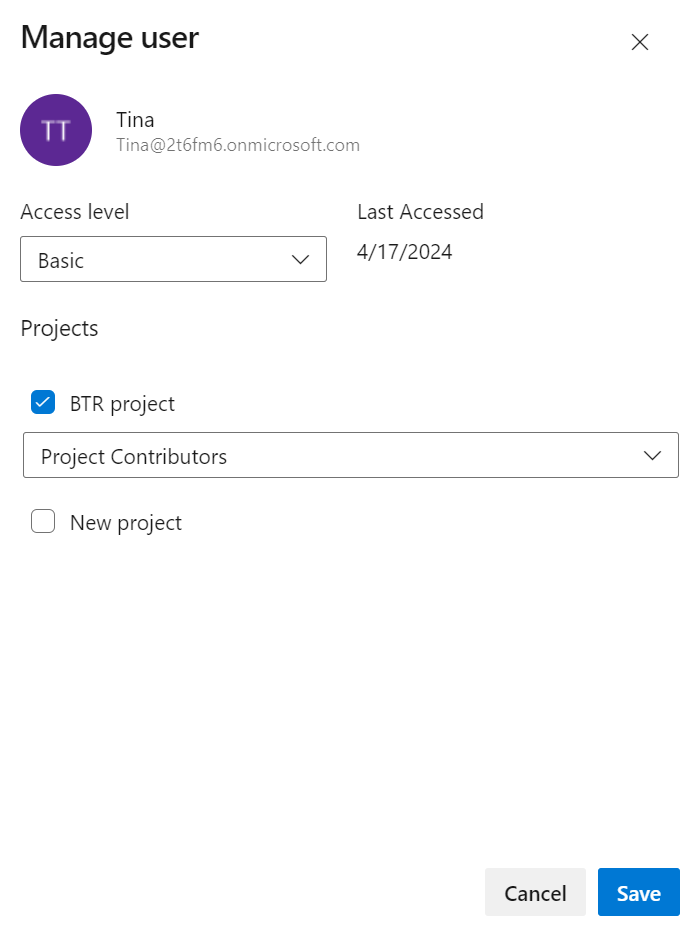
After selecting the new access level, save the made changes.
To learn more, see About access levels.
Updated:
