How to link development information if the Jira issue key was changed
How to link development information when the Jira issue key has changed
When the Jira Issue Key changes, either because the project name has changed, or the issue has moved to a new project, the issue will retain the original properties (commits, pull requests, etc.). It is then possible to link development issues in ADO using both the new, and previous Jira Issue Keys.
Linking development information when the issue key has changed
The below Development task is currently in the ADO project, as indicated by the Jira Issue Key ‘ADO-1’.
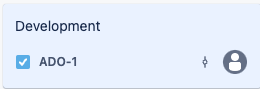
The below commits have been linked to the task using the current Jira Issue Key ‘ADO-1’ as shown under the Message tab:
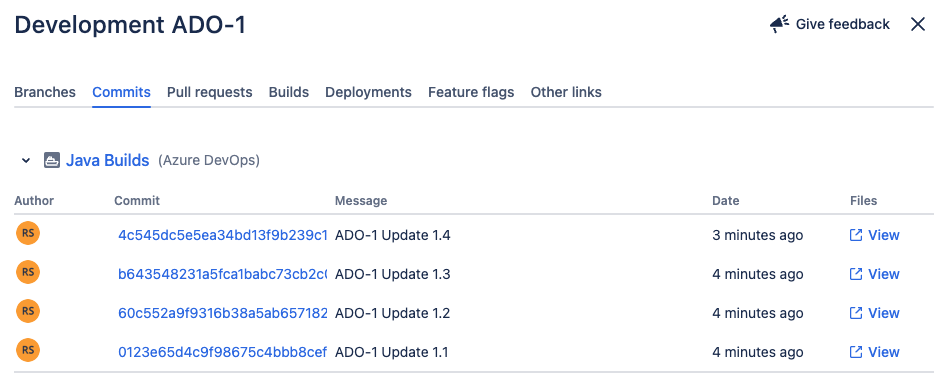
If the project name changes, or the issue moves to a new project, the Jira Issue Key will update accordingly. In the below example it has updated to ‘NTP-1’.
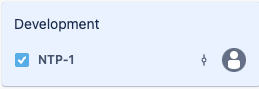
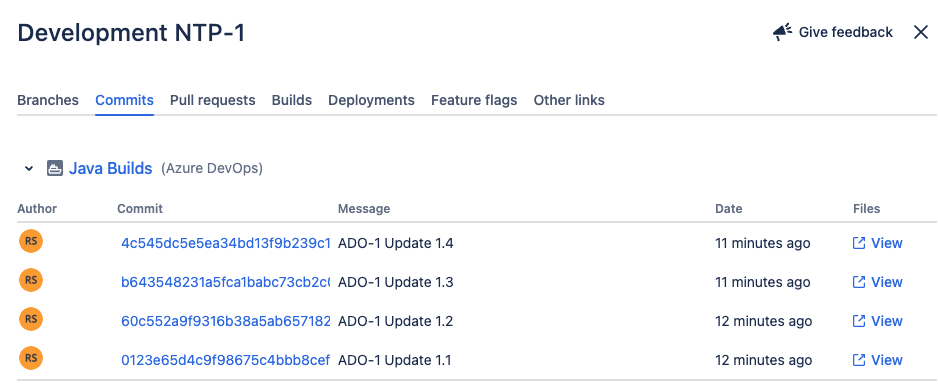
It is possible to link development issues using both new, and old Jira Issue Keys, in this case, ADO-1 and NTP-1 as shown below:
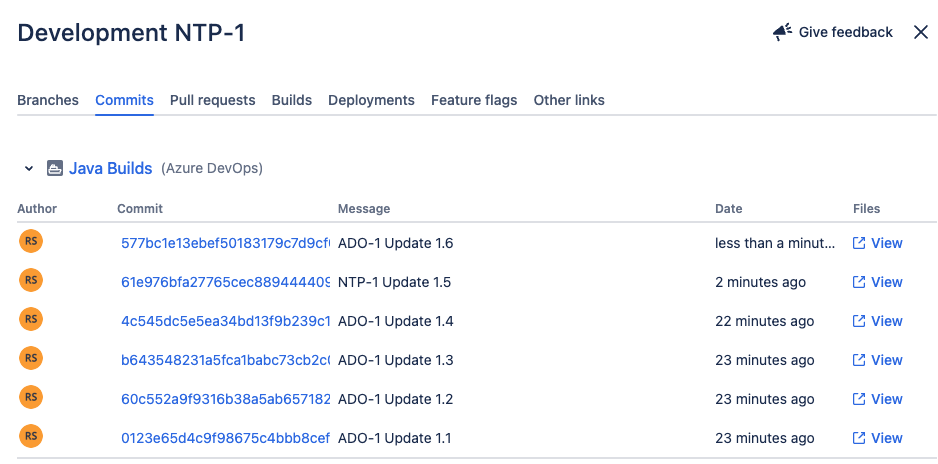
When the Jira Issue Key has changed multiple times
You should still be able to link through previous Jira Issue Keys, even if the project name has changed multiple times, or if the issue has moved between different projects as shown below where three different issue keys (ADO-2, ATP-2 & RTP-4) were used to link the development information:
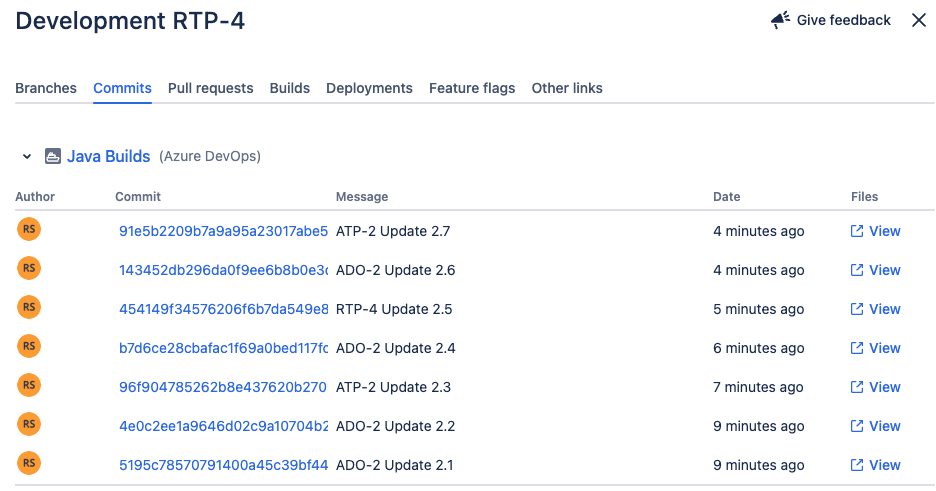
Updated:
