How to Create Development Tasks in External Platforms form Jira
Capybara: GitHub, Linear, Azure DevOps for JSM makes it easy to create Azure DevOps, GitHub and Linear tasks from Jira issues or JSM (Jira Service Management) requests. Once created, you can track progress, sync comments, and share updates without switching between tools.
Follow these steps to create tasks in external platforms from Jira:
Navigate to the Jira issue or JSM request from which you want to create a task.
Locate the Capybara panel under the Jira issue description.
If the panel isn’t visible, click the Capybara button or open it from the Apps menu above the issue description.
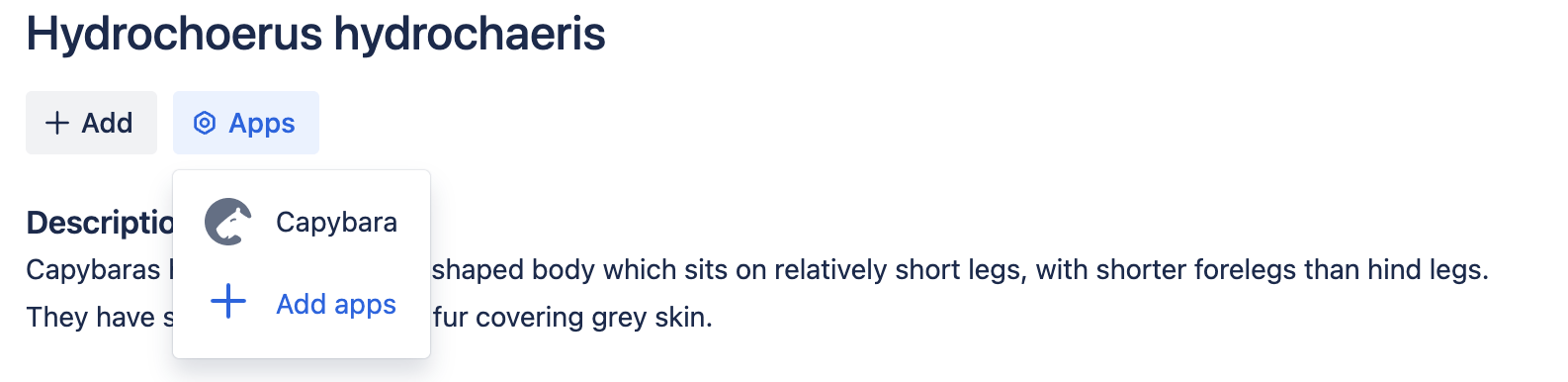
Connect to your development platform (if you haven’t already).
In the Capybara panel, click on Create new work item / Create new issue.
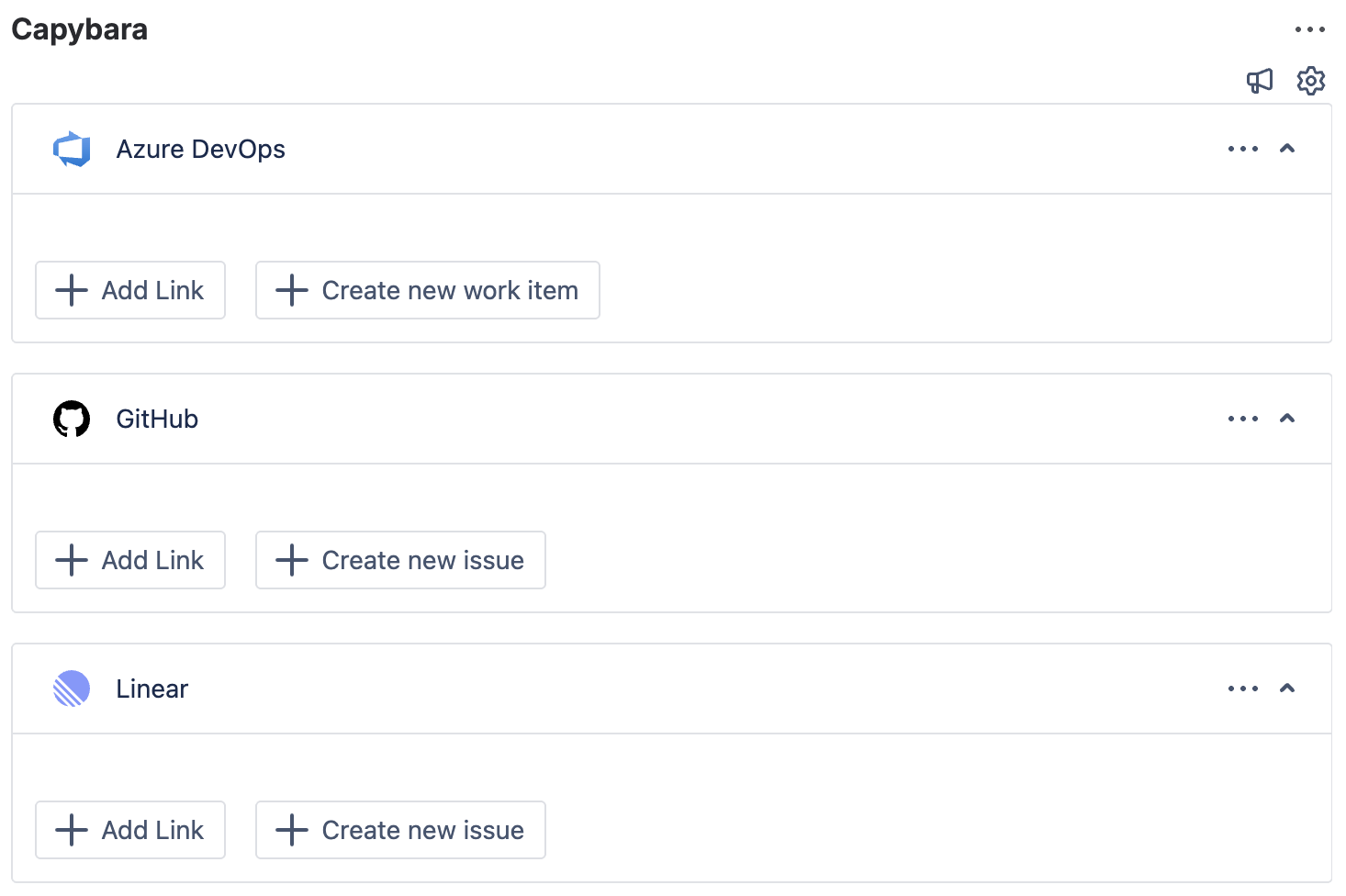
Enter the relevant details to create your development task:
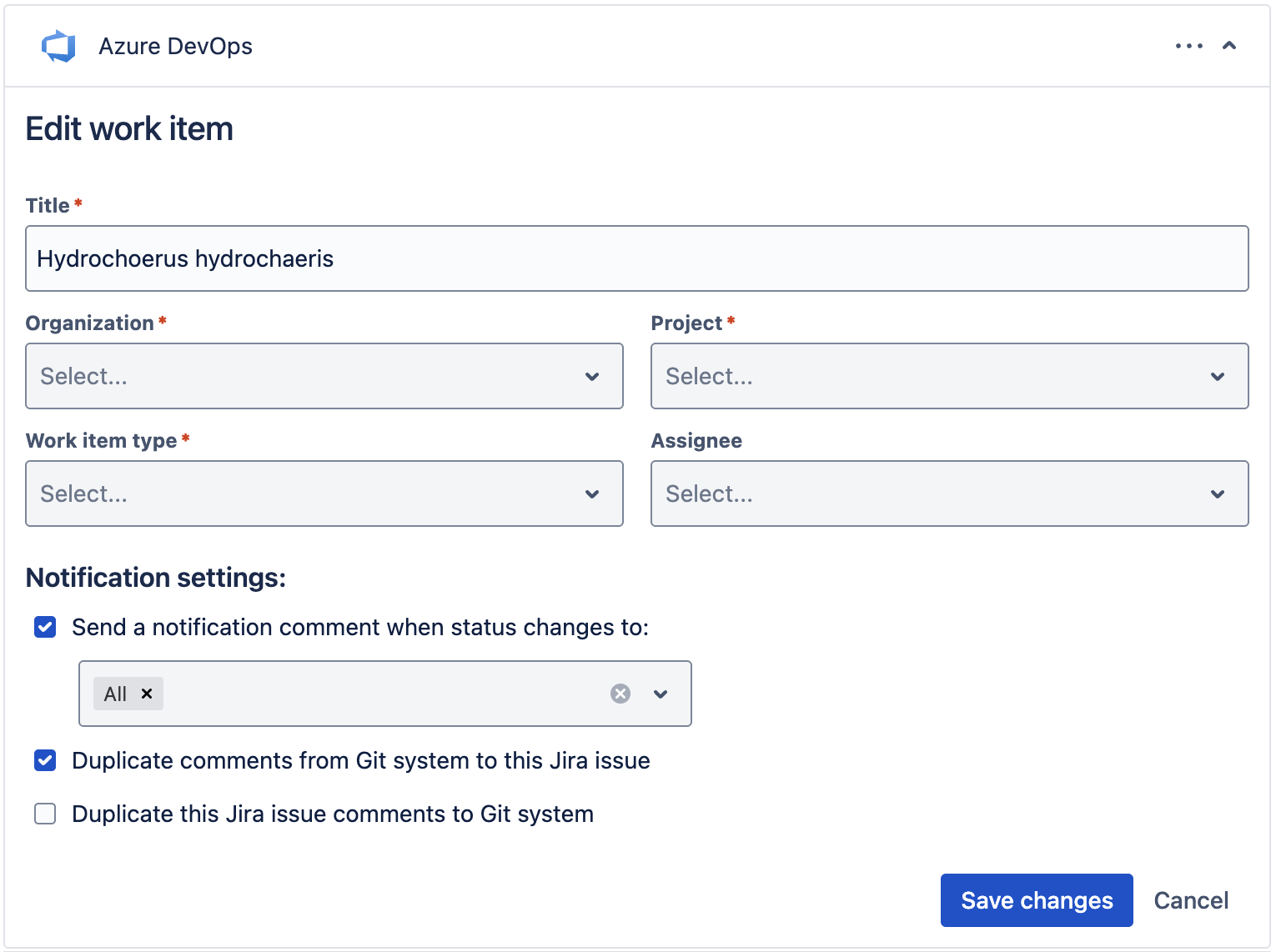
Configure notifications and comment syncing using the available checkboxes:
Send a notification comment when the status changes to:
Choose specific statuses (e.g., "In Progress," "Resolved") from the dropdown selector.
A comment will be posted in the Jira issue when the linked task reaches these statuses.
Status updates for JSM requests will be posted as internal comments.
Duplicate Comments from Git System to this Jira Issue:
Enable this option to sync comments from the Git platform to the Jira issue.
Comments will be posted as internal comments for JSM requests.
“Duplicate this Jira issue comments to Git system” (Coming Soon):
This option is currently not implemented but will allow Jira comments to sync back to the Git system in the future.
Click on Save changes to create your task in the external platform.
The task will now appear in the Capybara panel, displaying key details like the title, status, and assignee. Created tasks are automatically updated in Jira, allowing you to track progress and stay informed about status changes.
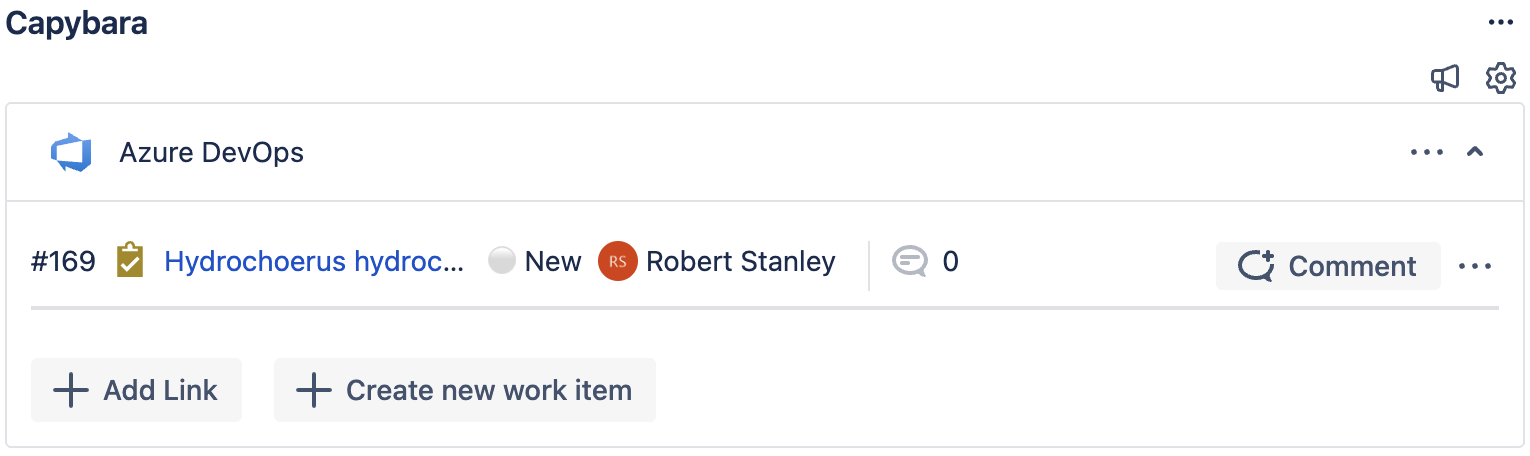
Azure DevOps work item created from Jira
If your external platform account is disconnected, all linked URLs remain visible as plain links, ensuring no critical connections are lost.
