How to create an Azure DevOps Pipeline Build Status Link macro?
This macro allows you to embed a link to the build status of an Azure DevOps pipeline directly within a Confluence page. This allows users to quickly find out and view the detailed build status, including information such as the build number, duration and any associated artefacts or test results.
Create Azure DevOps Releases Link macro
Make sure the application is configured by your Confluence administrator first.
We provide 2 convenient ways to create the Azure DevOps Releases Link macro macros:
Copy and Paste a link to Azure DevOps entities to the Confluence page directly.
Use the editor menu on the top (click on the
+button) to reach the Azure DevOps Pipeline Build Status Link macro. To make your search easier type the first letters of the macro name.
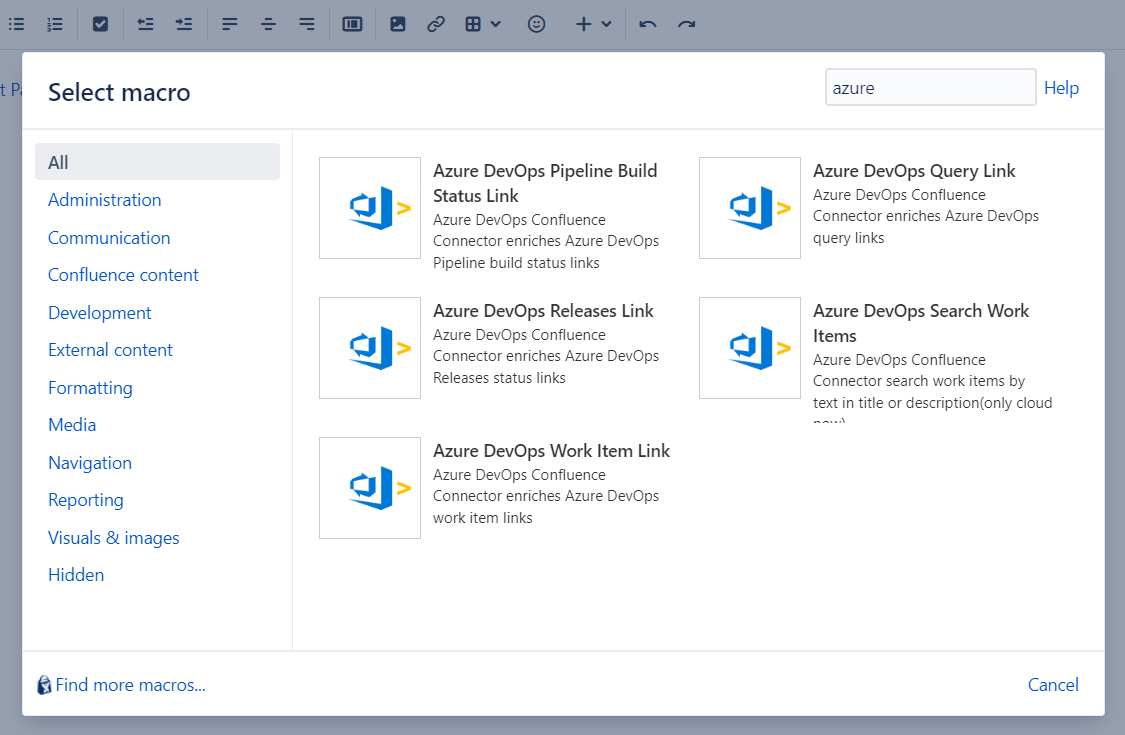
Example of a link to the pipeline definition
https://dev.azure.com/MoveWorkForward/Pipelines%20Testing/_build?definitionId=1Macro configuration
Enter the link to the pipeline definition in the macro modal window.
The preview option allows you to verify and validate the macro view before actually inserting the macro into your Confluence page.
Click on the Safe button to insert the macro into your Confluence page.
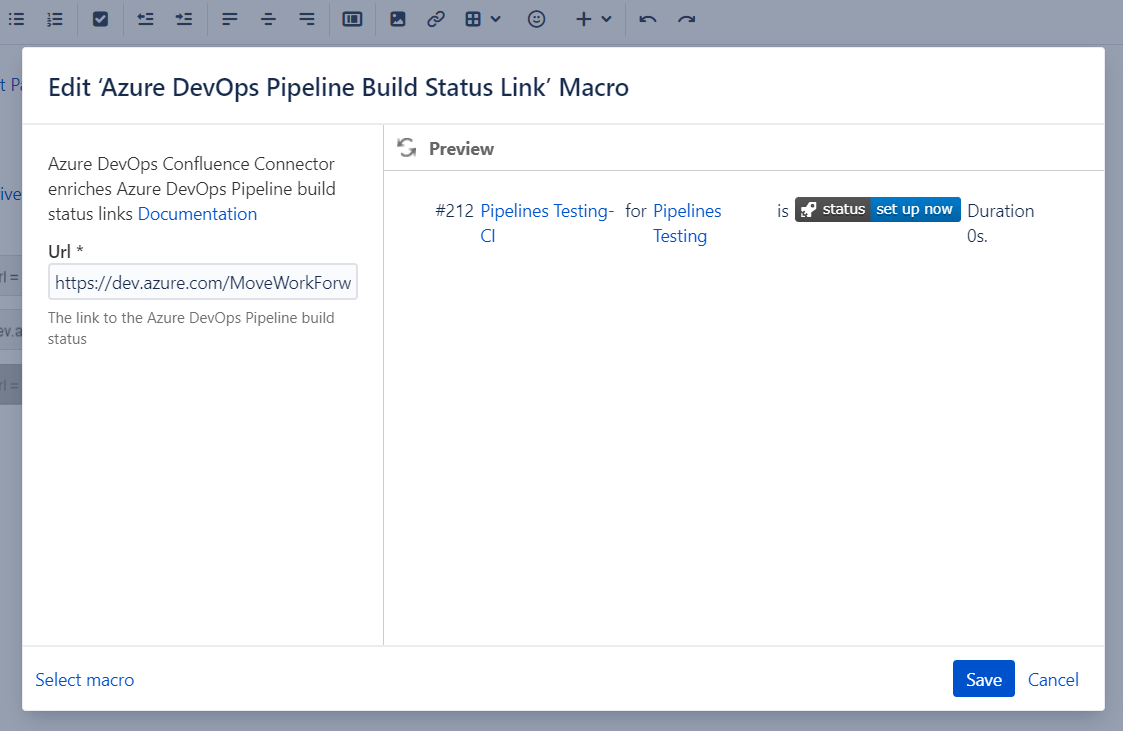
View on the Confluence page
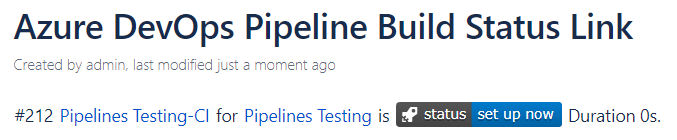
Updated:
