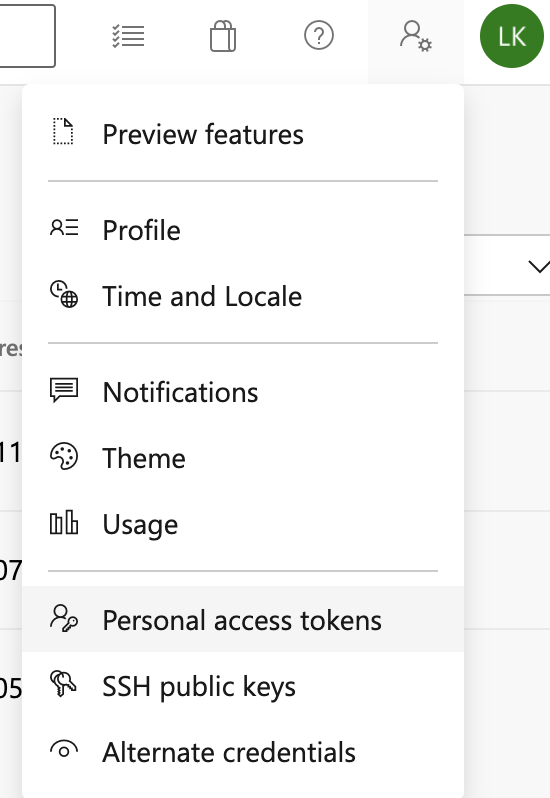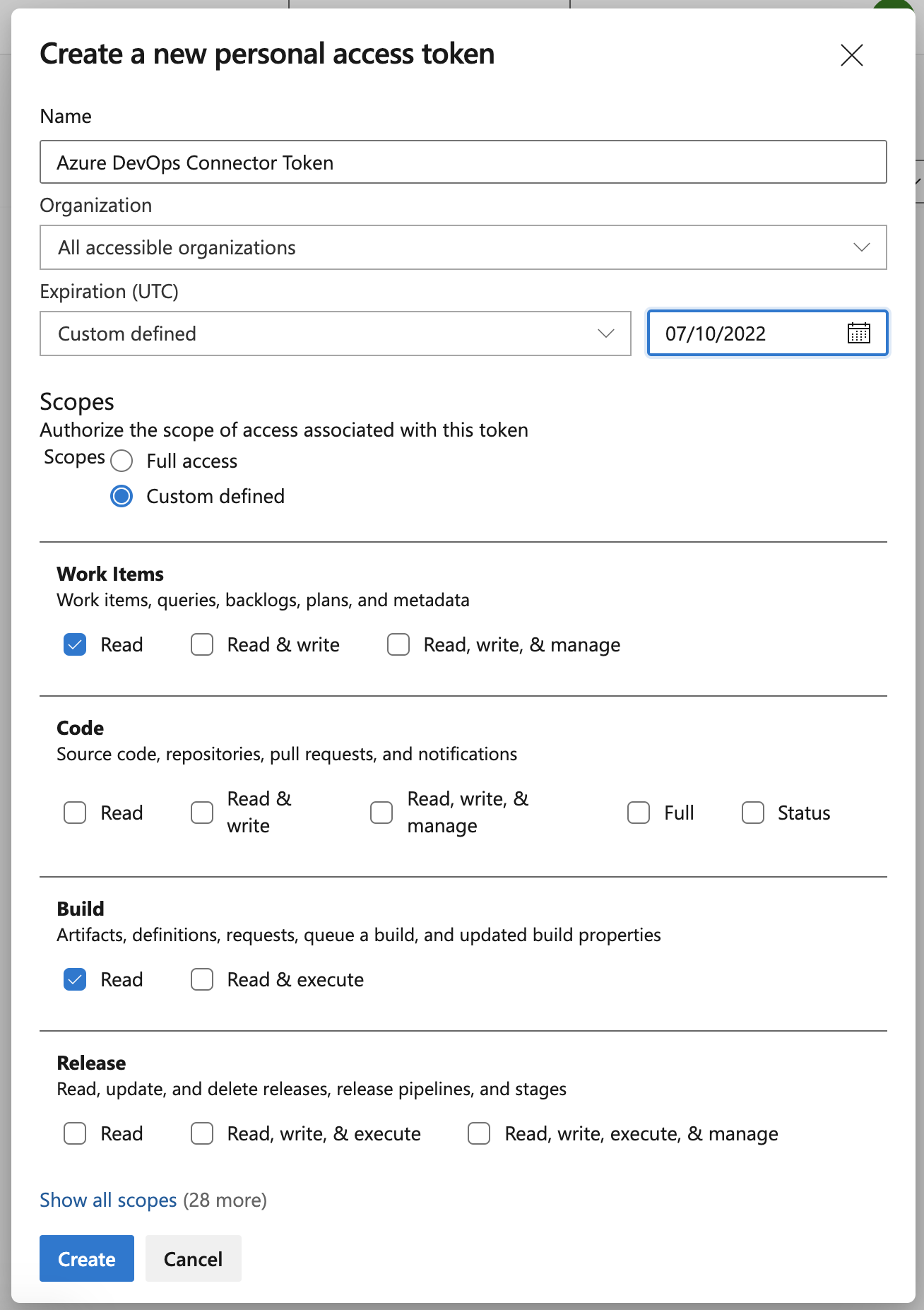How to generate Azure DevOps Personal Access Token?
To move forward with connecting your Confluence and Azure DevOps instances, we recommend you first obtain a Personal Access Token (PAT).
The following steps will help you create a new Personal Access Token:
Navigate to the User Settings in the right corner of the navigation menu.
From the drop-down select Personal Access Tokens.
Click on the New Token button and generate a new personal access token with minimal scope. Currently, the App needs the token to read only work item information and read-only access to the builds.
Alternatively, you can use this official guide from Microsoft.
Once we have got the Personal Access Token we can proceed with Connection Confluence and Azure DevOps instances.
How to connect/disconnect Azure DevOps Confluence Connector with your Azure DevOps instance?
Updated: