Microsoft Teams Connector for Bamboo support of Bamboo Java and YAML Specs
Microsoft Teams Connector for Bamboo supports Java and YAML Bamboo Specs.
Video demo
You can watch this short video demo on YouTube - https://youtu.be/68MignY6whk
Java Bamboo Specs support
Microsoft Teams Connector for Bamboo supports Java specs for notifications and build tasks.
Below is an example of the Microsoft Teams Build Task definition.
...
.stages(new Stage("Default Stage")
.jobs(new Job("Default Job",
new BambooKey("JOB1"))
.tasks(new VcsCheckoutTask()
.description("Checkout Default Repository")
.checkoutItems(new CheckoutItem().defaultRepository()),
new ScriptTask()
.description("Build")
.inlineBody("exit 0"),
new AnyTask(new AtlassianModule("com.moveworkforward.bamboo.microsoft-teams-notifier:microsoftTeamsBuildTask"))
.description("MST Build Task")
.configuration(new MapBuilder()
.put("mswebhookUrl", "https://moveworkforward0.webhook.office.com/webhookb2/afad2340-4507-4100-bff7-f963ae9543ab@57e6a115-9c9a-4cee-9e52-2cae48e2251a/IncomingWebhook/bcc0f209ba554616909d5ed0365acb48/f889a410-e1df-490e-bfae-412eca9d3f60")
.put("msMessage", "The build of Move Work Forward project was successful.")
.build()))))
...Here is how this Bamboo build task looks in the UI.
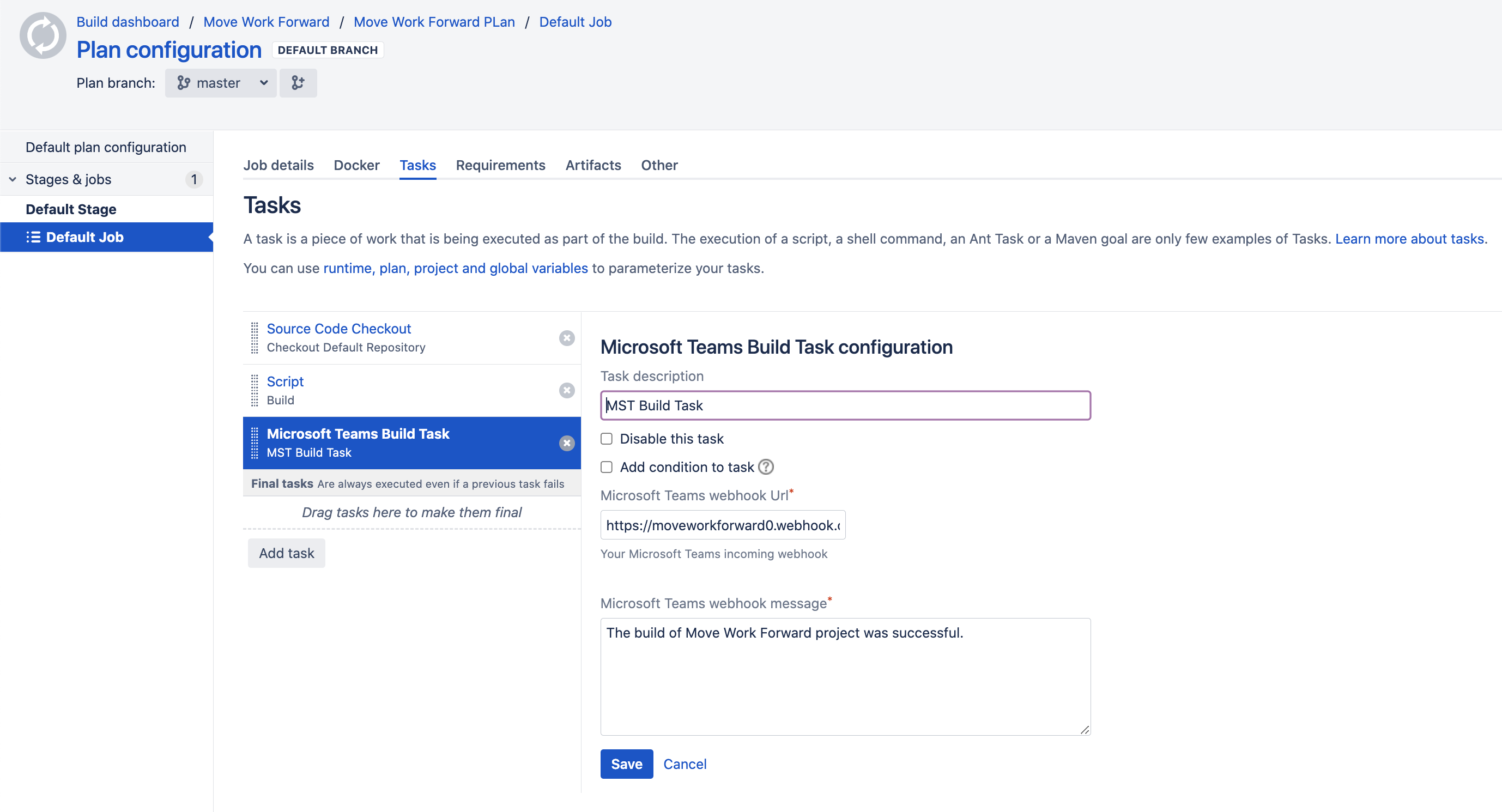
And here you can set up the notification.
.notifications(new Notification()
.type(new PlanCompletedNotification())
.recipients(new AnyNotificationRecipient(new AtlassianModule("com.moveworkforward.bamboo.microsoft-teams-notifier:recipient.microsoftteams"))
.recipientString("https://moveworkforward0.webhook.office.com/webhookb2/afad8b60-2342-41c0-bff7-f963ae9543ab@57e6a115-bcba-4cee-9e52-2cae48e2251a/IncomingWebhook/bcc0f209ba554616909d5ed0365acb48/f889a410-e1df-490e-bfae-412eca9d3f60|Bamboo|true|true|")));The notification parameters are:
Microsoft Teams Incoming Webhook URL or Microsoft Teams Workflows URL
Notifier name
If the notification should include the status image (it is loaded from the internet)
If the task is enabled
Here is how this notification looks in the UI.
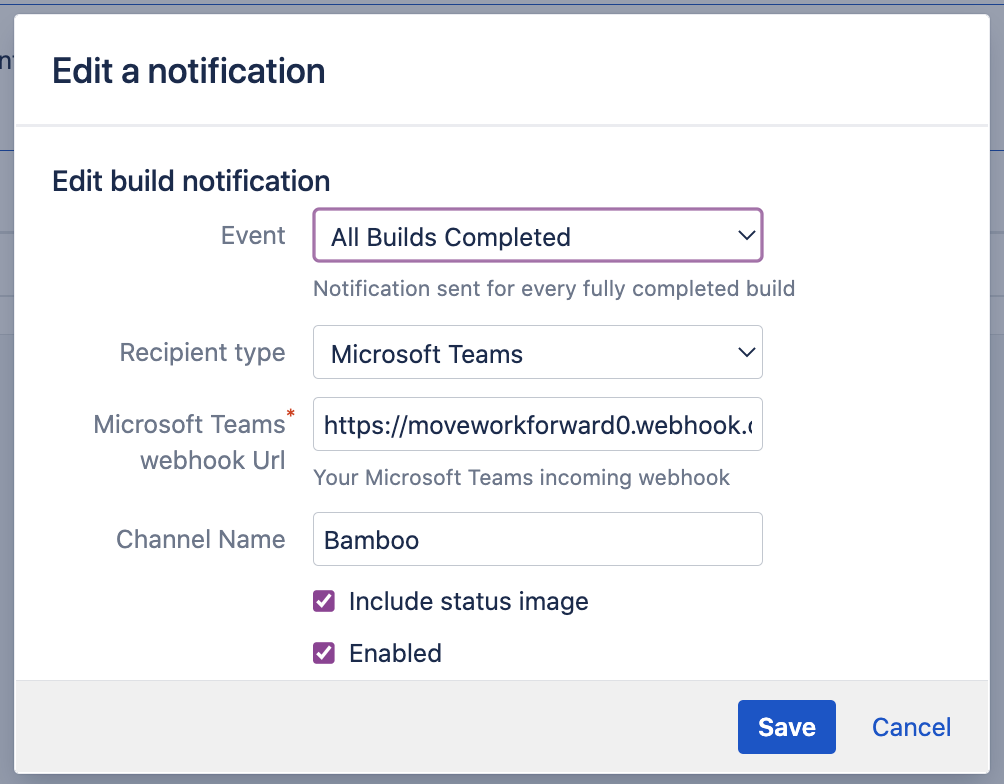
YAML Bamboo Specs support
Microsoft Teams Connector for Bamboo supports YAML specs for notifications and build tasks.
Below is an example of the Microsoft Teams Build Task definition.
...
Default Job:
key: JOB1
tasks:
- checkout:
force-clean-build: 'false'
description: Checkout Default Repository
- script:
interpreter: SHELL
scripts:
- exit 0
description: Build
- any-task:
plugin-key: com.moveworkforward.bamboo.microsoft-teams-notifier:microsoftTeamsBuildTask
configuration:
mswebhookUrl: https://moveworkforward0.webhook.office.com/webhookb2/afad8b60-4507-41c0-bff7-f963ae9543ab@57e6a115-9c9a-4cee-9e52-2cae48e2251a/IncomingWebhook/bcc0f209ba554616909d5ed0365acb48/f889a410-e1df-490e-bfae-412eca9d3f60
msMessage: The build of Move Work Forward project was successful.
description: MST Build Task
artifact-subscriptions: []
...Here is how this Bamboo build task looks in the UI.
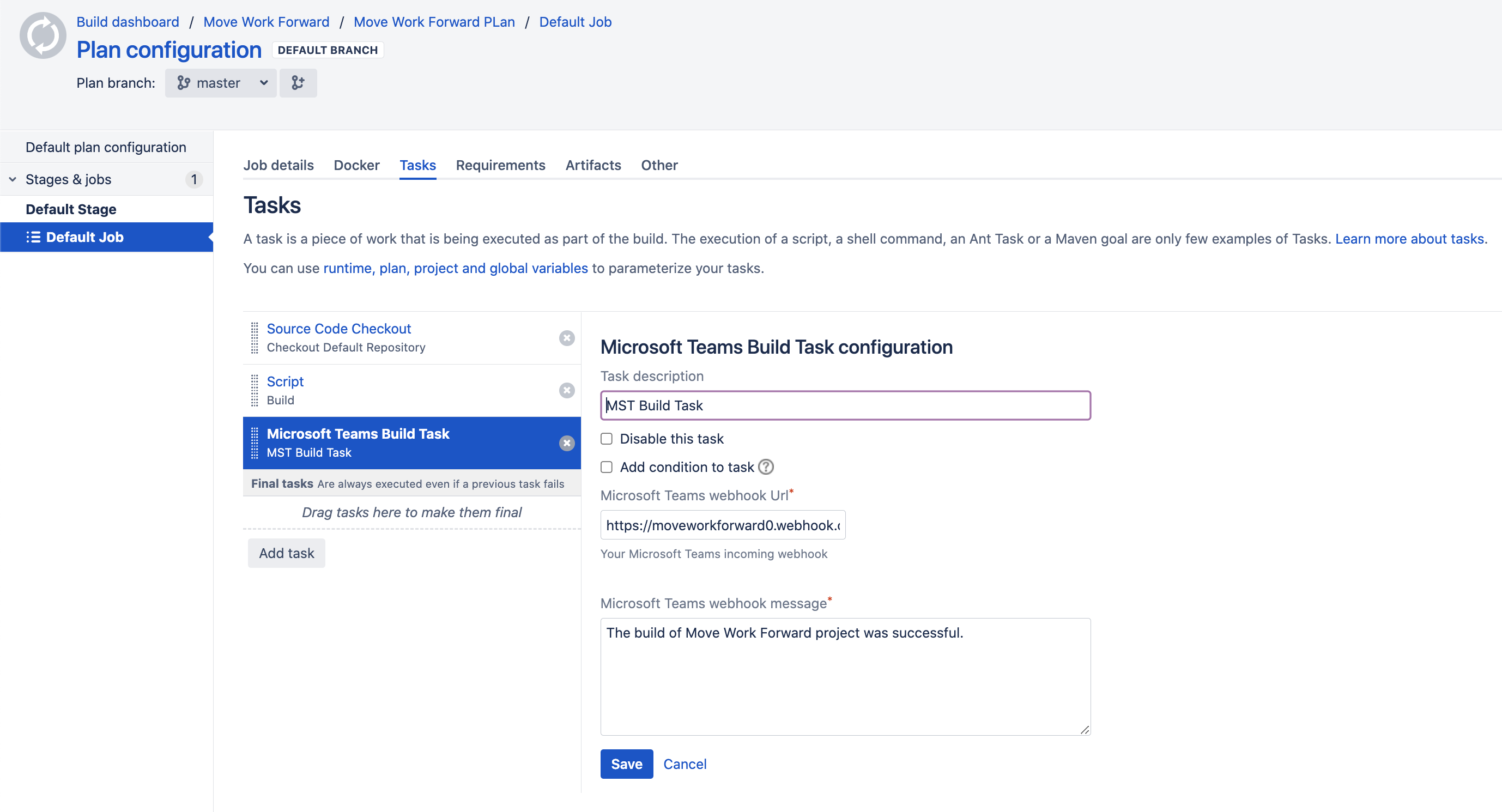
The notifications in the YAML are not supported (by Bamboo itself).
Plan complete notifications
Here are the examples how you can setup notifications on the plan complete.
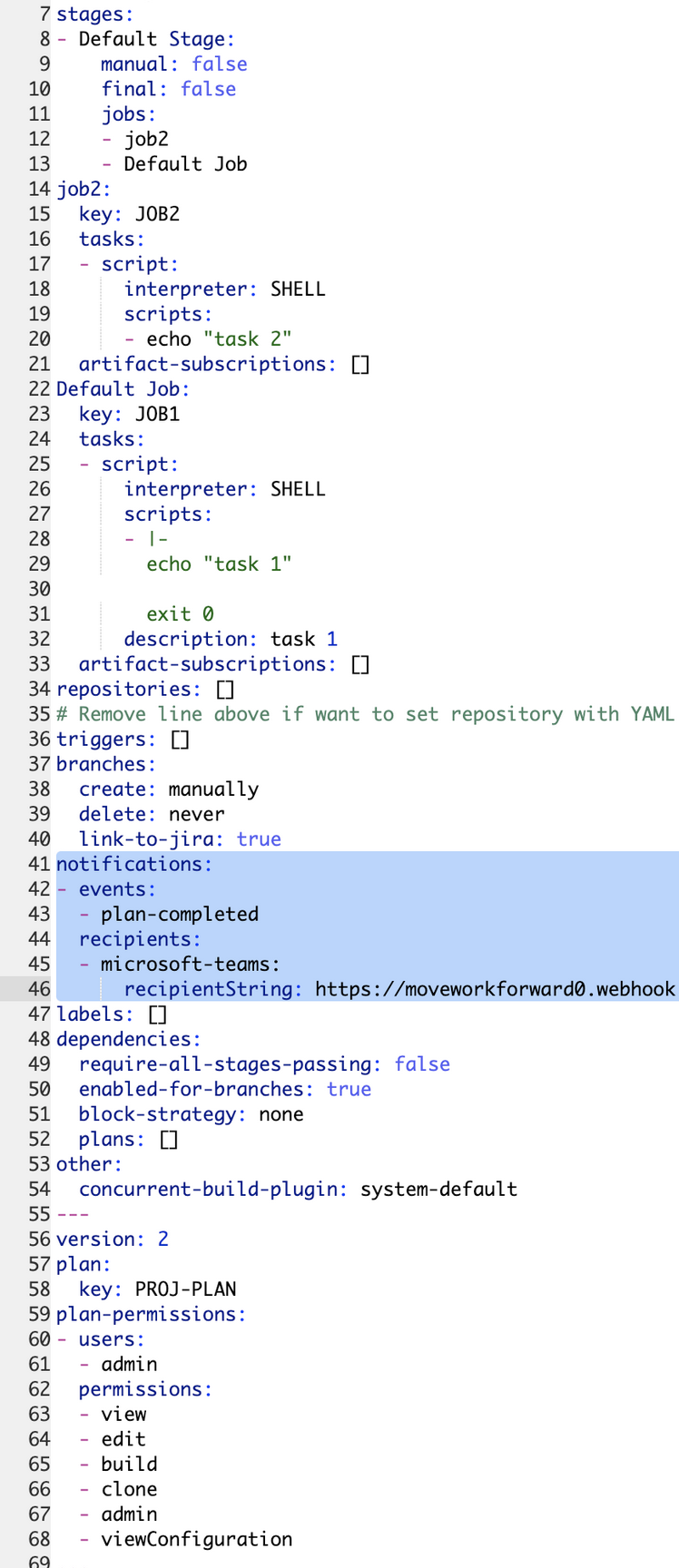
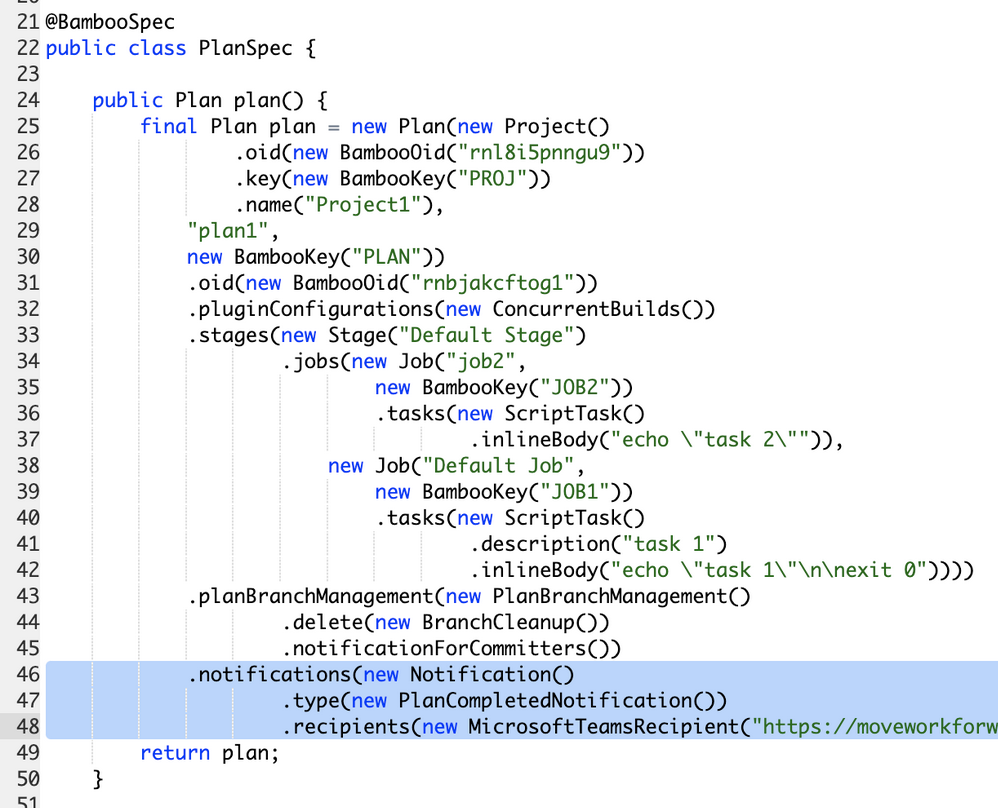
Here is the internal demo we had -
https://www.loom.com/share/ad152e8c8fb5467d9ab54c12aa6d582a?sid=20b8e25e-4eca-46d9-8ce6-ec3f1d2ab7adIf you have any feedback, please do not hesitate to contact us.
The main Microsoft Teams Connector for Bamboo integration guide
Microsoft Teams Connector for Bamboo Guide
Updated:
