How to add Jira bot to the Microsoft Teams channel?
To receive notifications to a particular Microsoft Teams channel you need to add our companion app Move Work Forward with Jira to the team where this channel is located.
Open Microsoft Teams and go to Apps section.
Find Move Work Forward with Jira (or follow the link) and click on Add to a team.
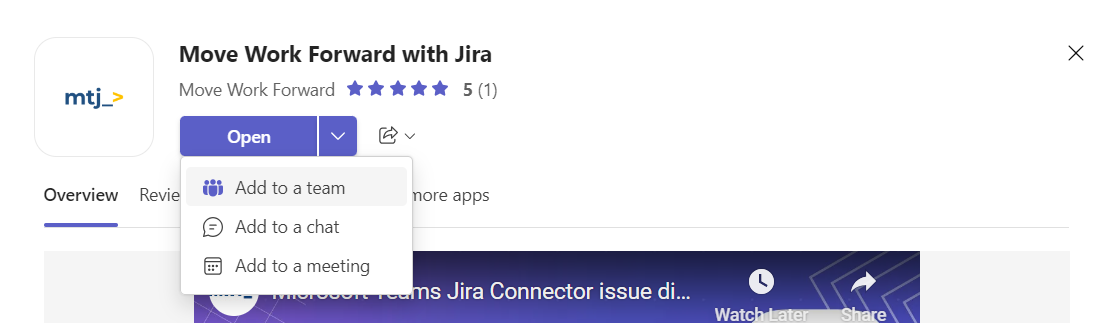
Pick the team/channel where you want to receive notifications. Click on Set up a bot.
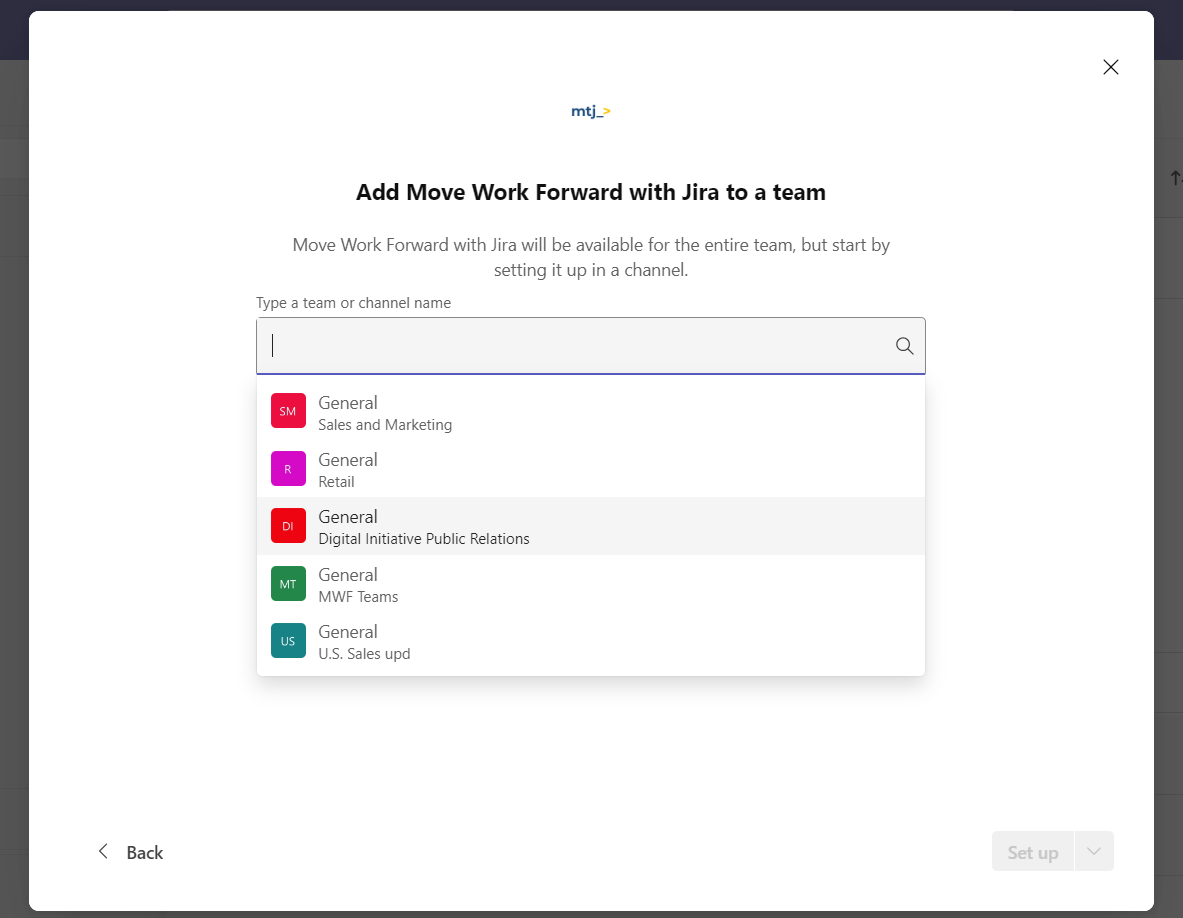
After you will receive the welcome message to the channel you picked.
Despite the fact that the channel was indicated in the search, the Move Work Forward with Jira app (bot) will be added to the entire team (to all channels of the team).
Additionally, before adding the bot to a particular team you can check the list of teams previously installed on the Move Work Forward with Jira:
Go to Apps section. Click on Manage your apps button in the bottom left corner.
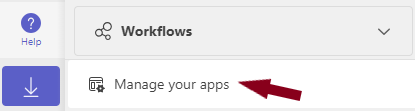
Find Move Work Forward with Jira. Click on it to open the list of teams.
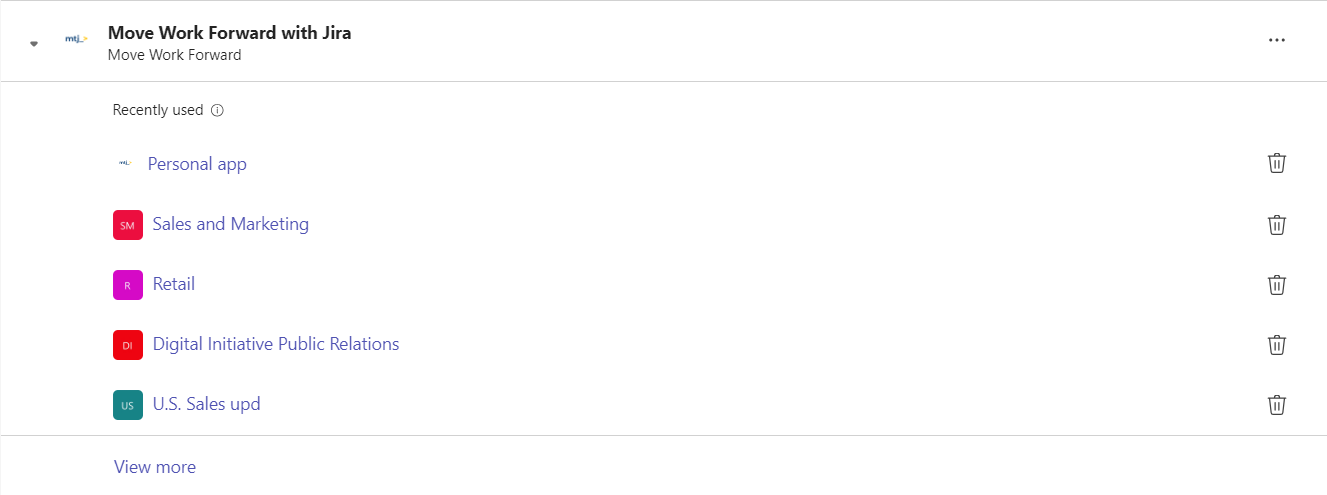
Also, you can remove the bot from the team by clicking on the “bin” button.
Notifications to the Microsoft Teams channels
Updated:
