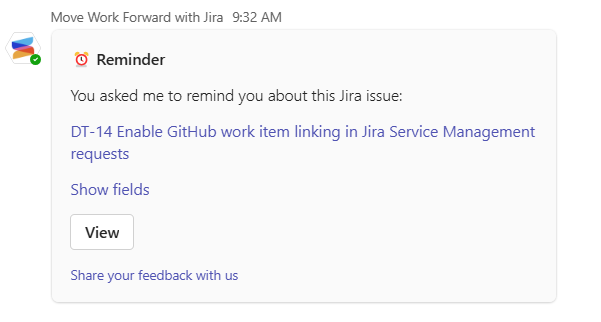How to get Jira work item reminders in Microsoft Teams?
With Reminders feature of Advanced Microsoft Teams Connector for Jira app, you can stay on top of your tasks and deadlines by receiving timely notifications via Microsoft Teams.
Connecting Jira and Microsoft Teams Accounts
To start using reminders, you need to connect your Jira and Microsoft Teams accounts. For a step-by-step guide on how to do this, please refer to this link to access the detailed instructions.
Setting up Reminders
To set a reminder for a Jira issue, follow these steps:
Open the Jira work item you want to be reminded about.
Navigate to Apps section and click on Reminders.
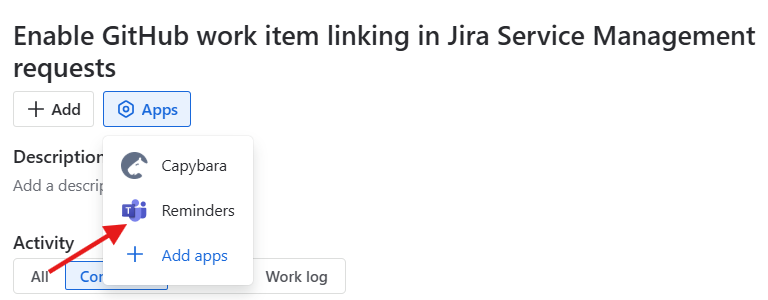
Please indicate the date and time you would like to be reminded.
Select a suggested default time, such as "Tomorrow at 10 AM," or
Click on Custom to set a custom date and time.
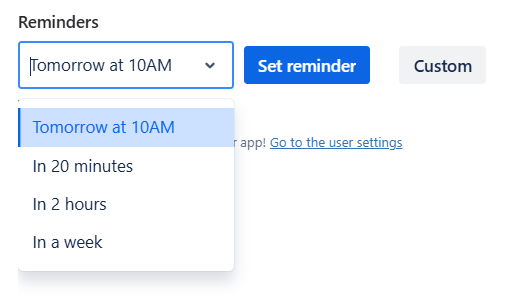
Click on the Set reminder or Save.
Once a reminder is set, you will receive a confirmation message confirming that the reminder has been scheduled successfully. The reminder will be sent to your Microsoft Teams 1-on-1 chat with the Move Work Forward with Jira bot.
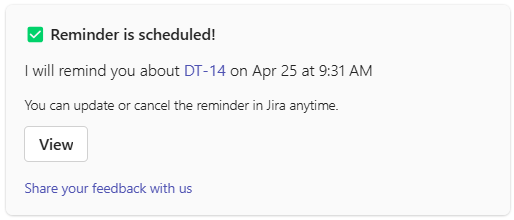
To delete a reminder, click on the reminder's ellipsis menu (three dots) next to the scheduled reminder.
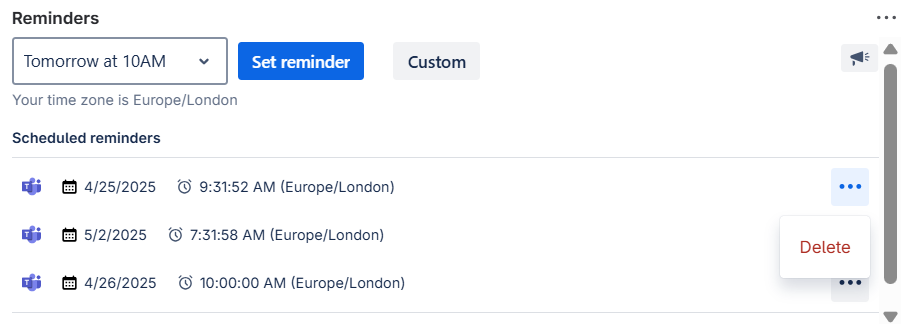
Once the reminder time arrives, you will receive the notification in your 1-on-1 chat.