Microsoft Teams alerts for Jira Server and Data Center
Find out more about Microsoft Teams alerts for Jira Server and Data Center
Objective
Alerts help you and your team move work forward by alerting/reminding to do something. For instance, you may need to log the time, transition an issue or do something else.
Alert types
Issues not transitioned for X days
Get notified when an issue is not moved or becomes stale.
Update stale items. Do not forget to update or re-assign tasks
Help your colleague. Assist a person how struggling to push work forward.
Look professional. Keep your task in the correct status.
If you need a new alert type please let us know.
Configuration
You start by navigating to the Alerts tab and clicking the Create button in Project or Global settings.
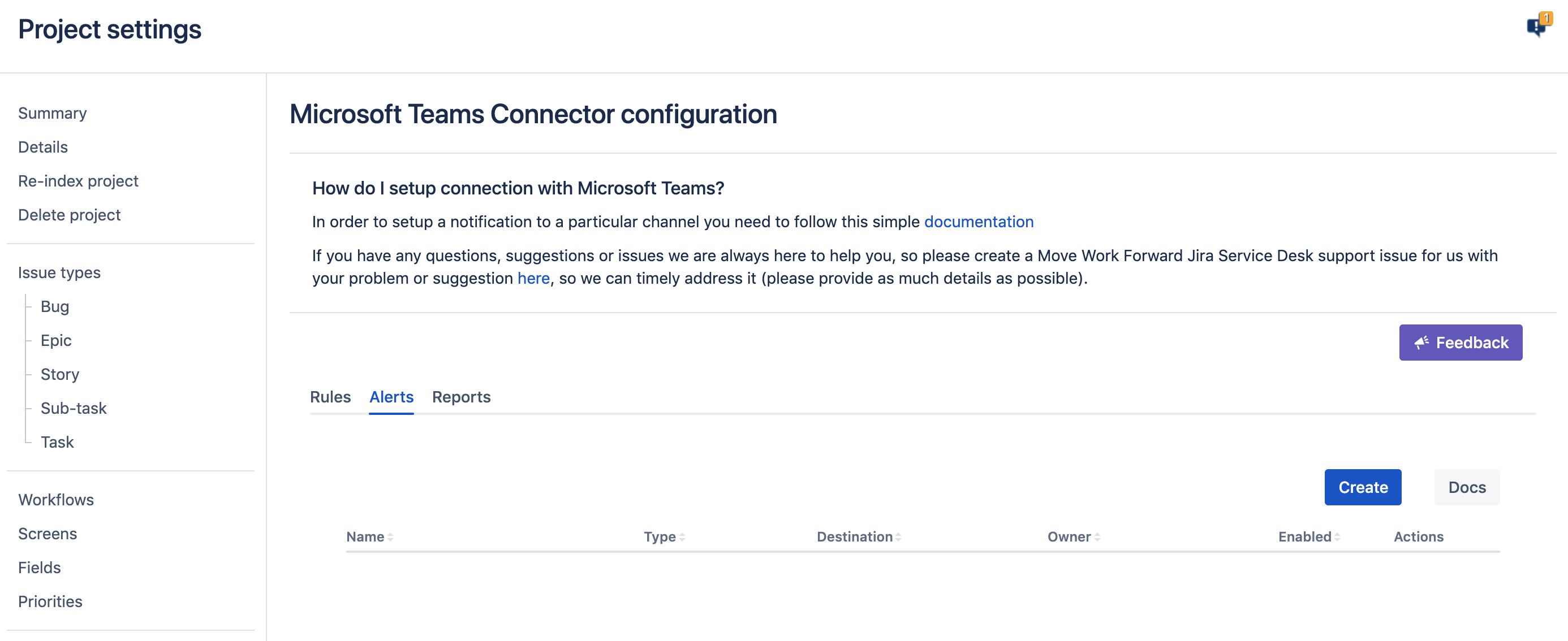
Select an alert type.
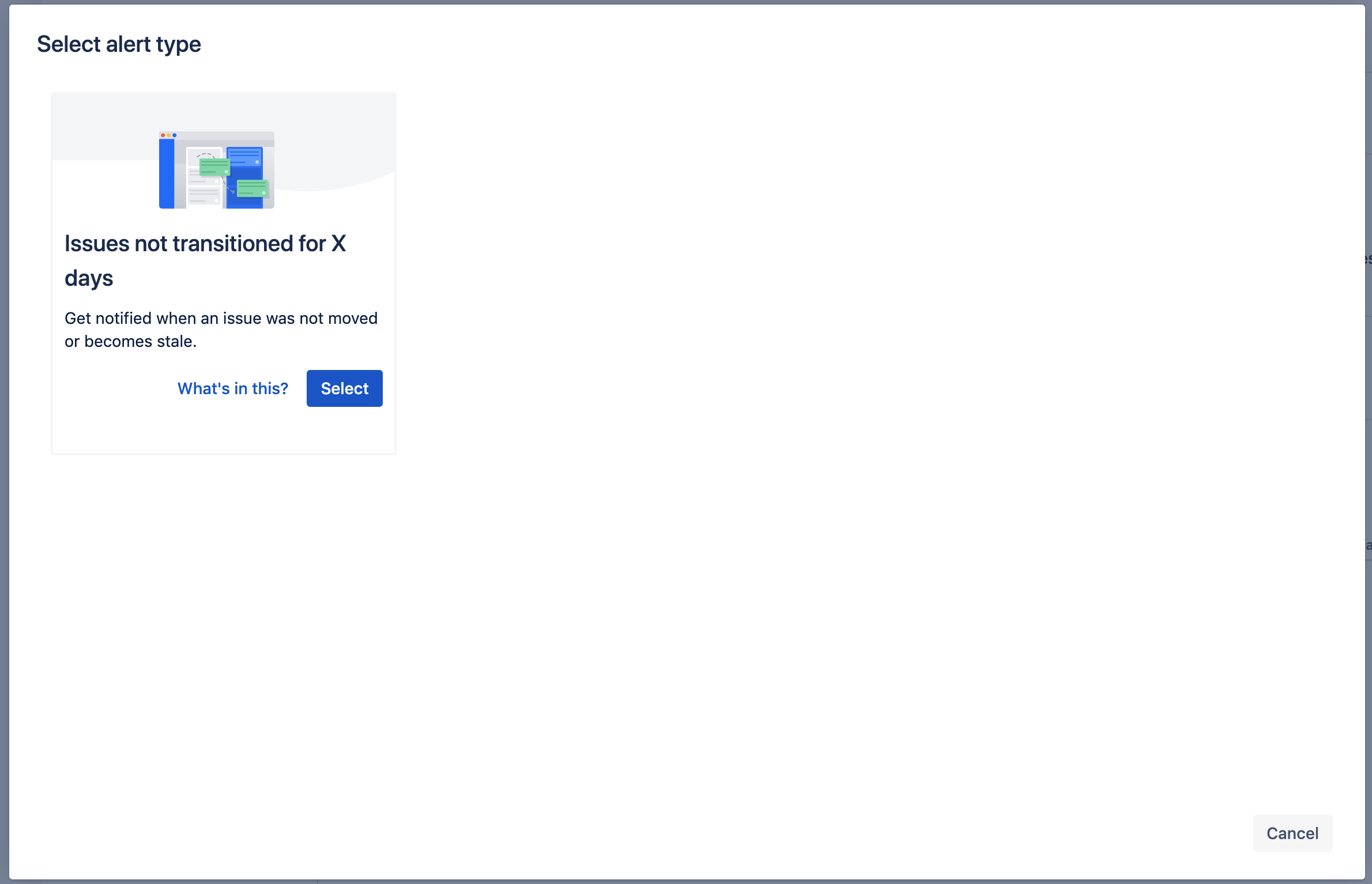
When you pick the alert type you need to configure the alert filters, settings, general info and destination.
Configure 1 or multiple destinations → How to configure multiple destinations
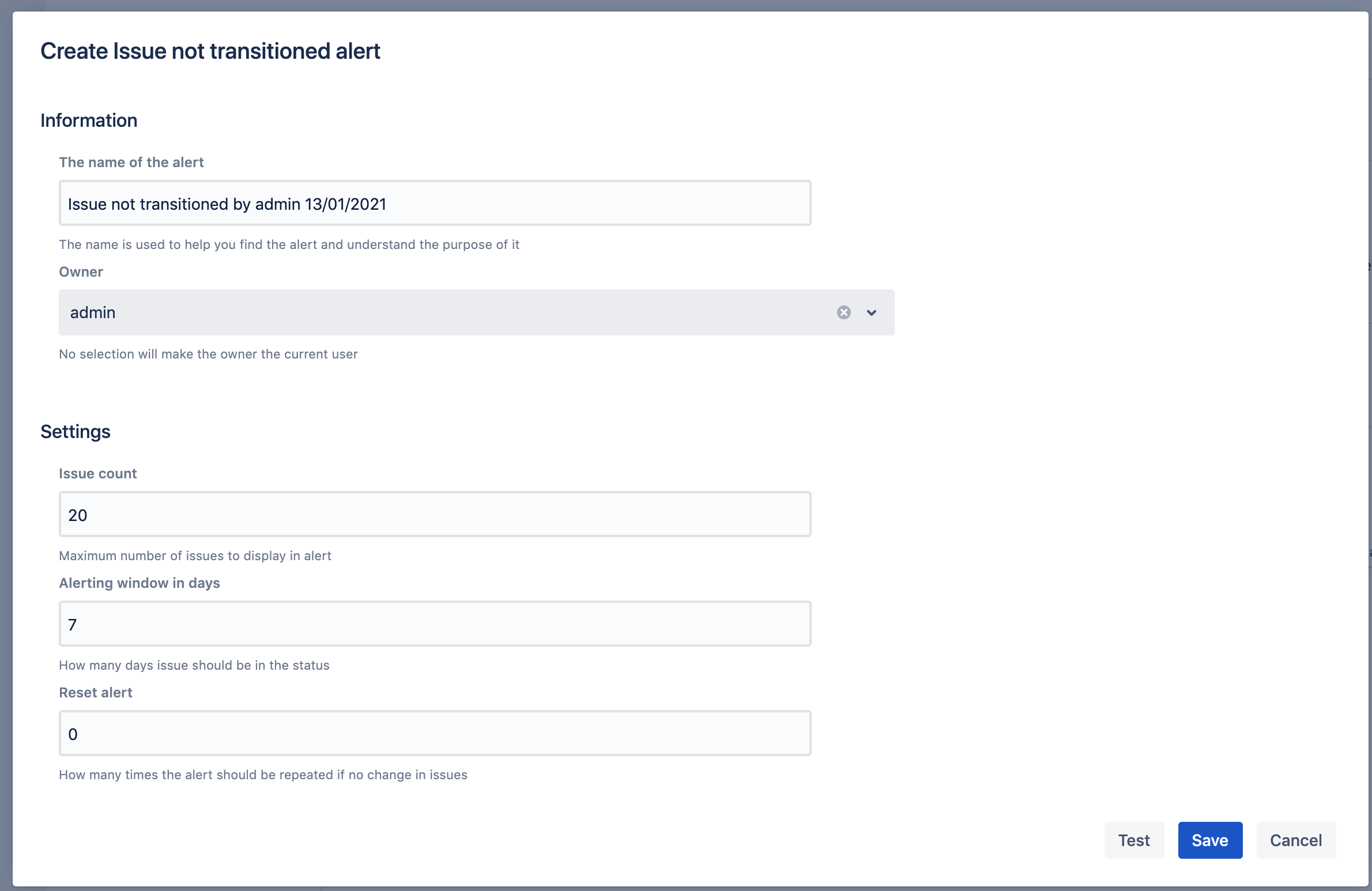
You can test the configuration by clicking the Test button at the bottom of the dialogue.
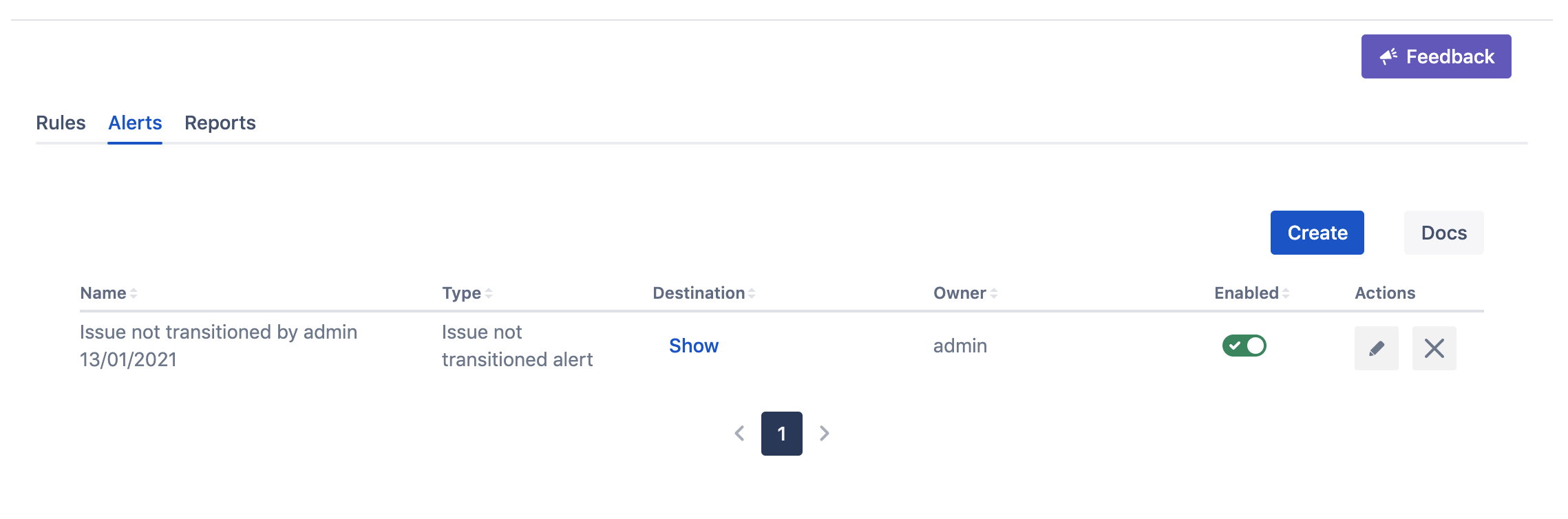
When you save an alert it gets to check the conditions when you specified.
Disallow alerts
Jira system administrators can disallow reports or alerts in the settings.
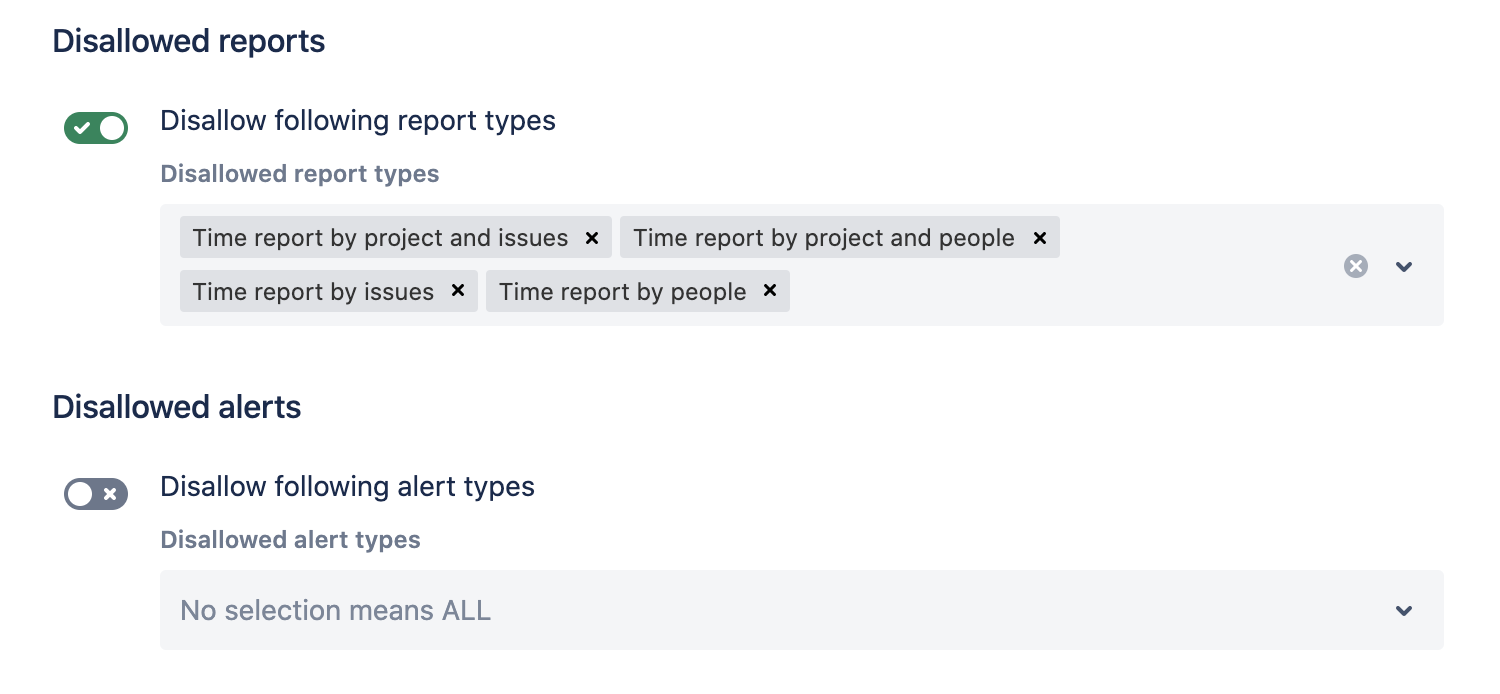
Troubleshooting
Please refer to this page about troubleshooting and getting help on this page.
Updated:
