How to log work time from Microsoft Teams?
Our integration provides the ability to log work time from a notification card you receive. This eliminates the need to switch between platforms and streamlines the process, making it more efficient for team members.
Open Microsoft Teams and find the channel or chat where you receive notifications about Jira issues updates.
Find the notification card related to Jira issue you want to log time.
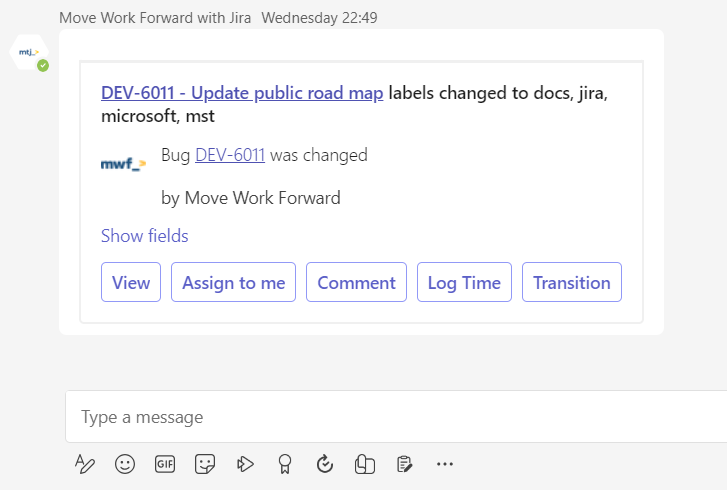
Click on the button
Log Timeand enter the time spent. Press Save after you enter spent and remaining time.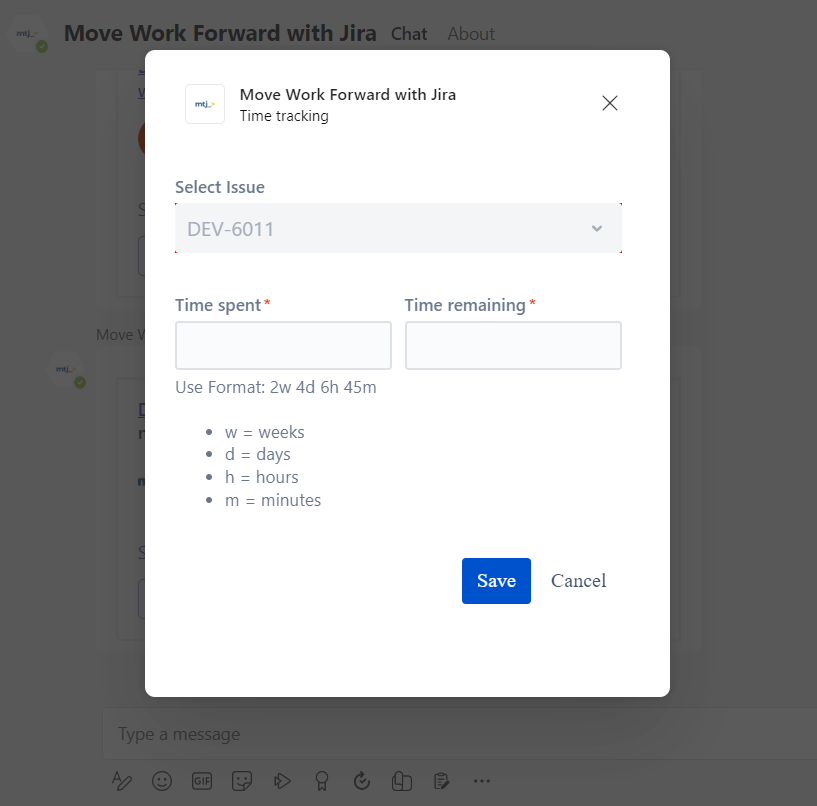
Notifications to the Microsoft Teams channels
Updated:
