How to Set Up Notifications in a Shared Teams Channel
Sending Jira notifications to Shared Teams channels allow for easy collaboration with external third parties and colleagues outside of your Teams network.
What is a Shared Channel in Microsoft Teams?
Shared Microsoft Teams Channels are channels in Teams which can be shared and accessed by users outside of your Microsoft Teams Organization network.
Shared Teams Channels can be identified by this icon ![]() (or
(or ![]() in dark mode) next to the channel name.
in dark mode) next to the channel name.
How to setup notifications to a Shared Teams Channel
Connecting to a shared Teams Channel for notifications can be done so by using a bi-direction connection via our Microsoft Teams Companion Bot
The setup and configuration follows the same process as the standard notification setup found here.
After setting your chosen notification parameters, authenticate into Microsoft Teams and select your Shared Microsoft Teams channel.
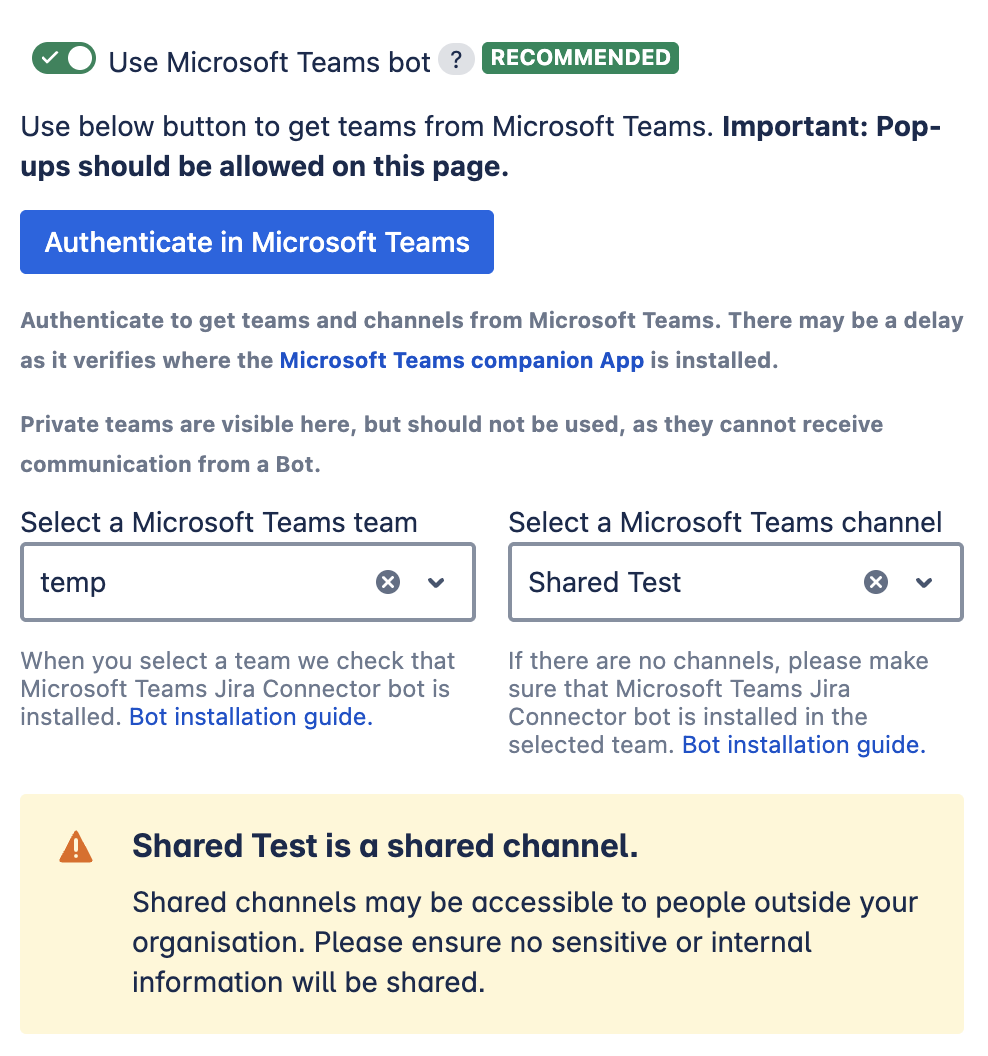
When successfully choosing a shared teams channel, you should see the yellow notice box below the channel selectors.
Please be mindful when using shared teams channels to ensure sensitive or internal information is not shared, as the Teams channel may be accessible to people outside your organization
Save your configuration and you’re now ready to receive notifications in shared Microsoft Teams channels!
Updated:
