Get started for Jira administrators
Get started guide for Azure DevOps for Jira for Jira administrators
Content:
This is the guide for the Azure DevOps for Jira application that brings development information from Microsoft Azure DevOps to Atlassian Jira Cloud.
For On-Premise Azure DevOps support, check out Azure DevOps On-Premises (Server) for Jira
If you are looking for Jira Data Center and Azure DevOps integration, check out Jigit.
Please make sure your organization permits OAuth for APIs.
If you are not a Jira administrator, you need to pass this guide to the Jira administrator and follow the Get Started guide for the end-user.
Getting the personal access token from Azure DevOps
You can follow how to create a Personal Access Token in Microsoft Azure DevOps.
Frequently asked security questions
Frequently asked security questions
Connect Azure DevOps to Jira
Short video demo - https://www.youtube.com/watch?v=d5TIi6xcrfU&ab_channel=MoveWorkForward
Here's a quick guide to integrating Microsoft Azure DevOps with Atlassian Jira.
Go to the Explore More Apps section, and install the Azure DevOps For Jira app.
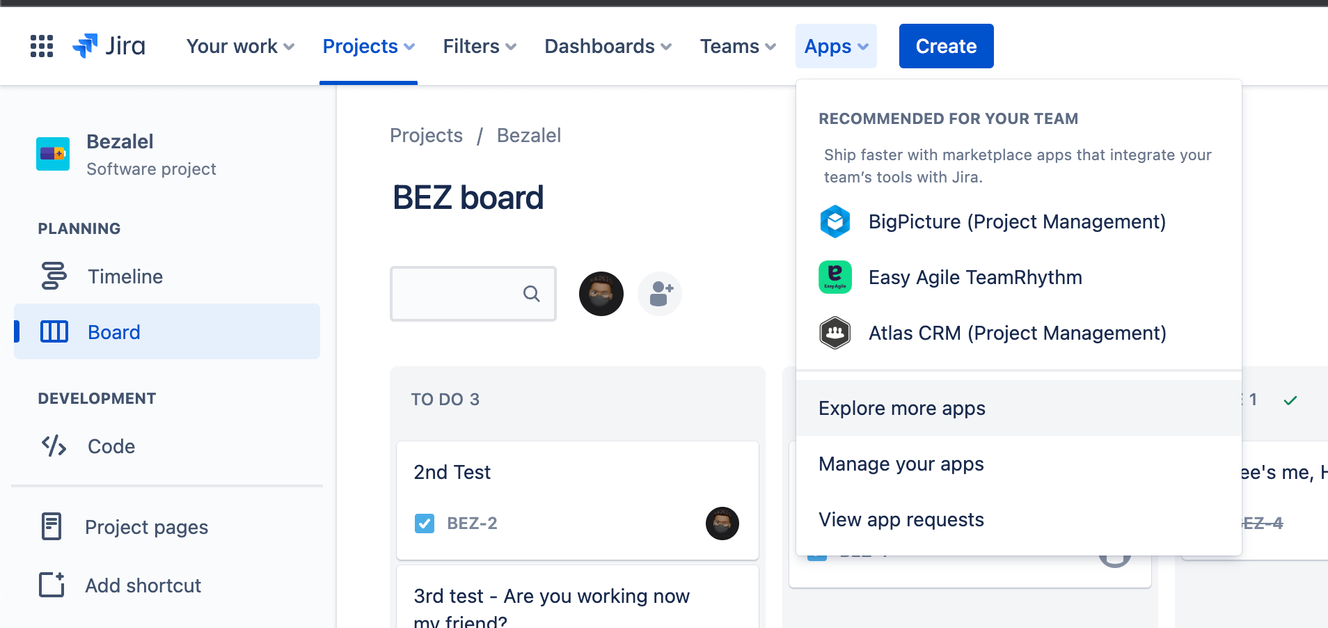
Move to the Azure DevOps For Jira app and click on Configure.
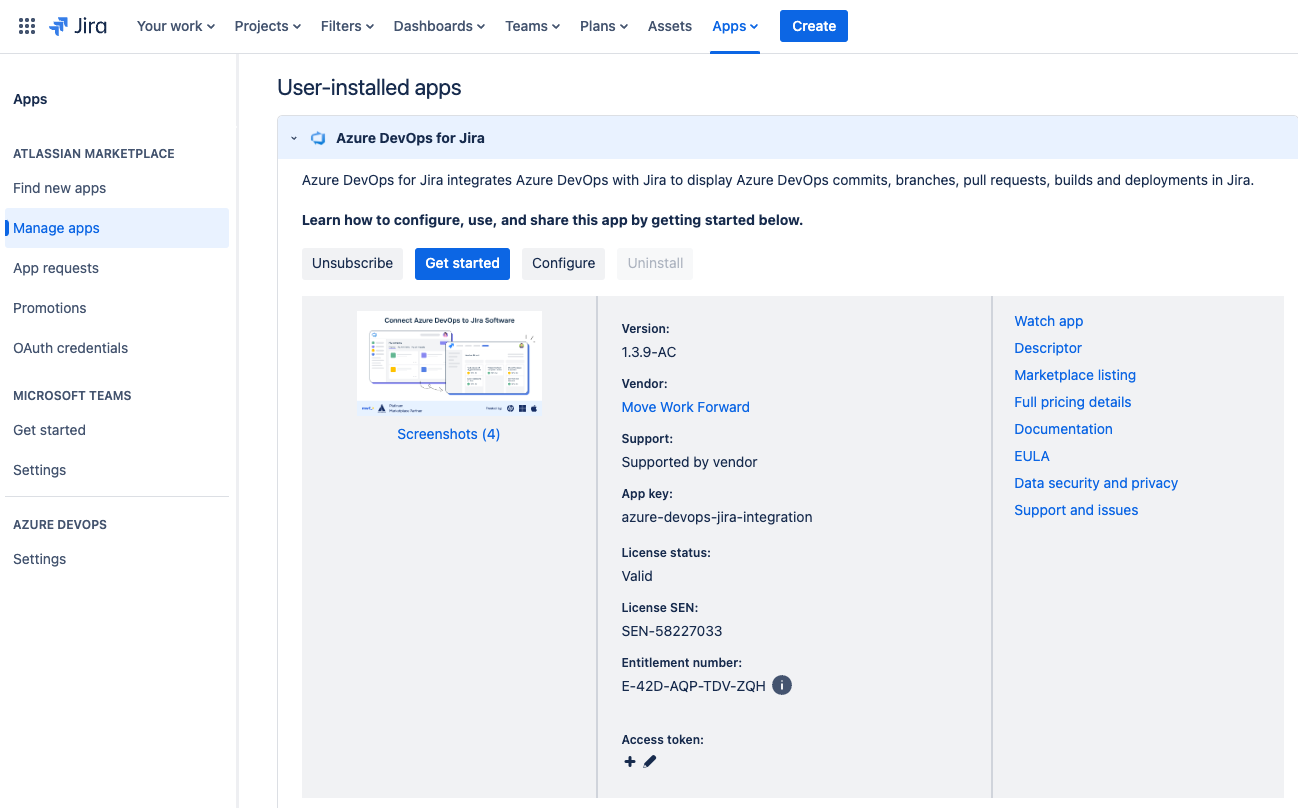
Click on Integrate With Azure DevOps.
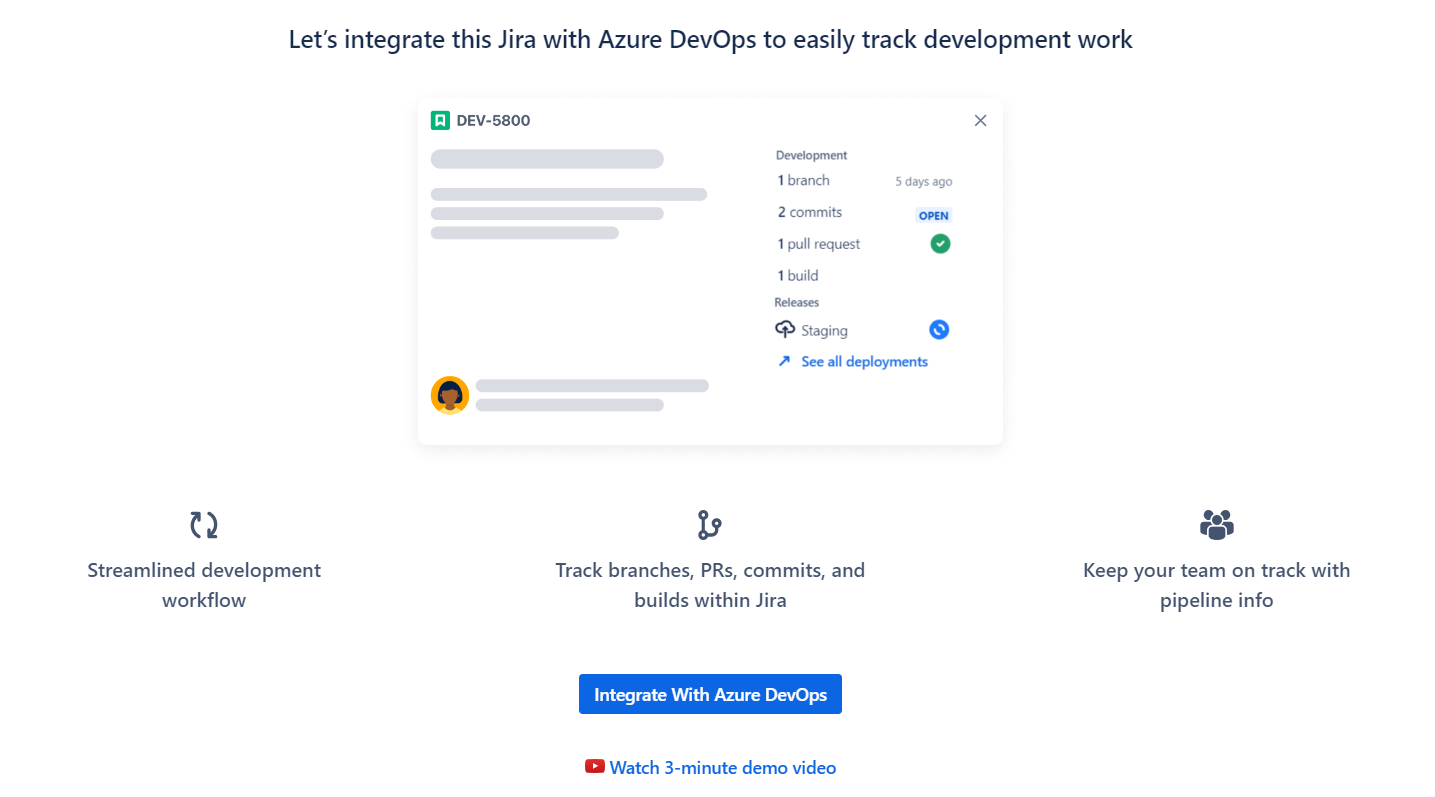
Select the hosting type and put the generated Personal Access Token (PAT).
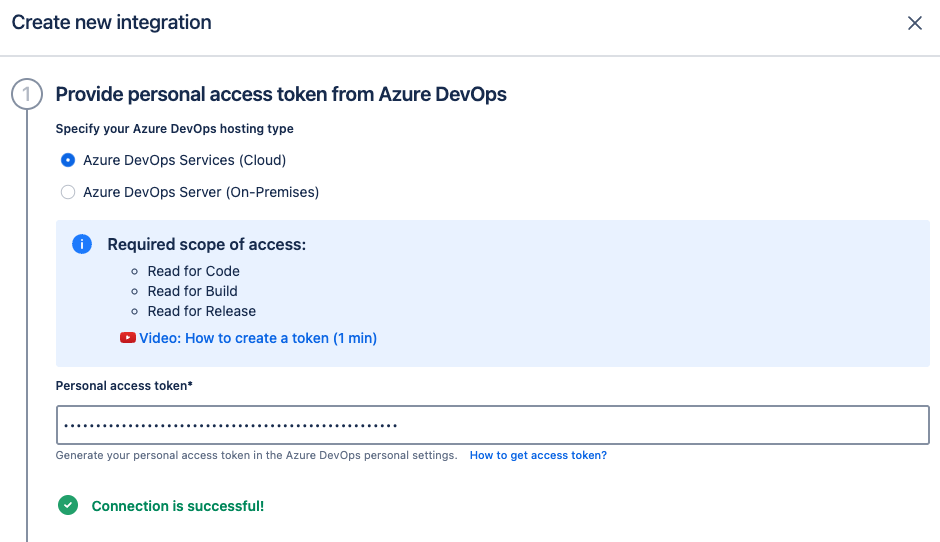
Additionally, you need to provide the organization name if you use a token with access to one particular Azure DevOps organization (not for all accessible organizations).
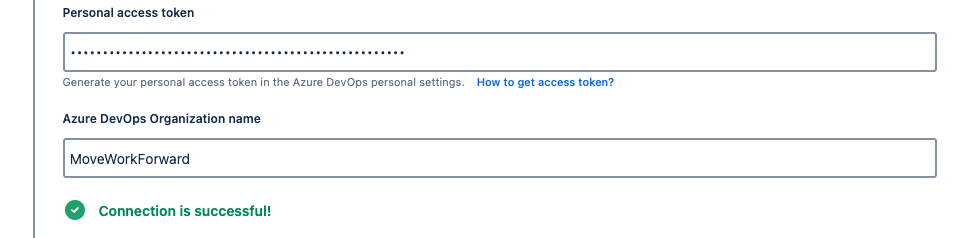
Specify the token expiration date (to get notified about token expiry) and integration name. Click on Save.
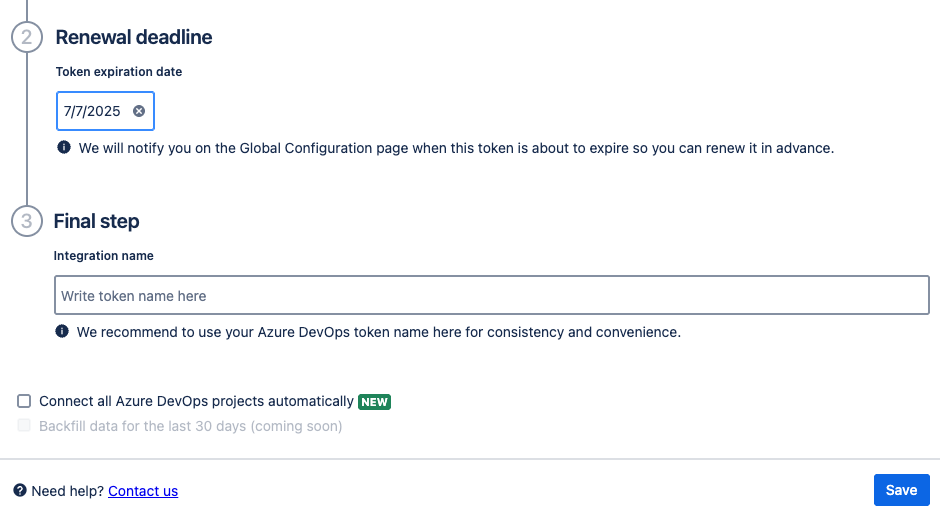
Check ‘Connect all Azure DevOps projects automatically’ if you wish to automatically connect associated Azure DevOps projects.
Select which organisations to include.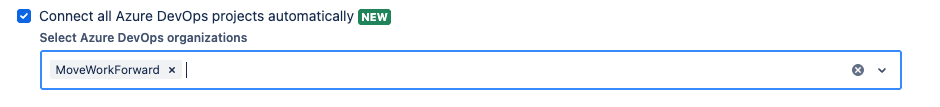
All associated projects will then automatically connect.
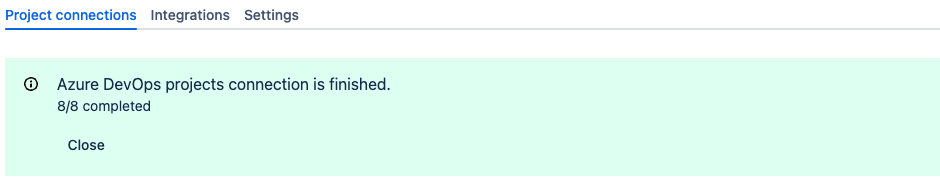
Alternatively, once the integration is saved, proceed to the Azure DevOps project connection.
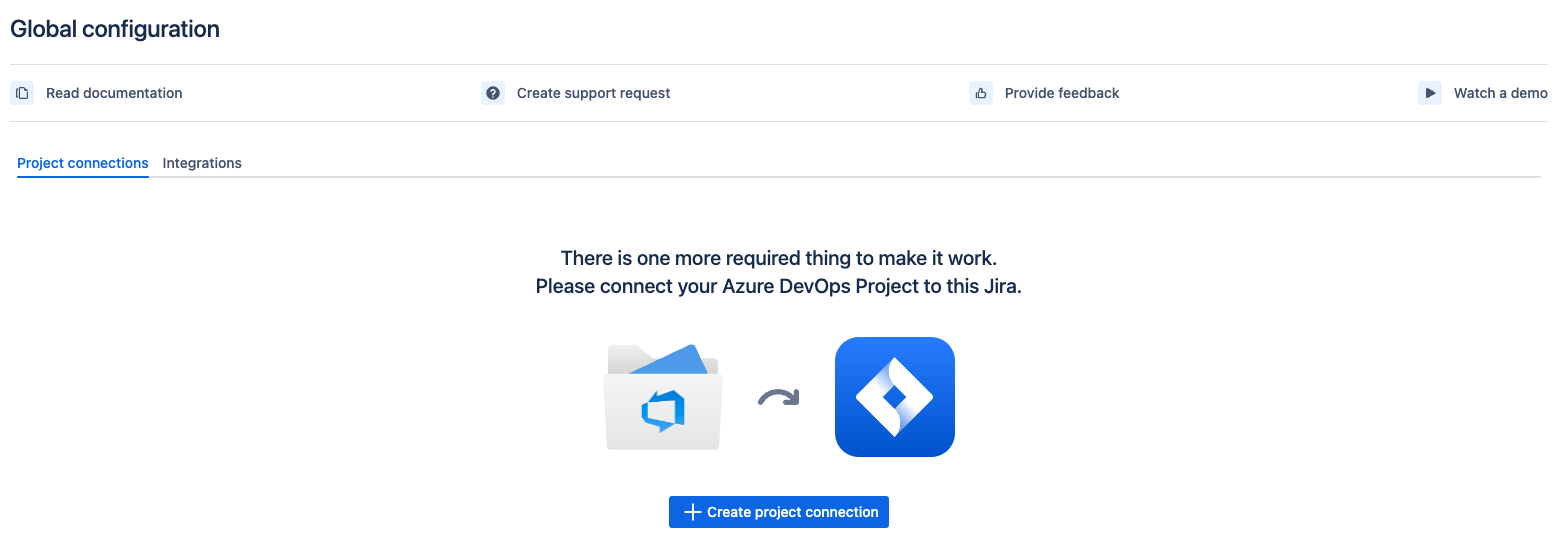
Click on
 to select the Azure DevOps organization and the project to pull the data from (you can do this operation multiple times - once for each Azure DevOps project).
to select the Azure DevOps organization and the project to pull the data from (you can do this operation multiple times - once for each Azure DevOps project).
If the token is for all accessible orgs: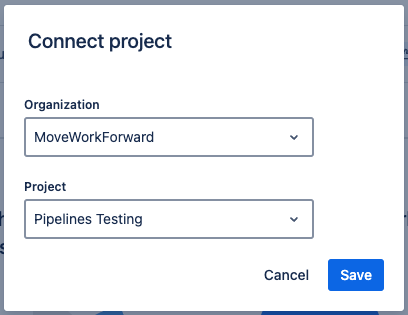
If the token is for one org:
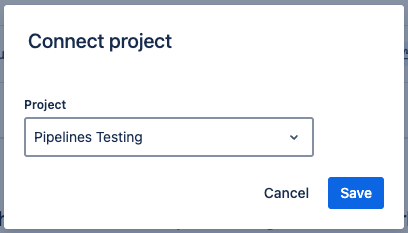
How to integrate Azure DevOps and Confluence?
Check out the Azure DevOps Confluence Connector Atlassian Marketplace application.
Updated:
