How to connect one Azure DevOps organization?
You can set up integration between Jira and Azure DevOps using token which has access only to one Azure DevOps organisation.
Generate a token with a specified Azure DevOps organisation name. Follow this guide.
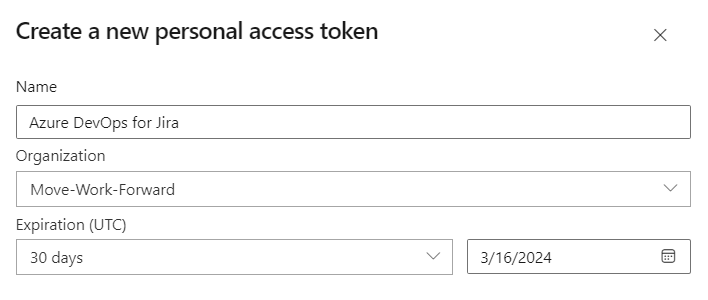
Go to app settings and click on Integrate With Azure DevOps.
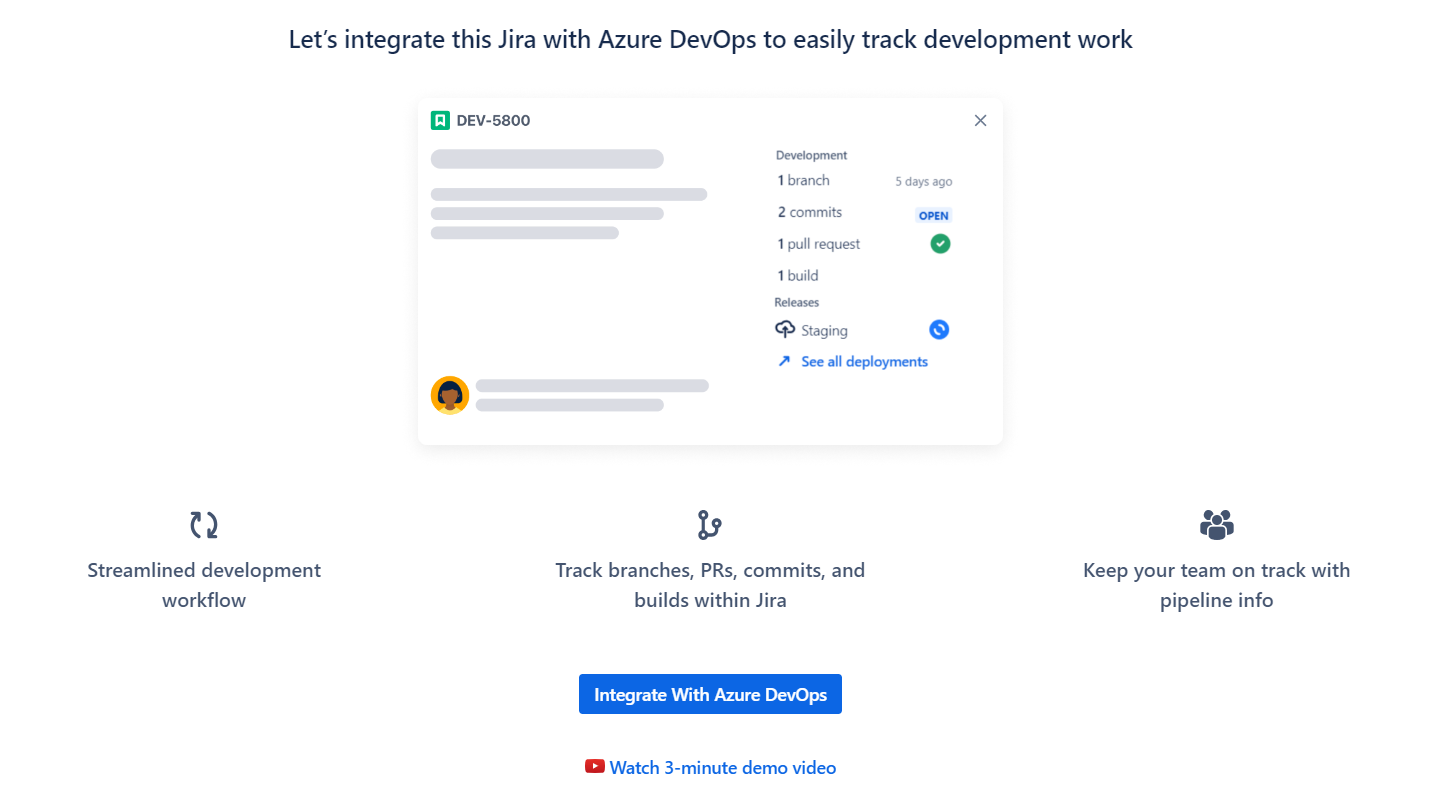
Select the Azure DevOps hosting type and provide the generated Personal Access Token.
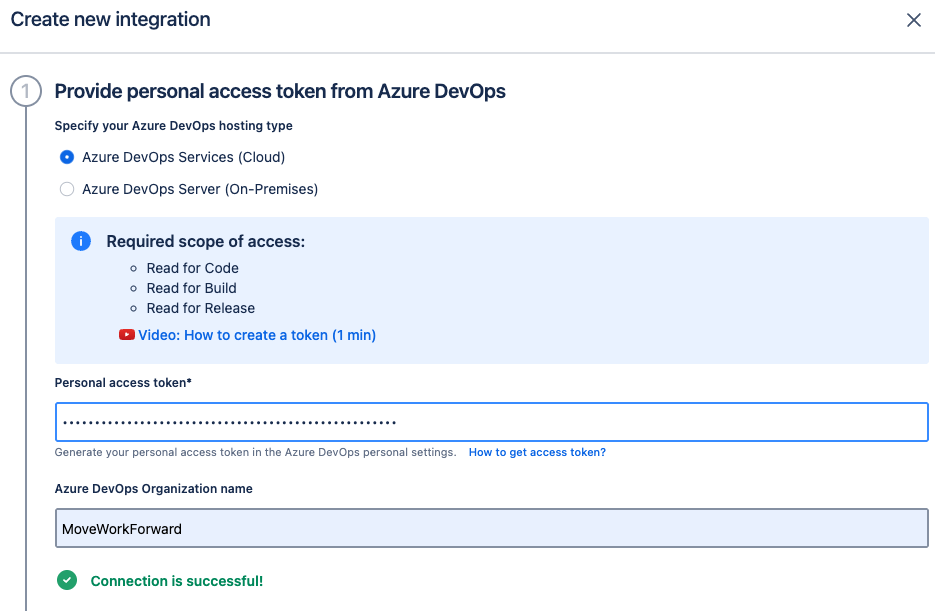
Enter Azure DevOps Organization name
If entered correctly, you should receive a Connection is successful notification.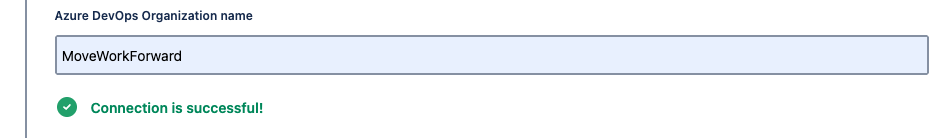
If the Organization name is incorrect and you try to save you will receive an error message.
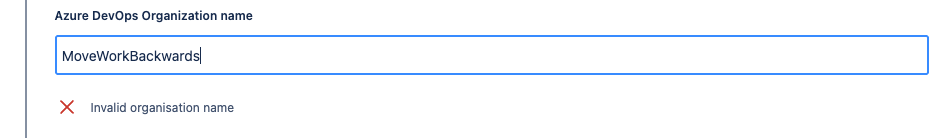
Note: if the Azure DevOps Organization name field is not present, it means the Personal Access Token has been configured to have access to all organizations.Specify the token expiration date (to get notified about token expiry).
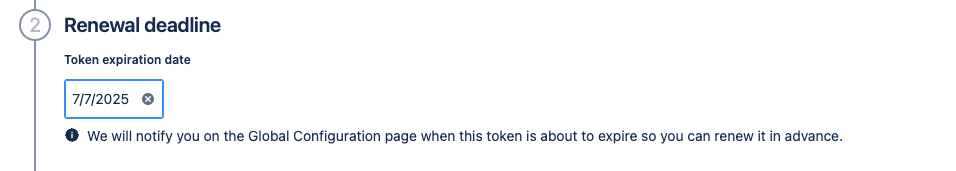
Provide a name for the Integration. We recommend using the same name as your Azure DevOps token. Once all fields are entered, click
 .
. 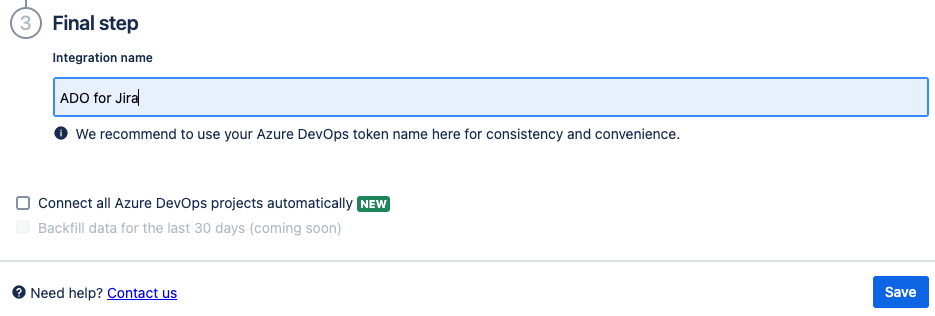
Once the integration is saved, click on
 to connect a new project .
to connect a new project .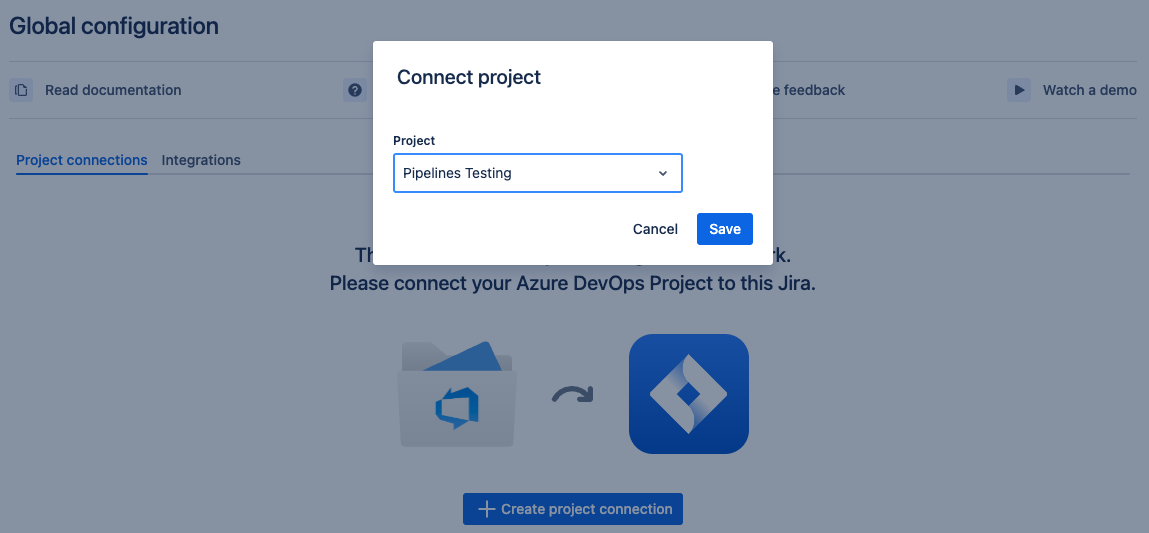
Click Connect all Azure DevOps projects automatically and then choose the relevant organizations to include if you don’t want to manually add individual projects
More information can be found here: Get started for Jira administrators.
Updated:
