How to connect personal Azure DevOps account for integration setup?
The Azure DevOps Connector for Confluence enables users to embed Azure DevOps data directly into Confluence pages. Each Confluence user can easily connect their Azure DevOps account to configure the integration according to their individual needs. This ensures that every team member can view only the Azure DevOps information they have access to on the Azure DevOps side.
Connect Azure DevOps account
You can connect your Azure DevOps account on a personal level. This will allow you to view and embed Azure DevOps macros on Confluence pages.
You can connect your Azure DevOps account within the personal configuration page only if you use Azure DevOps Services (Cloud).
Azure DevOps Server (On-Premises) doesn’t support OAuth, which is necessary for connecting your Confluence and Azure DevOps accounts. In this case, please ask your admins to set up the integration at space and global levels.
Go to the personal configuration page. There are 2 ways:
Click on your profile avatar in the top-right corner and select Azure DevOps from the dropdown menu.
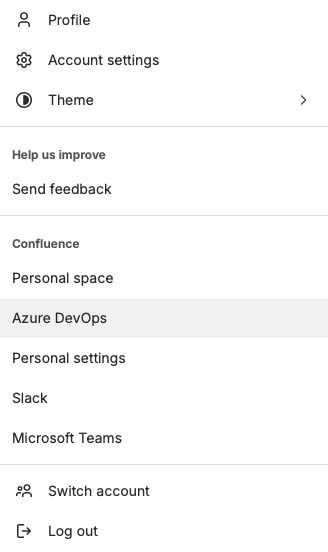
Click on the Connect to Azure DevOps button next to the macro’s URL on the Confluence page.
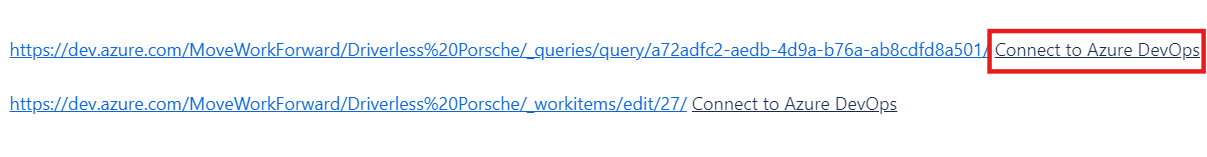
On the personal configuration page, click Sign in with Microsoft.
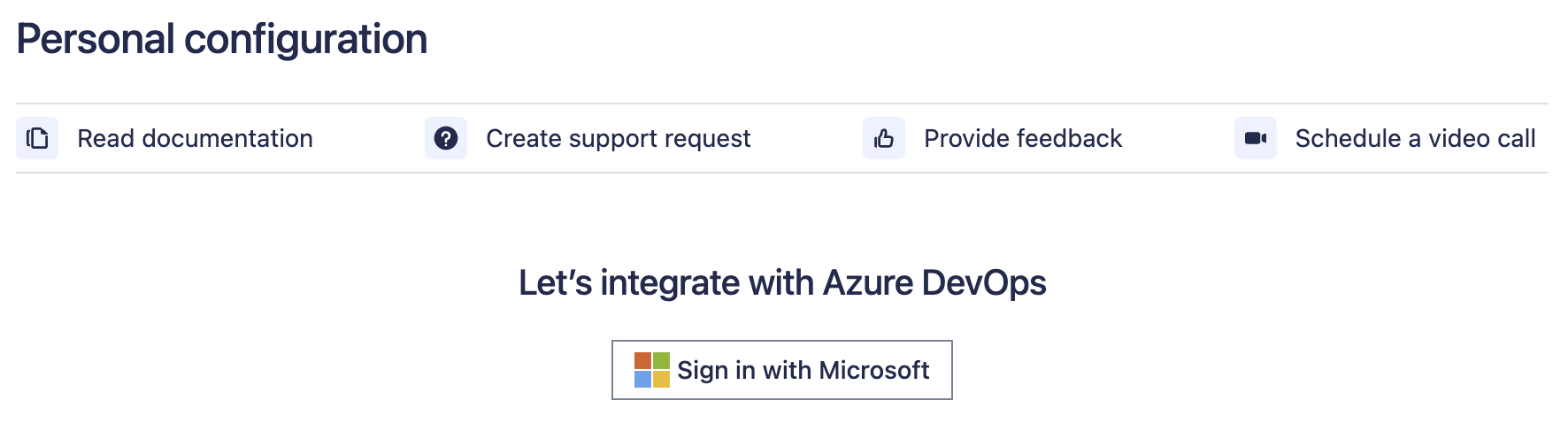
You’ll be redirected to the Microsoft login page for OAuth authorization. Log in with your Microsoft credentials and accept the required scopes.
After successfully logging in, Disconnect button will appear on the page.
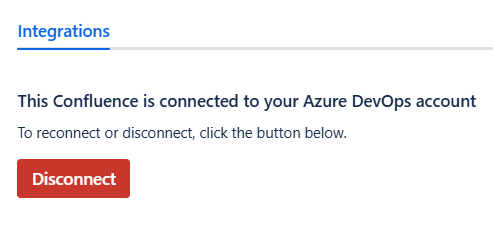
Refresh the Confluence page to view the macros that have already been created.
Once connected, you’ll be able to view and use Azure DevOps macros, such as embedded work items, wiki content, or development data (source files, pull requests, releases, builds, etc.). These macros will be visible only to you unless other users also set up their own personal connections.
What if personal settings are disabled?
If your Confluence admin has globally disabled personal settings, you will see an info banner stating that personal configurations have been restricted. In this case, you won’t be able to set up your own personal integration with Azure DevOps.
Instead, the Azure DevOps macros will be rendered based on the global or space-level integration configured by your admin. You can contact your Confluence admin for more information or to request changes in the configuration settings.
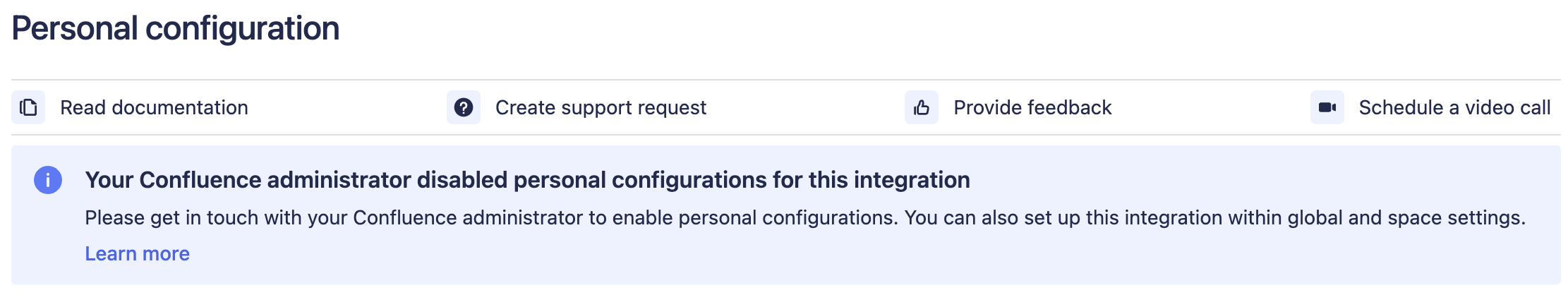
How to add Microsoft Azure DevOps entities to a Confluence document?
How to fix issues with macro rendering?
How to get the proper URL to the Azure DevOps query?
