How to add Azure DevOps entities to a Confluence document
In this guide, you will find how to add Azure DevOps entities to a Confluence page.
Azure DevOps Connector for Confluence supports the following macro:
There are 3 ways how to create the Azure DevOps macros.
You can type
/and start typing the macro name you want add: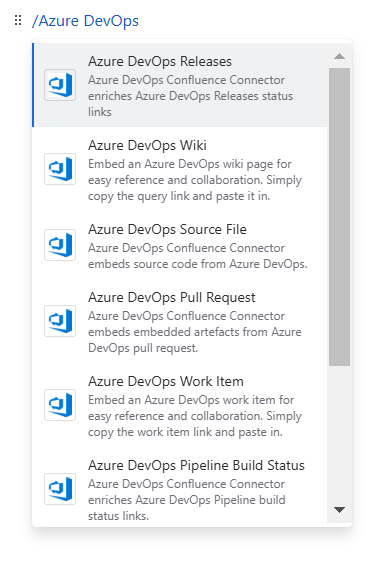
Another way is to use the editor menu on the top:
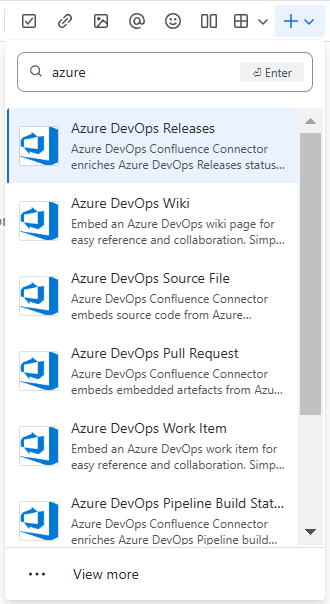
The easiest method is to insert the Azure DevOps entity URL into a Confluence page, which will be automatically converted into a macro.
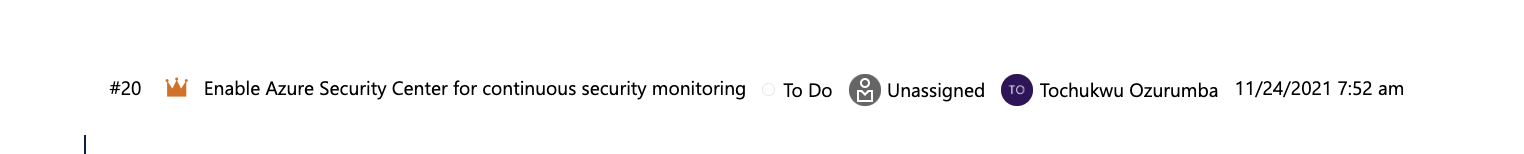
How to connect personal Azure DevOps account for integration setup?
How to fix issues with macro rendering?
How to get the proper URL to the Azure DevOps query?
How to integrate Azure DevOps with Jira?
Updated:
