How to migrate Microsoft Teams Confluence Connector Lite to Advanced?
On Atlassian Marketplace you may meet 2 similar apps developed by Move Work Forward:
Both of them ensure integration between Microsoft Teams and Confluence and provide similar functionality.
Differences in Lite version:
this app is fully free;
has a limit of 100 Microsoft Teams notification messages sent monthly;
was designed for users who just want to try the integration’s capacities not being sure whether it will be used in the future.
How to migrate the Lite version to Advanced?
There are 3 simple steps:
Start the Free trial of Advanced Microsoft Teams Connector for Confluence.
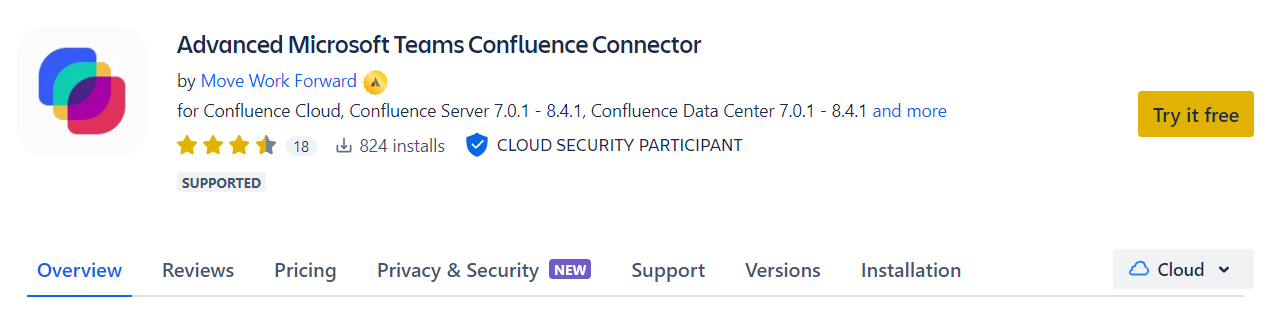
Migrate data from Lite to Advanced on the Global Configuration page.
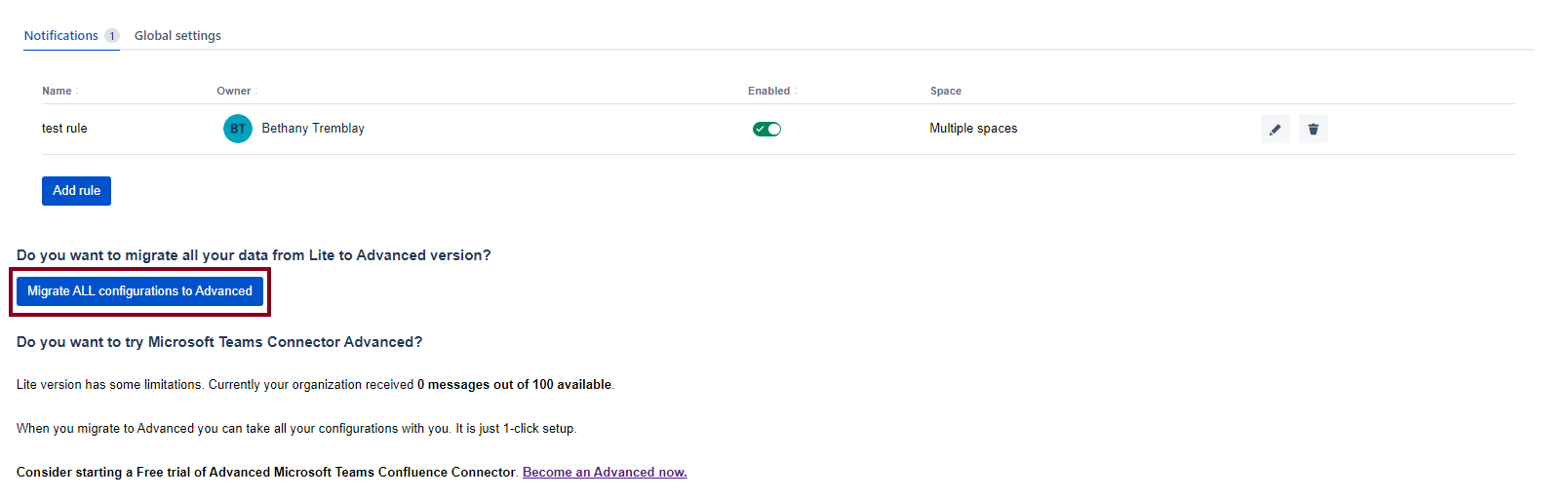
Uninstall the MicrosoftTeams Confluence Connector Lite, or you will have two versions running in parallel, which will cause you different problems (double menu entries, double notifications etc.).
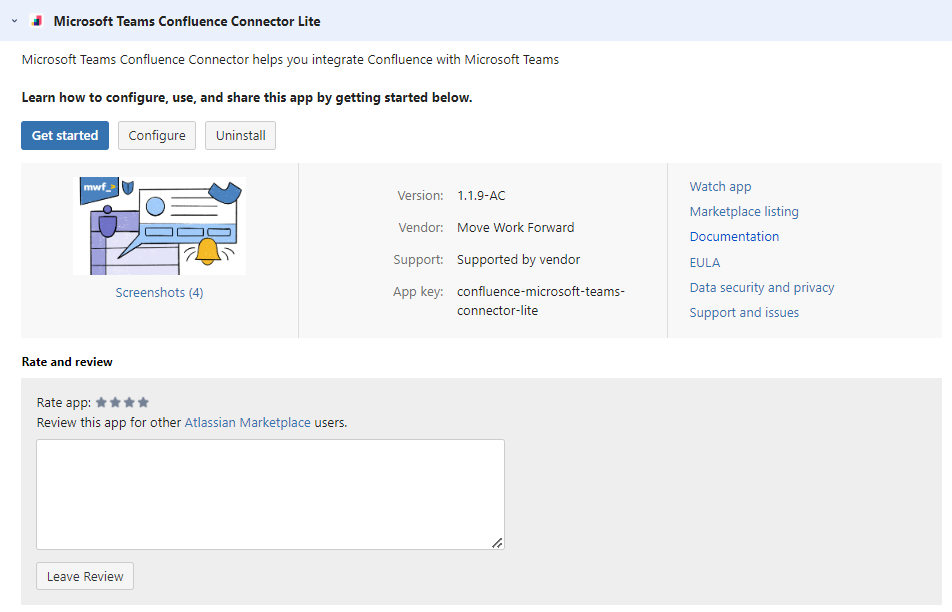
Integration set up by Confluence admin
Notifications to the Microsoft Teams channels
Sharing Confluence content in Teams
Updated:
